How to enable plug-ins in Chrome’s Incognito mode
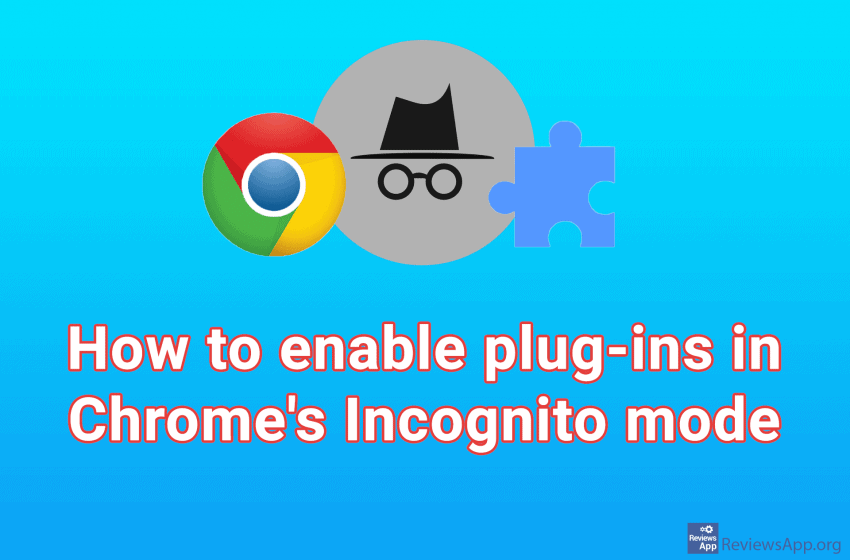
Plug-ins (Extensions) are automatically turned off when you use Incognito mode in Google Chrome. The reason is to protect your privacy. Namely, when you use Incognito mode, Chrome tries to preserve your anonymity on the Internet as much as possible. One way to achieve this is to turn off all plug-ins as they can potentially collect user data.
However, most plug-ins are entirely safe, so it would be nice to use them in Incognito mode. Fortunately, this is very easy to do.
Watch our video where we show you how to enable plug-ins in Chrome’s Incognito mode in Windows 10.
Video transcript:
- Click on the puzzle icon at the top right corner of the screen
- Click on Manage extensions
- Select the extension you want to enable in Incognito mode and click Details
- Enable Allow in incognito




