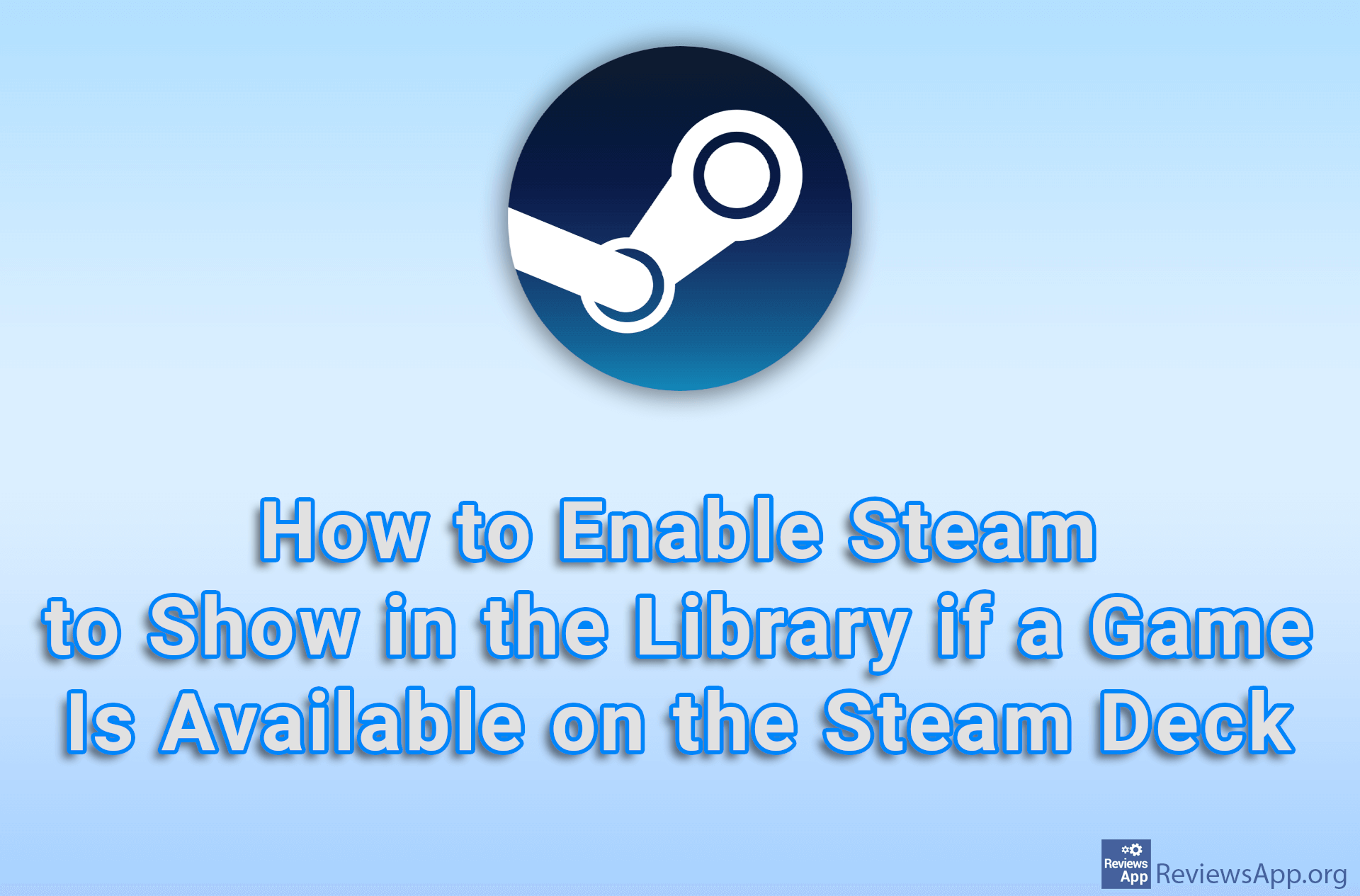How to Verify the Integrity of Game Files on Steam

If you’re having problems with a game on Steam, whether the game won’t launch, it’s unstable, or you’re encountering bugs, one possible solution is to check the integrity of the game files. This process will scan the game’s installation folder and check if all the necessary files are there, and if certain files are missing, they will be automatically downloaded and installed.
Check out our video tutorial where we show you how to verify the integrity of game files on steam using Windows 10.
Video transcript:
- How to Verify the Integrity of Game Files on Steam
- Launch Steam and log in to your account. Click on LIBRARY.
- Right-click on the game whose file integrity you want to check
- Click on Properties…
- Click on LOCAL FILES
- Click on Verify integrity of game files…