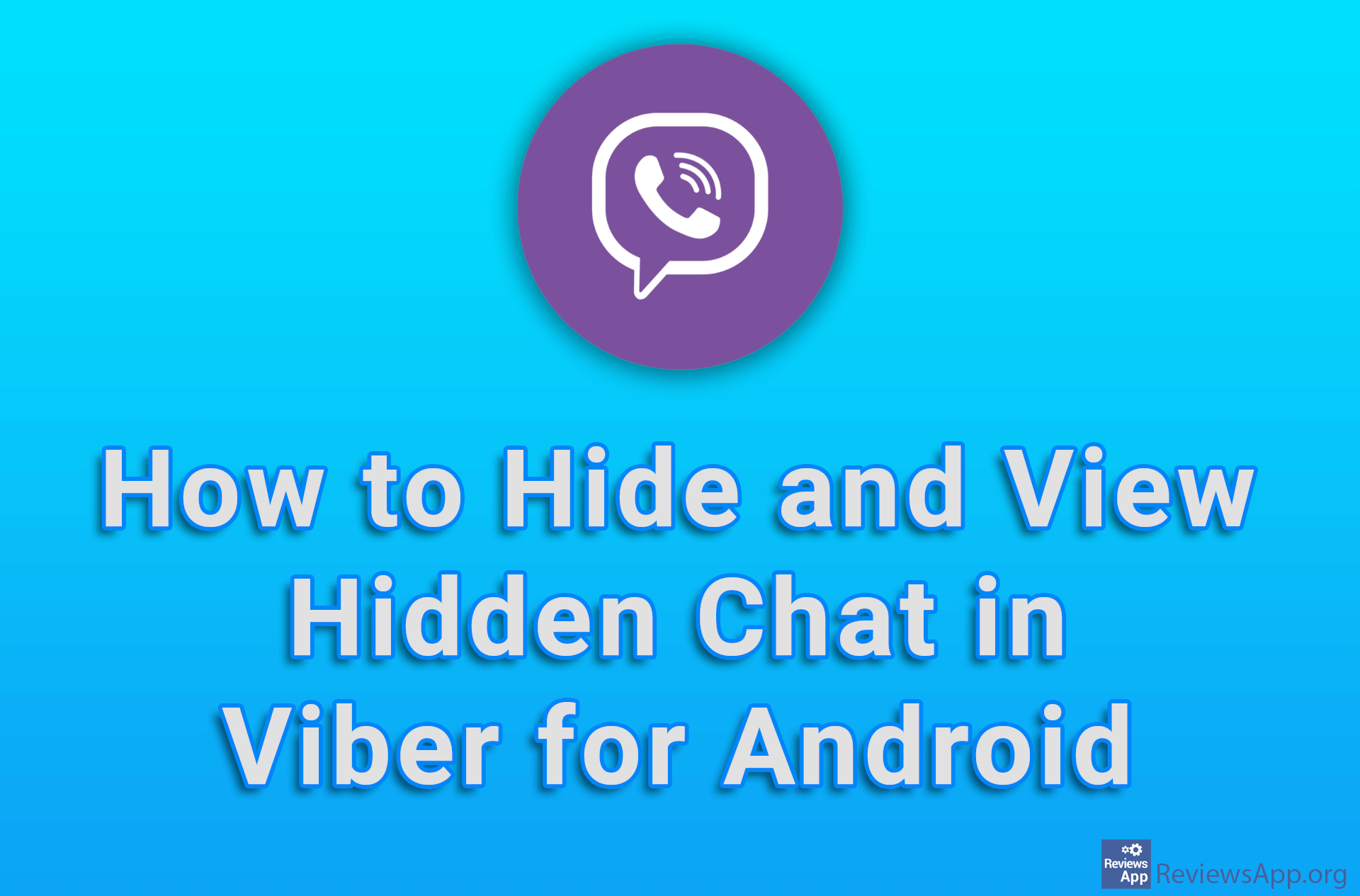How to Hide a Game on Steam

If you have a large number of games on your Steam account that you have finished playing and are now just creating clutter and making it difficult to navigate, one solution is to hide the games you are not playing. When you hide a game, it will remain saved in your account, but it will not be displayed in the list of games and can be found in a special section for hidden games. You can return the game to the list of games from here, should you decide to play it again.
Watch our video tutorial where we show you how to hide a game on Steam using Windows 10.
Video Transcript:
- How to Hide a Game on Steam
- Click on LIBRARY, then find the game you want to hide
- To hide the game, right-click on the game, click on Manage, then on Hide this game
- To see the games you have hidden, click on View and then on Hidden Games
- To remove a game from hidden, right-click on the game, click on Manage, then on Remove from Hidden