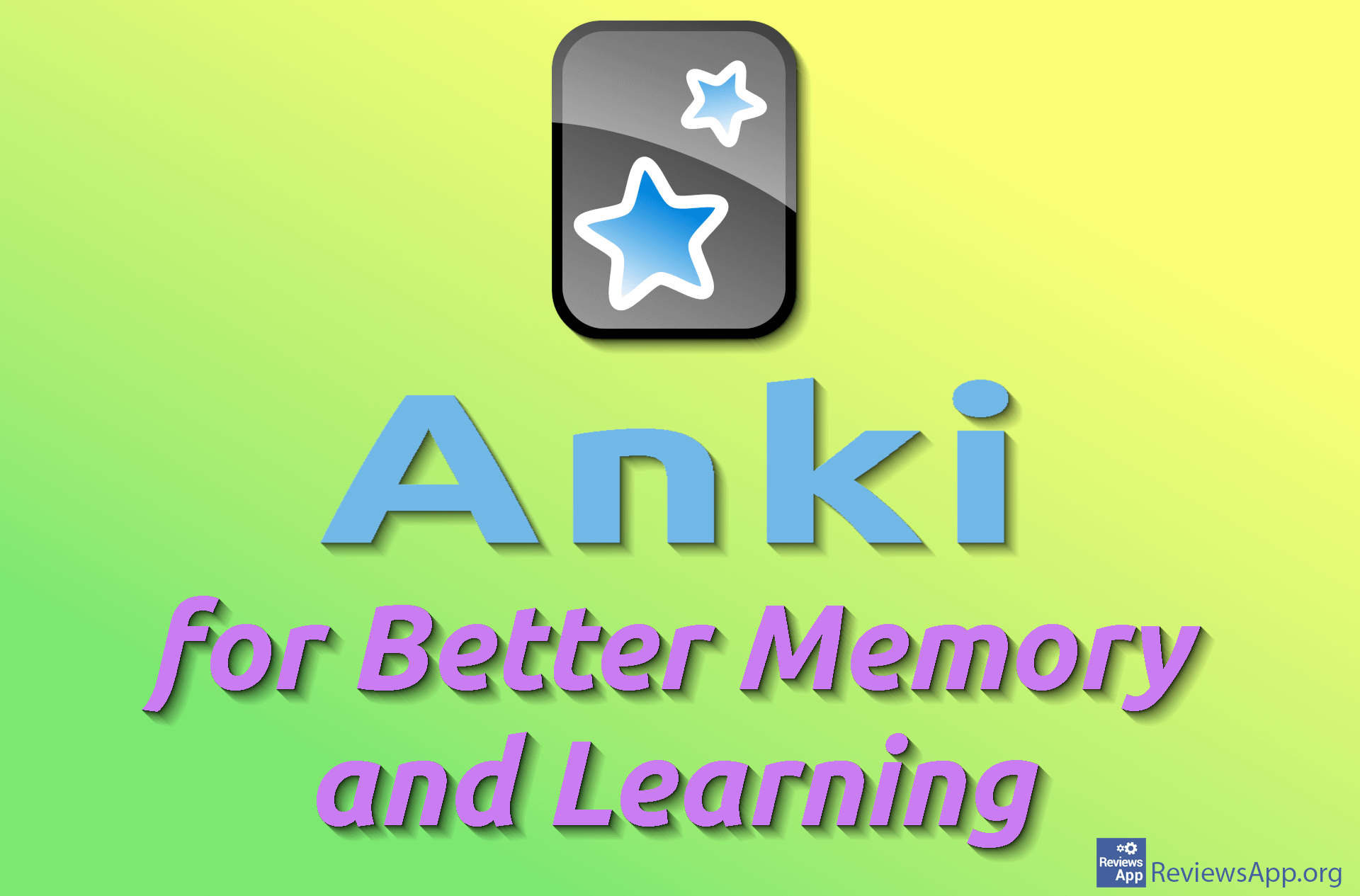How to Clear the Cache in Steam for Windows
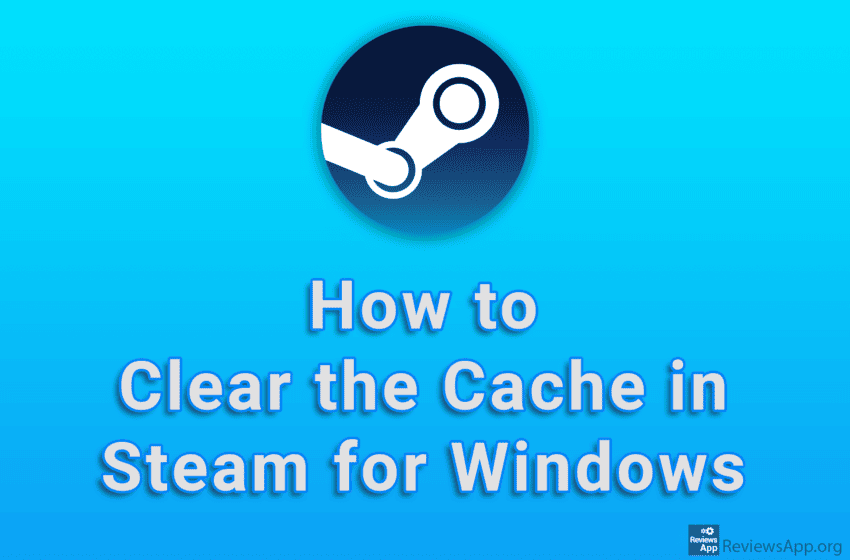
If you encounter problems while launching video games in Steam, one of the possible solutions is to delete the cache. When you do this, the cache will need to be rebuilt, and this means that the file Steamworks Common Redistributables will be downlaoded, which is required for the games to work properly.
Watch our video tutorial where we show you how to clear the cache in Steam for Windows.
Video Transcript:
- How to Clear the Cache in Steam for Windows
- Click on Steam
- Click on Settings
- Click on Downloads
- Click on Clear Cache
- Click on Confirm