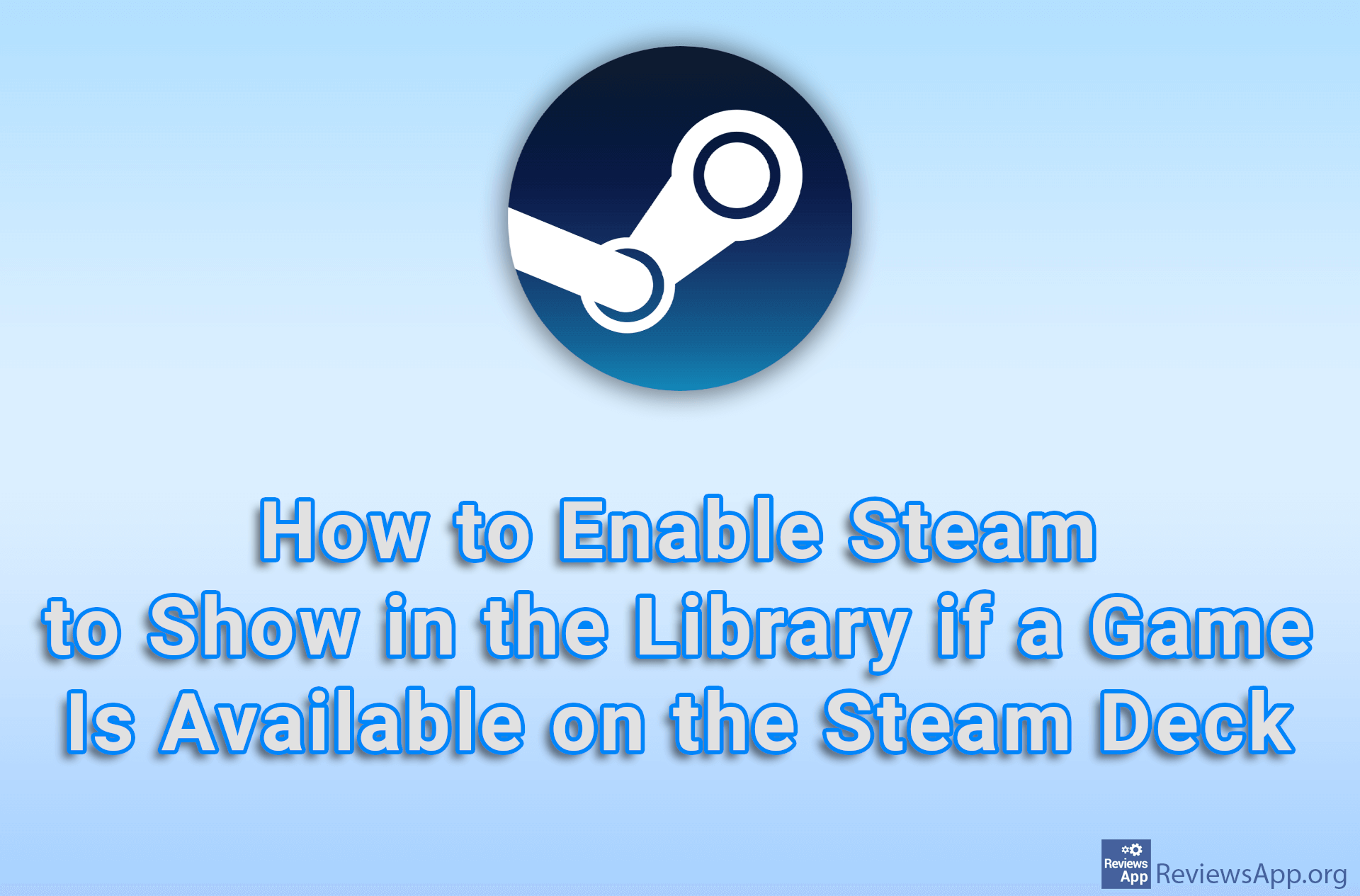How to Display Frame Rate Counter in Games on Steam

Frame Rate or FPS in video games is the number of frames displayed each second. If the FPS is too low, usually when it is less than 24 frames, the game will not work properly. You can fix this by lowering the graphics settings in the game, but before that you need to see what the Frame Rate is. Steam includes an option that will display the Frame Rate in all games.
Watch our video tutorial where we show you how to display Frame Rate Counter in games on Steam, using Windows 10.
Video Transcript:
- How to Display Frame Rate Counter in Games on Steam
- Click on Steam
- Click on Settings
- Click on In Game
- Open the drop-down list next to In-game FPS counter
- Choose in which corner of the screen the FPS counter will be displayed