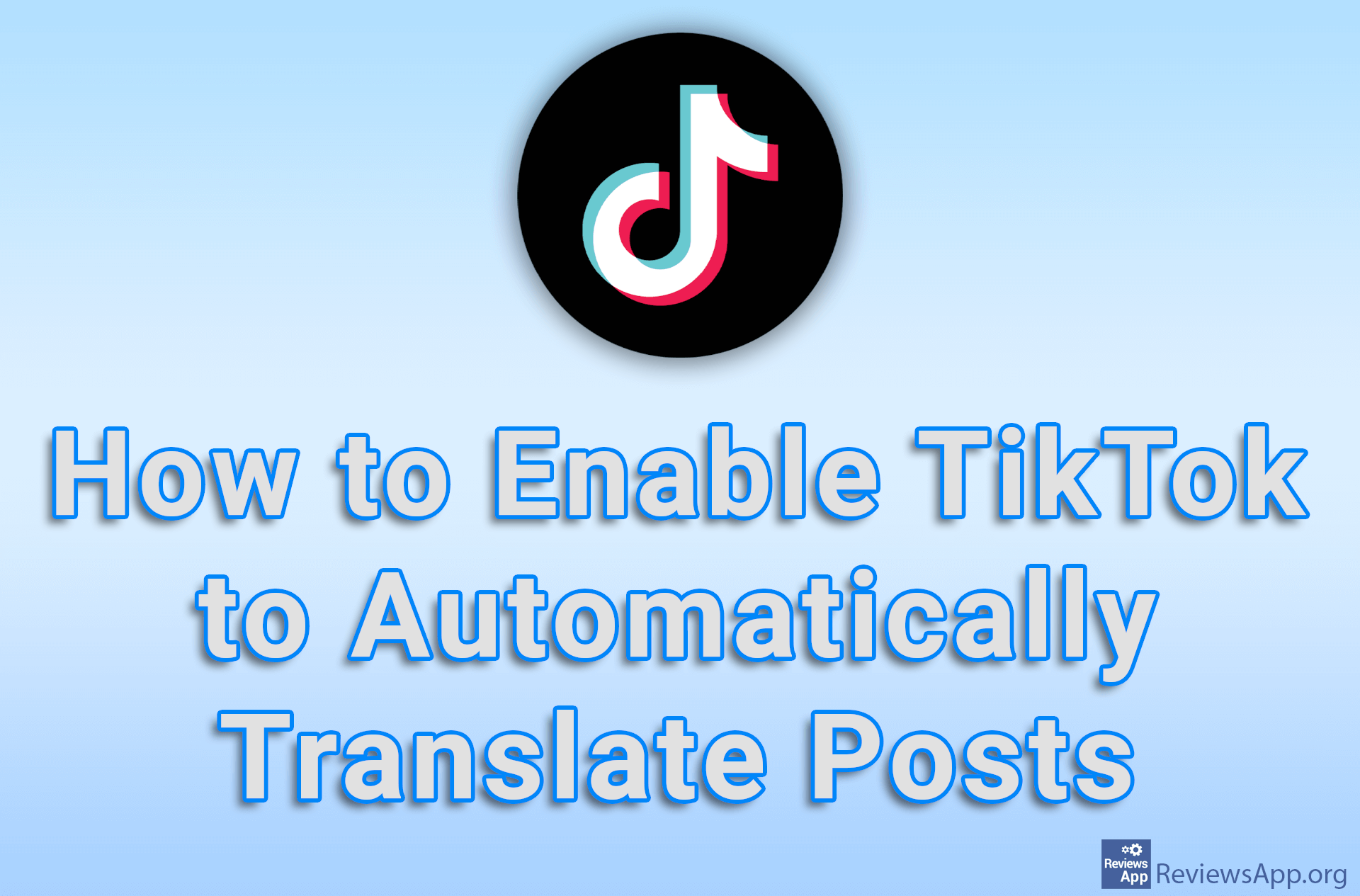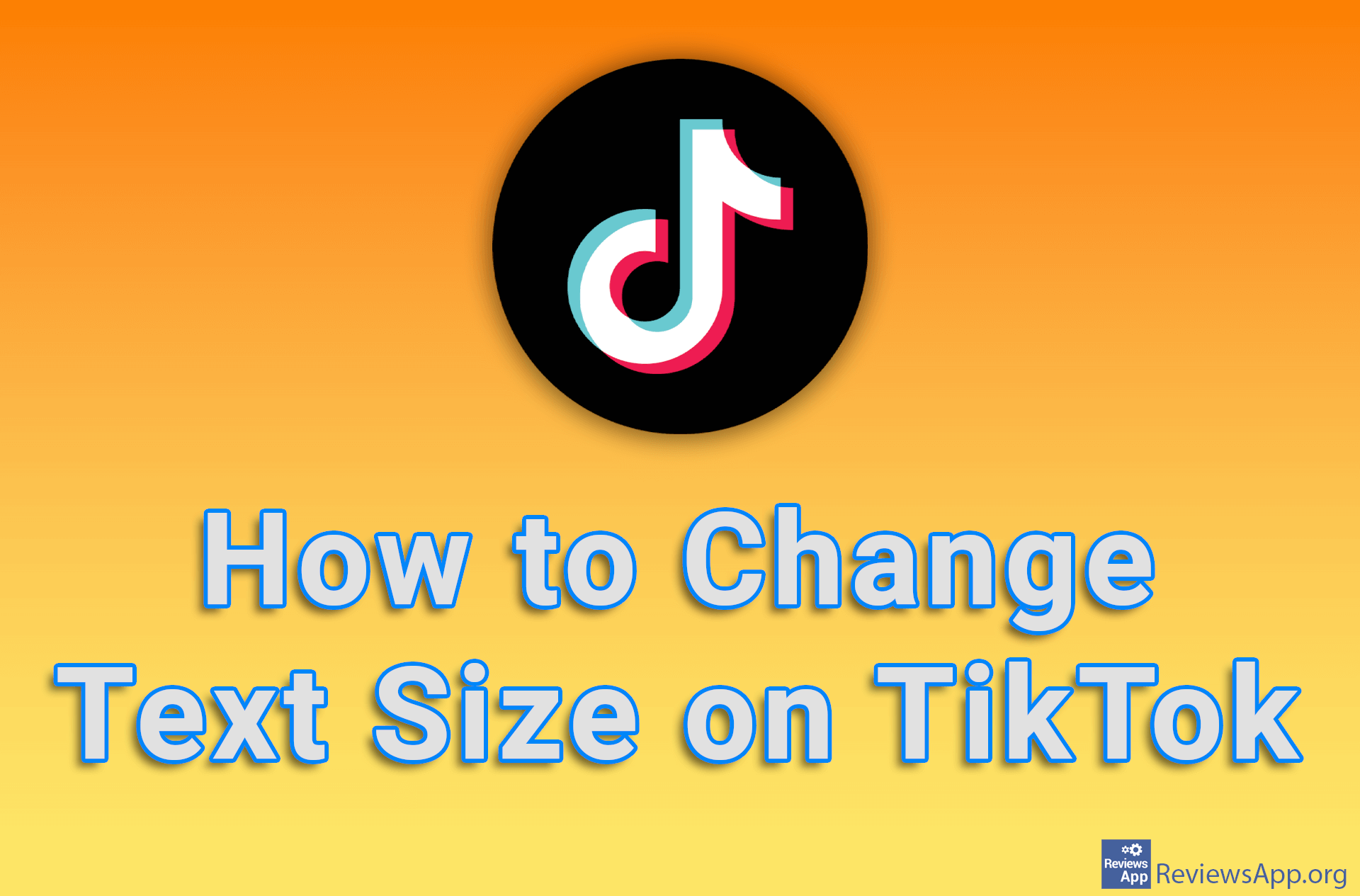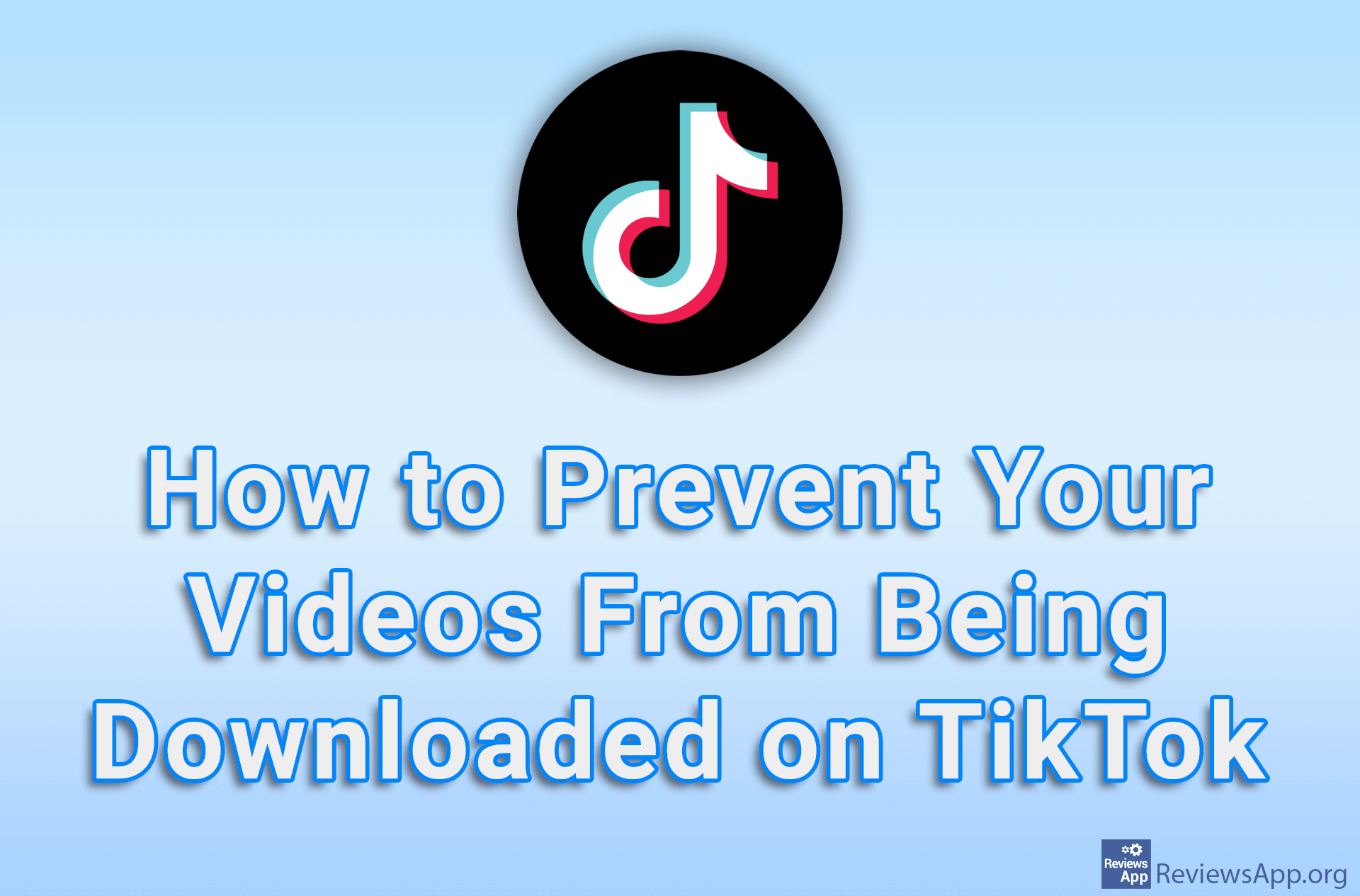How to Log Out of TikTok App on Android
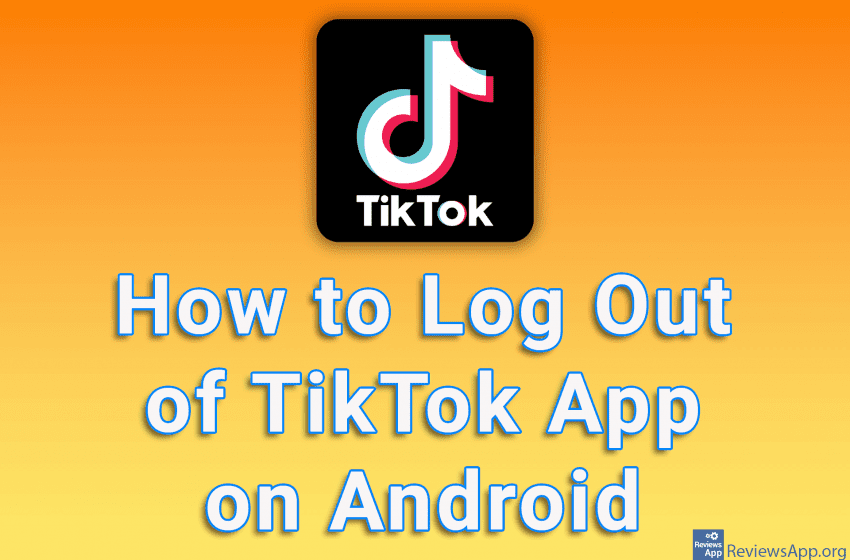
If you are tired of the TikTok application or want to sell your phone, it would not be a bad idea to log out. This way, you can be sure that no one will be able to access your profile. Keep in mind that TikTok will ask you in one step if you want to save your login data, so if you don’t want to, click on Not now!
Watch our video tutorial where we show you how to log out of the TikTok app on Android.
Video Transcript:
- How to Log Out of TikTok App on Android
- Tap on the profile icon in the lower right corner of the screen
- Tap on the three horizontal lines in the upper right corner of the screen
- Tap on Settings and privacy
- Tap on Log out
- Tap on Log out
- Tap on Save to save the log in data or Not now to save nothing
- Tap on Log out