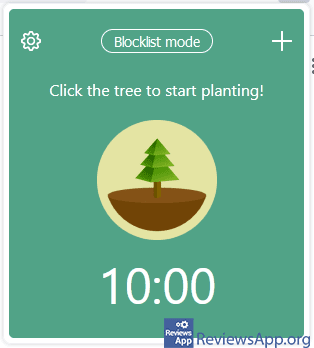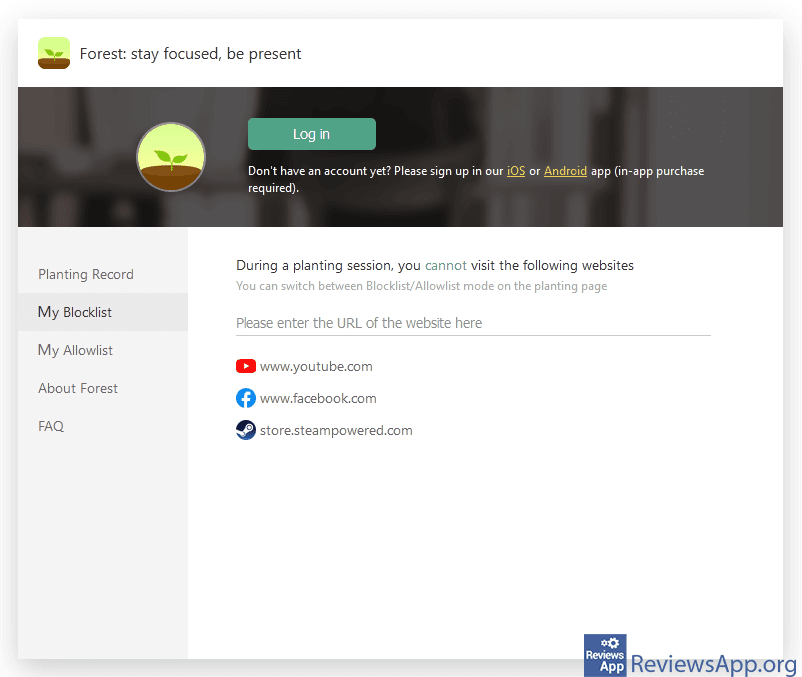Forest – Help for Focusing on Work
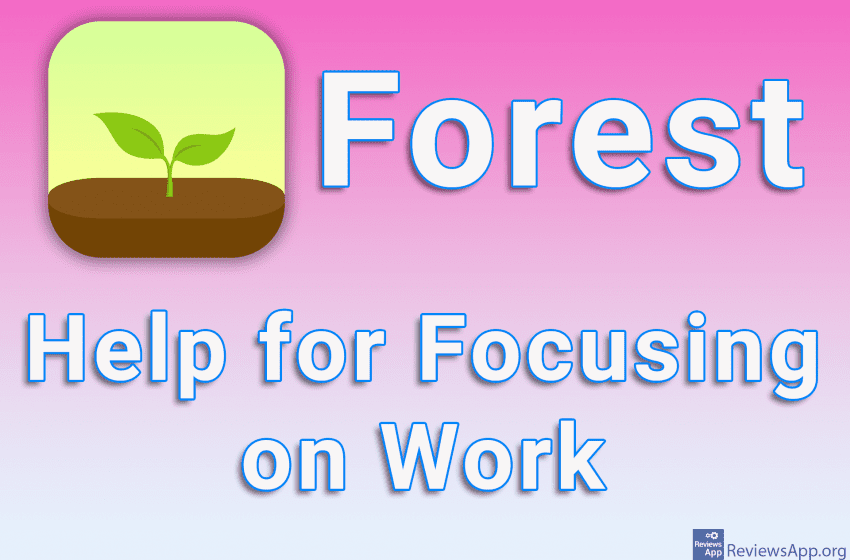
Forest is a free plugin for Mozilla Firefox and Google Chrome, and it also has an app for Android and iOS that will help you focus more easily on your work. In this review, we will focus on the plugin version of the program. If you are interested in the version for mobile devices, we wrote about the Forest application in this post.
How Does Forest Work?
When you install the Forest plugin, its icon will appear in the upper right corner of the Internet browser, in the area reserved for plugin icons. You don’t need to create an account to use the plugin, but for the option to sync with the mobile app, you’ll need to log in with the same account you used to log in to the app.
Forest works on a simple principle. There are two sections or lists, My Blocklist, and My Allowlist. In the first list, you need to enter the URLs of websites that you do not want to visit while working. Here you will add, for example, the URLs of social networks, YouTube, and other websites that you visit for fun. In the second list, you need to add websites that you use for work and that you will visit while working.
When you’re done setting up these lists, click on the plugin icon and you’ll be able to choose between two operating modes. The first one is Blocklist mode and in this mode, you will be able to access all websites except the ones you have added to My Blocklist. The second mode is Allowlist mode and in this mode, you will only be able to visit websites that you have added to My Allowlist.
Finally, set how long will you use the selected mode, click on the tree image and the plugin will start working. Time will count down, and the tree you clicked on will start to grow, thus motivating you to persevere. You can stop the plugin at any time, in which case the tree will wither.
Forest Will Help a Certain Type of User
Forest is an interesting plugin, but here we have to give the same conclusion that we gave in the review of the app, which is that this is not a plugin for everyone and that its effectiveness will depend on the individual. If you think something like this can help you, we highly recommend you try Forest.
Platform:
Mozilla Firefox, Google Chrome, Android, and iOS
In the download link, we have provided the Forest version for Firefox, if you want to download the Chrome version, click HERE.