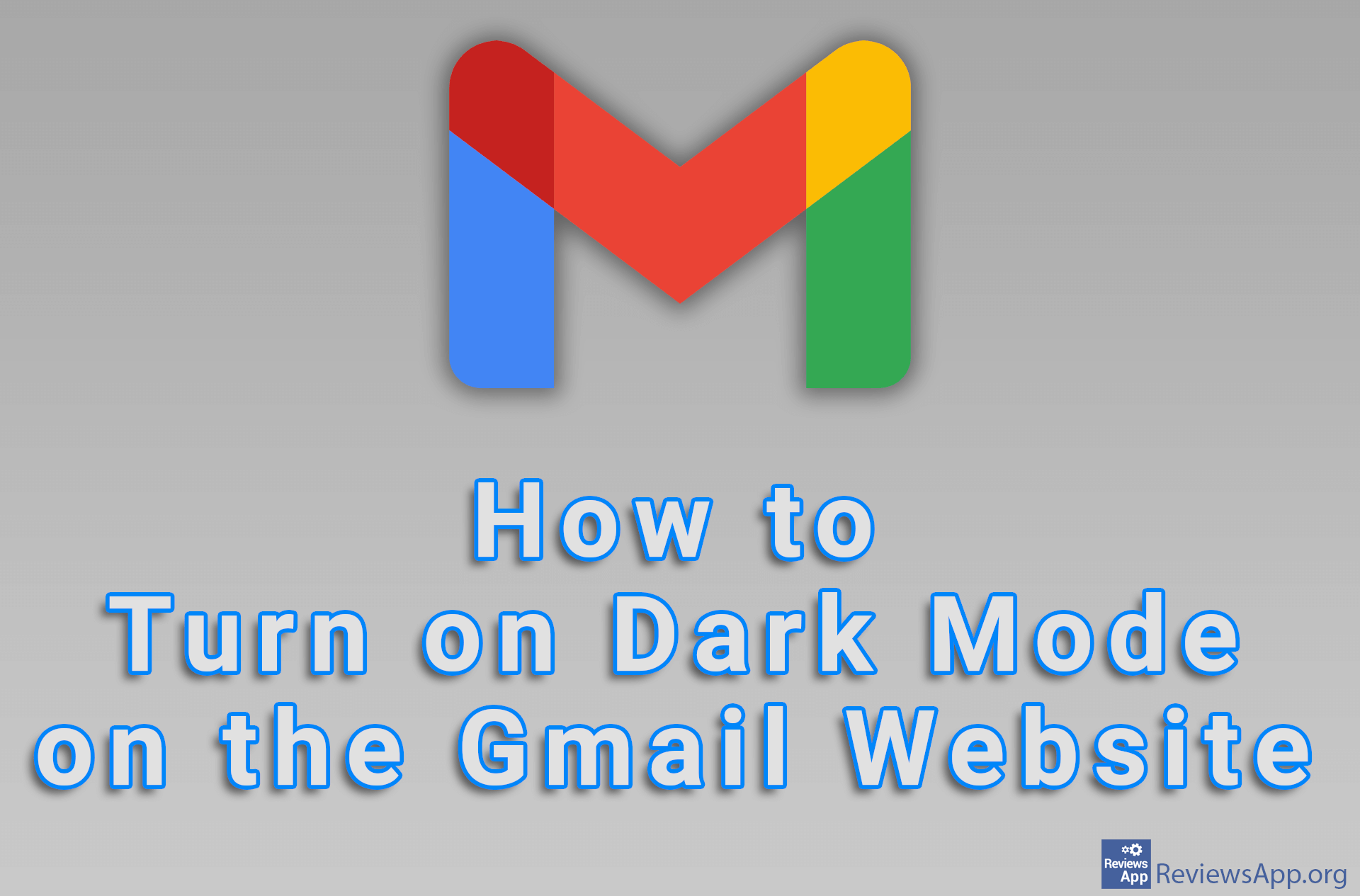How to Turn on Dark Mode in Microsoft Excel
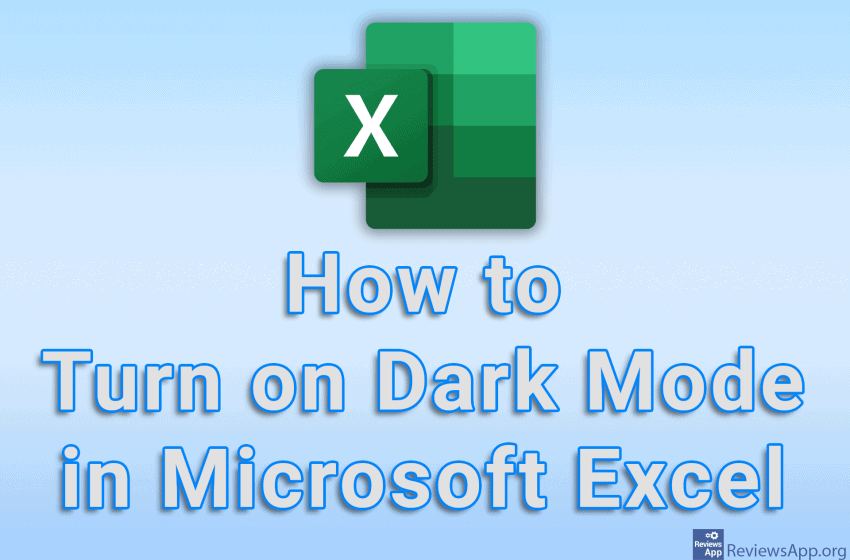
If you spend a lot of time staring at Excel spreadsheets, especially at night, it is recommended to turn on dark mode. In this way, you will reduce the strain on your eyes, which will help you sleep better, and your head and eyes won’t hurt. Microsoft Excel includes an option to turn on the dark theme, and when you turn it on in Excel, the dark theme will automatically be activated in all Office programs.
Watch our video tutorial where we show you how to turn on dark mode in Microsoft Excel using Windows 10.
Video Transcript:
- How to Turn on Dark Mode in Microsoft Excel
- Click on File
- Click on Options
- Open the drop-down list next to Office Theme
- Click on Black or Dark Gray
- Click on OK