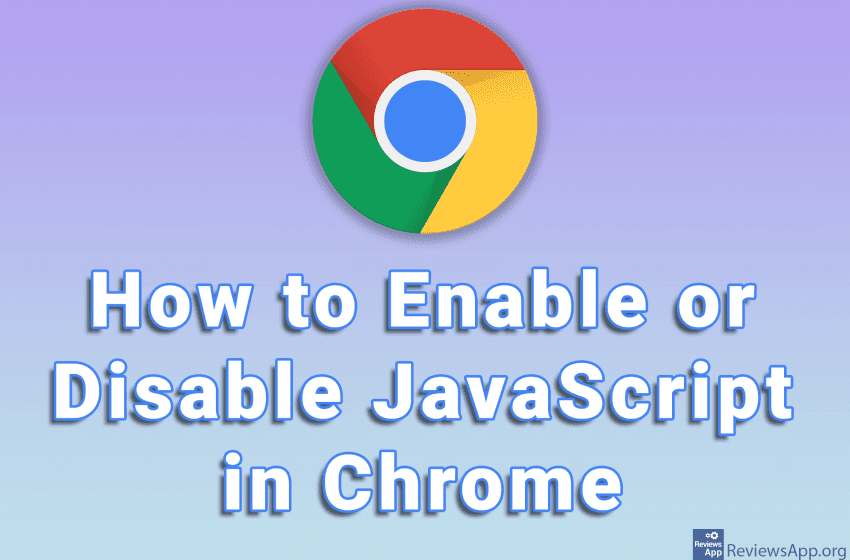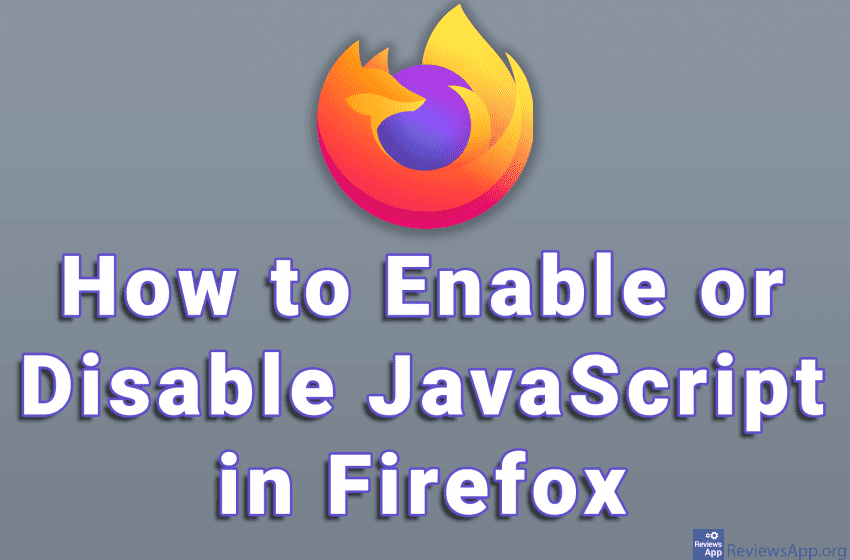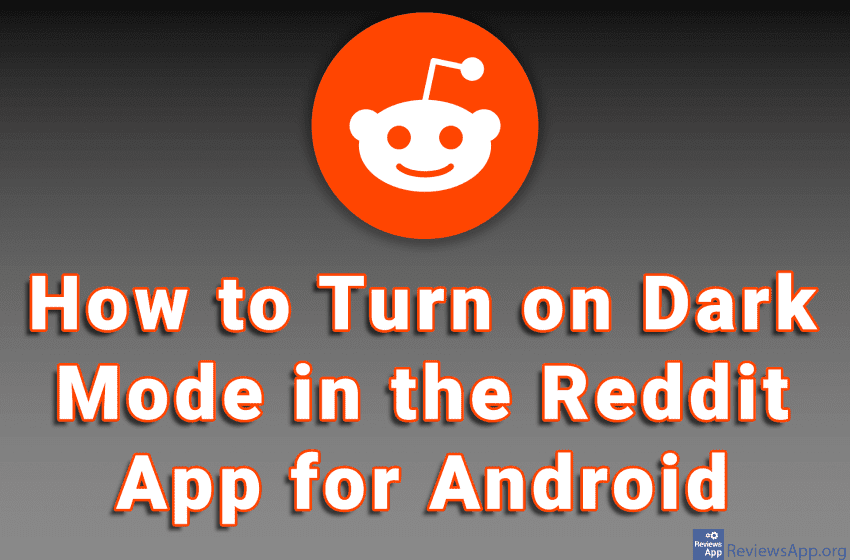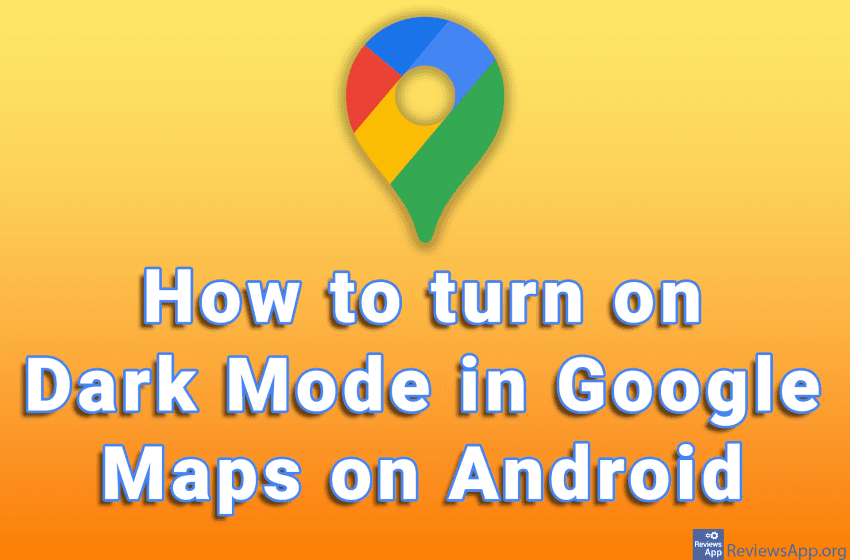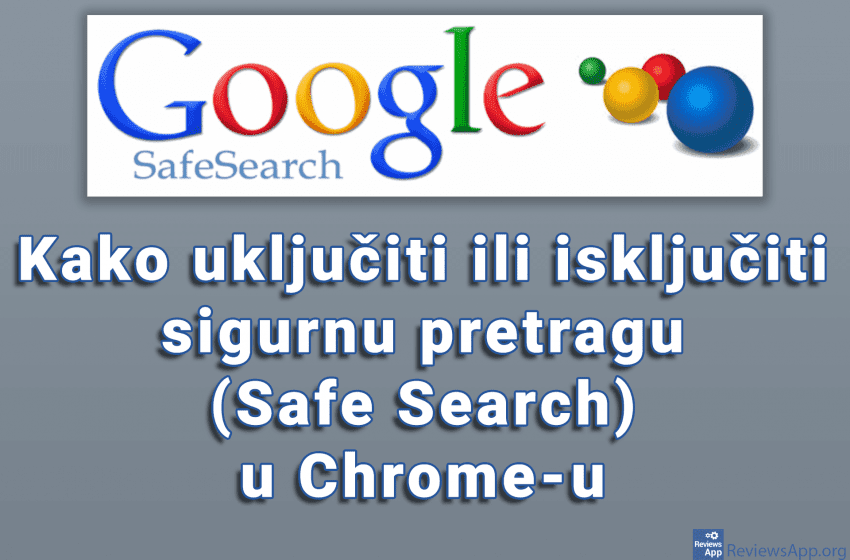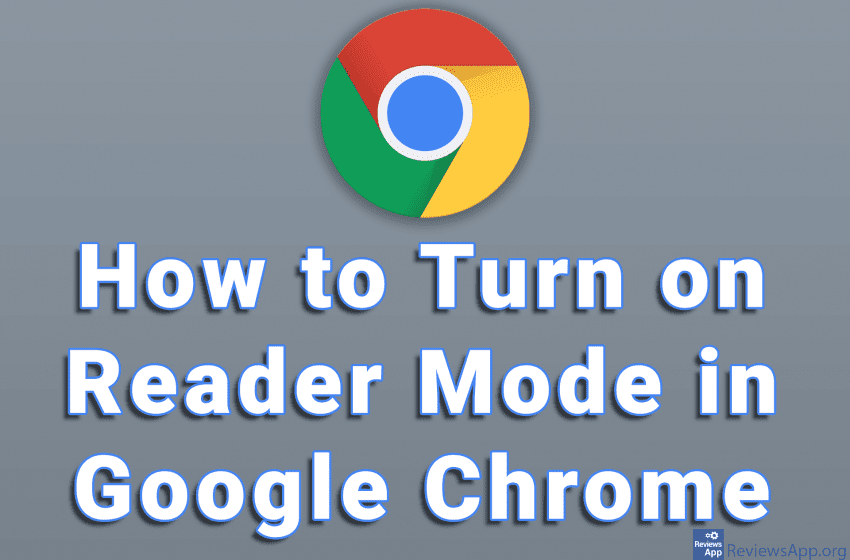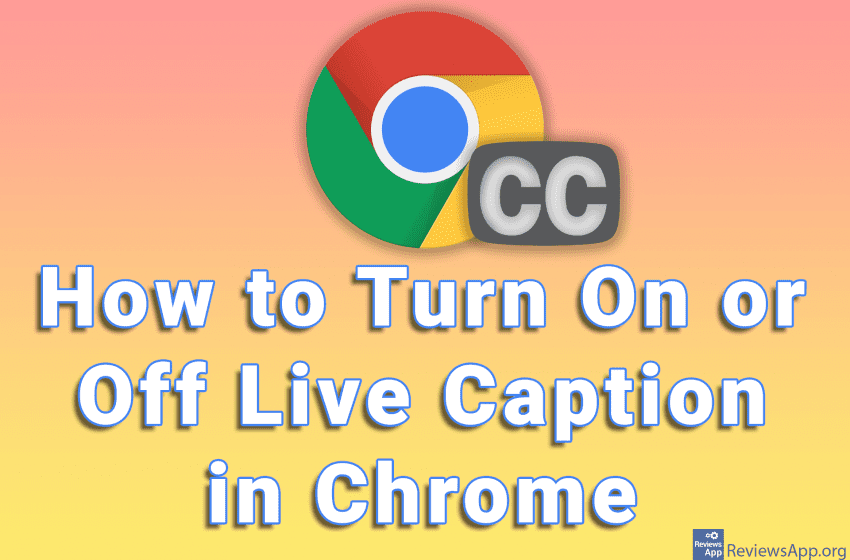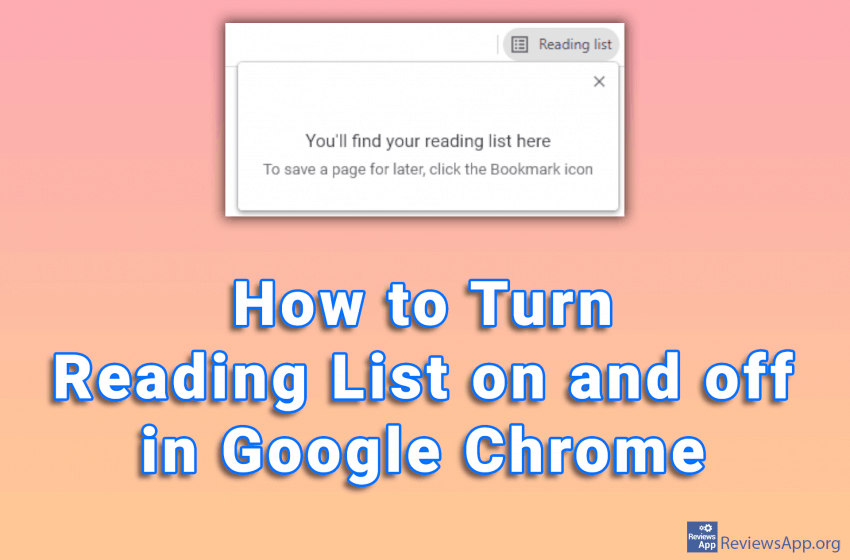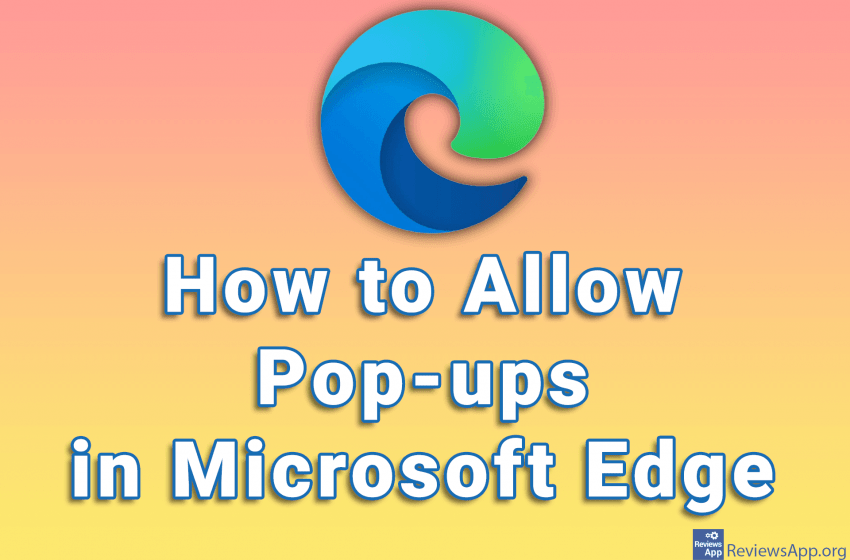Have you ever wondered what websites look like without JavaScript? The answer is, not so good. Many options will not work, and certain websites will not load at all. However, there are cases when it is good to temporarily disable JavaScript. Probably the best example is to stop ads because they work using JavaScript. When […]Read More
Tags : turn on
Certain websites require that the JavaScript programming language be enabled in order to work properly. The reason for this is the fact that many parts of the website require JavaScript, such as animations or automatic Timeline updates on Twitter. In Mozilla Firefox, JavaScript is enabled by default. However, since ads on websites run with JavaScript, […]Read More
It is common knowledge that a large number of users prefer Dark Mode, so the good news is that most applications have this option. Reddit has had this option for a long time, but it has long called it Night Mode. That has recently changed and now the name of this option is Dark Mode. […]Read More
Dark Mode is a function that changes the color of the application to black. The purpose of this option is to reduce eye strain while using the app in the dark, but many prefer this look, so they always keep this option on. The Google Maps app for Android includes a Dark Mode option, and […]Read More
When the Safe Search option is enabled in Google’s search engine, all explicit content will be removed from the search results. This is great if you have a child who uses a computer or if its an office computer. Watch our video where we show you how to turn Safe Search on or off in […]Read More
Most modern internet browsers contain the Reader Mode option. When this option is enabled, websites will appear simplified. This is intended to make reading easier because almost everything except text and images will be removed from the site. Google Chrome has had this option for a long time, but it is not available through Settings […]Read More
Live Caption is an option that makes subtitles in audio and video recordings. These subtitles are automatically generated, which means that every recording can have them, but since they are not “manually” made, there can be a misinterpretation of the spoken words. However, this is handy if you are listening to a recording that is […]Read More
Dark Mode is a handy option when you want to reduce eye strain caused by looking at a monitor. The Dark Mode option on YouTube changes the standard white theme of the website to black. If you want to protect your eyes or the Dark Mode just looks cool to you, check out our video […]Read More
The Reading List feature in Google Chrome can be very useful. Here you can save the web pages you want to read later, similar to Bookmark. The difference is that you can access the web pages saved here without an internet connection. However, if you do not use this option, it just takes up space […]Read More
Popups are very annoying we can all agree on that. Luckily, today all browsers have the option to block them automatically. This was not always the case and we used to have to install programs that block pop-ups. However, in Microsoft Edge, for certain websites to work properly, it is necessary to allow pop-ups. This […]Read More