How to Turn Reading List on and off in Google Chrome
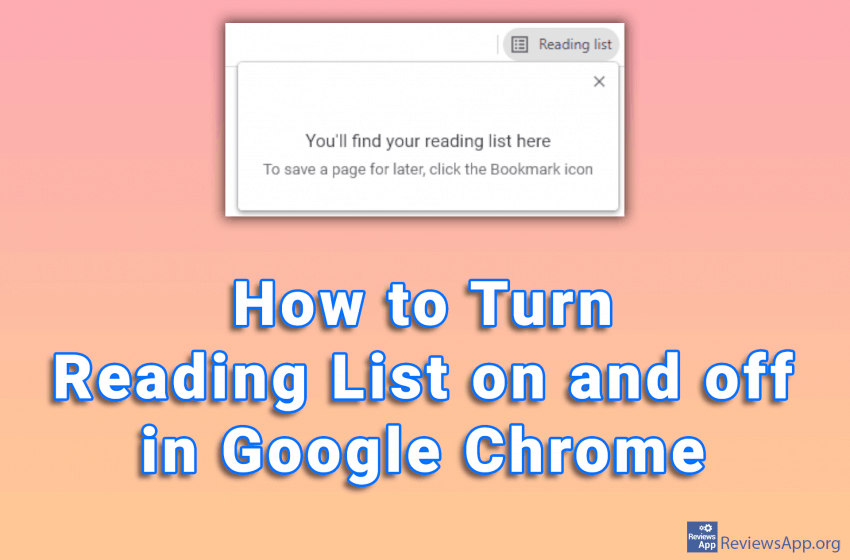
The Reading List feature in Google Chrome can be very useful. Here you can save the web pages you want to read later, similar to Bookmark. The difference is that you can access the web pages saved here without an internet connection.
However, if you do not use this option, it just takes up space on the Bookmark line and it is better to remove it. Watch our video where we show you how to turn Reading List on and off in Google Chrome on Windows 10.
Video transcript:
- To turn off Reading list, right-click on the Bookmarks Bar
- Click on Show reading list
- To turn on Reading list, right-click on the Bookmarks Bar
- Click on Show reading list




