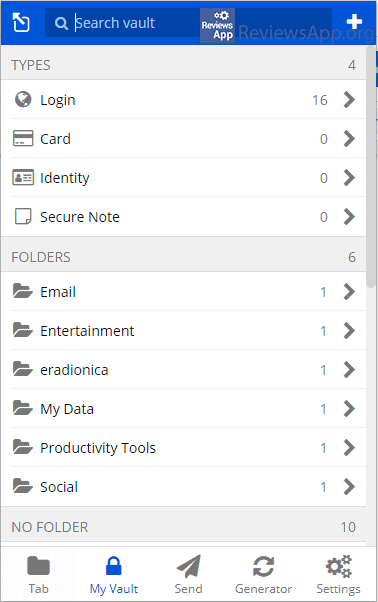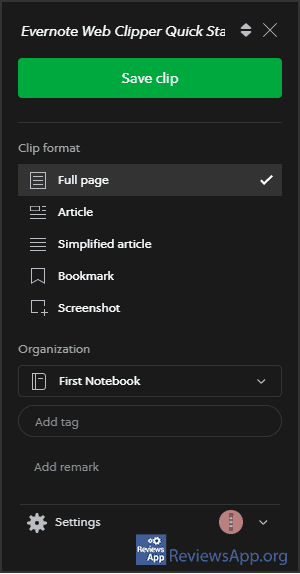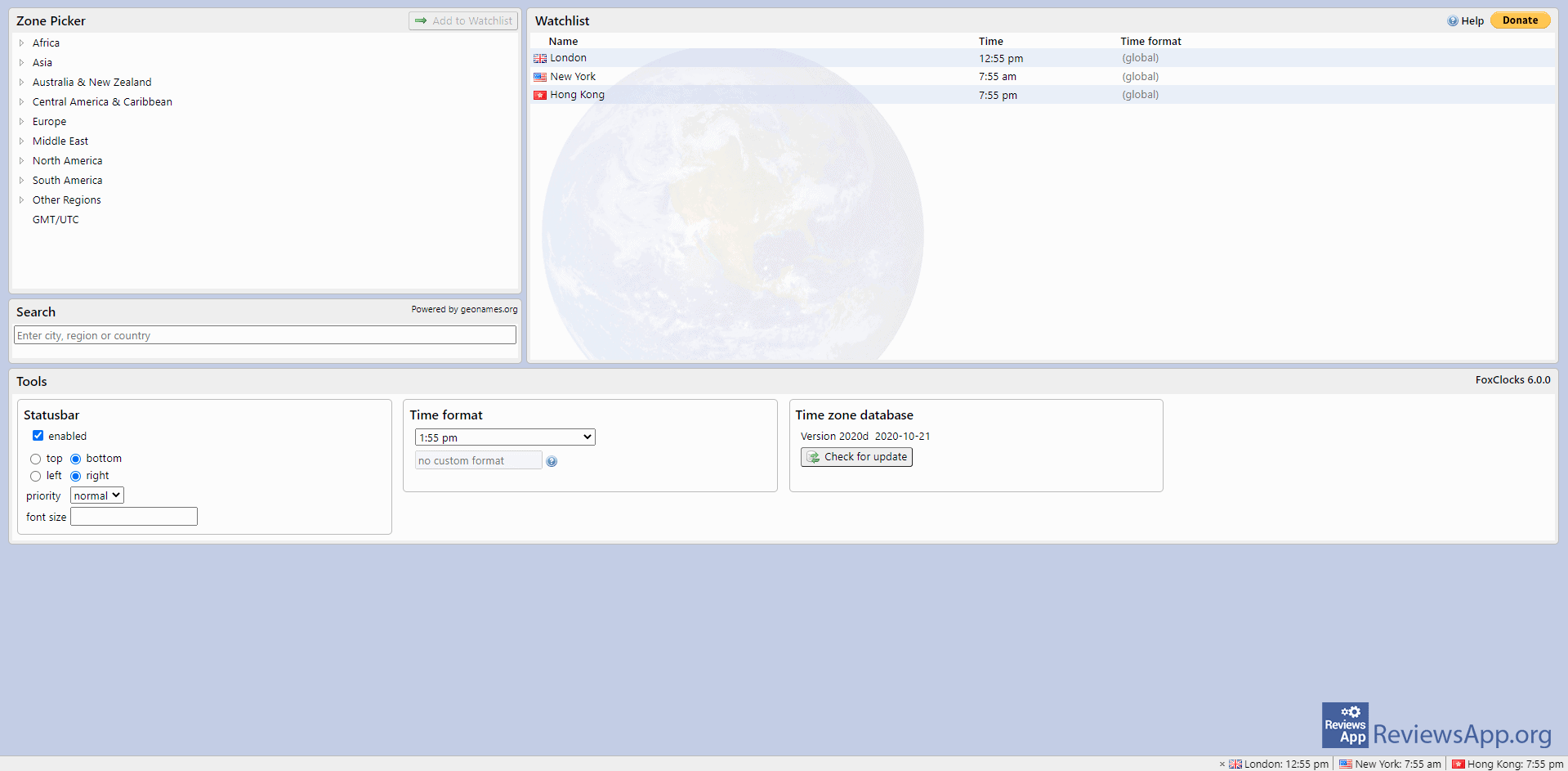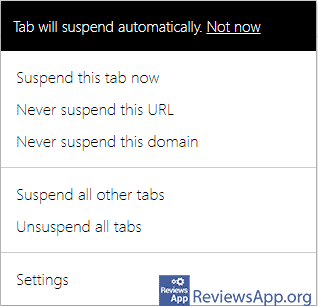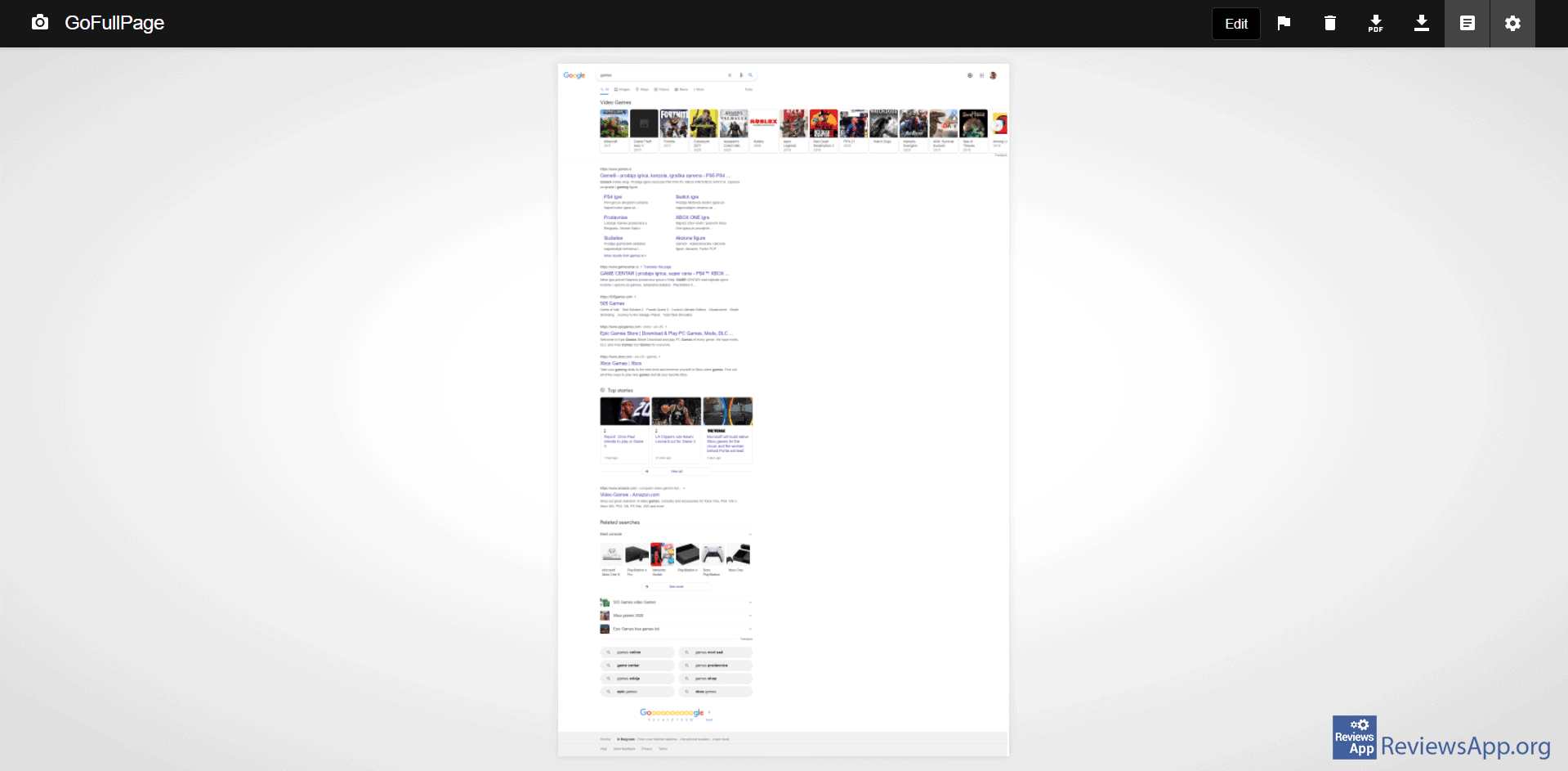Top 5 Best Free Extensions for Google Chrome

Google Chrome is the most popular browser in the world. The reason for that is easy to see, it is fast, excellently designed and contains all the necessary functions. However, the real power of this browser is the huge library of extensions it has.
In this post, we will present you top five, in our opinion, the best and most useful free extensions for Google Chrome.
Bitwarden
When you create a new account on a website, it is recommended that for the password you use something that looks like this gLR6@z!KklEc. Of course, it is almost impossible to remember this, especially if we keep in mind that a unique password should be used on every website. The solution to this problem is to use password managers, programs that store all your login information in one place and automatically enter it in the appropriate fields.
Without a doubt the best free password manager is Bitwarden. It is available for Android, iOS, Windows, Linux and macOS and as an extension for all popular browsers including Chrome. We have already written about Bitwarden in the post on how to export passwords from LastPass and import them to Bitwarden.
We are big proponents of using password managers. If you are not using a password manager, our recommendation is to start using it right away. You will have to learn how to use them, but trust us when we tell you it pays off. Not only will you be much more secure online, but you will never have to remember and enter your username and password again when you log in to a website.
To learn how to use Bitwarden see our posts:
To download Bitwarden click HERE.
Evernote Web Clipper
Evernote Web Clipper is a free extension for Google Chrome that lets you save web pages or parts of web pages for later reading.
It is extremely easy to use. When you find the page you want to save, clicking the green elephant icon will open a drop-down menu. Here you can choose whether to save the entire page, make a bookmark, save a simplified version of the page, part of the page, and there is even an option to take a screenshot. It only takes two clicks to save the page.
You can organize the saved pages into so-called Notebooks, which you can additionally sort by tags. To access the saved pages you need to go to the Evernote website and everything you saved will be there.
To download Evernote Web Clipper click HERE.
FoxClocks
We read somewhere that FoxClocks simple idea, brilliantly executed, and we absolutely agree with this description. It’s a free extension for Google Chrome that lets you display time for different countries, cities, or time zones within your browser so it’s always visible.
The user interface looks rather outdated, but it is functional and easy to use. When you click on the extension icon, a menu will appear showing the time for all the cities you have selected. Within this many, clicking the Options button will open a new tab.
In this tab, you choose for which locations you want to see the time, set the time format, as well as the position on the screen where those clocks will be displayed. Also, the extension will account for daylight saving time automatically.
To download FoxClocks click HERE.
The Great Suspender
Google Chrome is known to consume a lot of RAM. The more tabs open, the more RAM will be used. The Great Suspender is a free Chrome extension that automatically suspends inactive tabs, freeing up RAM.
The tabs will not be closed, but, as we said, suspended. This means that the suspended tab will remain open in the browser, but when you open a tab, the page in that tab will be shut down. To restart the page simply click anywhere inside the tab or refresh the page.
In the settings, you can enable that certain sites or individual pages are never suspended. This is especially handy with email or pages where you fill out a form. You can also set how long the tab needs to be inactive to be suspended.
To download The Great Suspender click HERE.
GoFullPage
GoFullPage is a free extension for Google Chrome that allows you to take a screenshot of a web page. The reason why you would use this extension instead of the usual screenshot programs is that GoFullPage creates an image of the entire web page, not just the part that is visible on the screen.
To take a screenshot simply click on the extension icon or press Alt + Shift + P on your keyboard. After this page for which the screenshot is being made will start scrolling automatically. During this process, we suggest that you do not move the mouse because this can lead to problems.
When this is done, a new tab will open with your screenshot. You can download the screenshot in PNG and PDF formats. The premium version offers the functionality to edit the image before downloading, but the options it offers are very limited, so our opinion is that it is not worth it.
To download GoFullPage click HERE.