How to Switch Back to Old Facebook Design
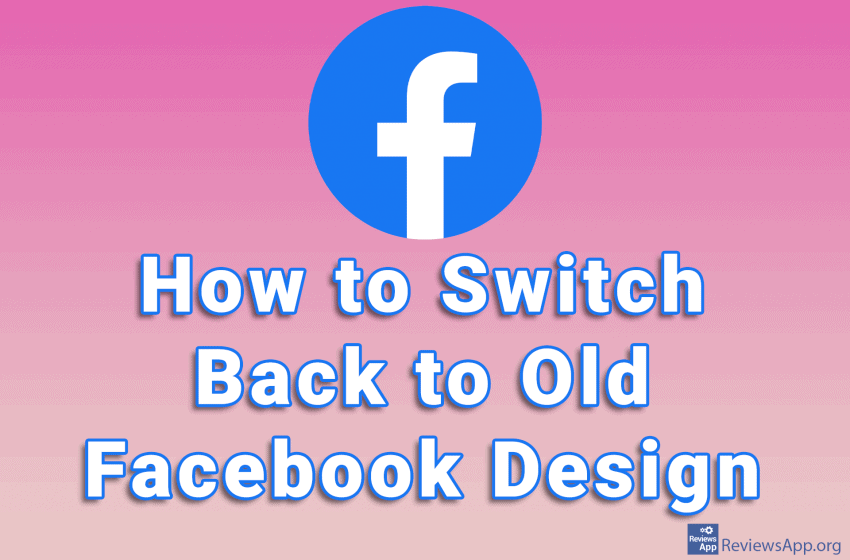
A couple of years ago, Facebook modernized the look of its website but left the option to restore the old look for users who liked the old look. Unfortunately, this option was recently removed, so now everyone has to use the new look.
Fortunately, there is a way to bring back the old look of Facebook. To achieve this we need to install Switch to Classic design on Facebook plugin. This plugin is available for Chrome and Firefox.
Watch our video in which we show you how to switch back to old Facebook design.
- To download Switch to Classic design on Facebook for Chrome click HERE.
- To download Switch to Classic design on Facebook for Firefox click HERE.
Video transcript:
- Type classic facebook design
- Click on the first result obtained
- Click Add to Chrome
- Click Add extension
- Click on the puzzle icon in the upper right corner of the screen
- Click on the pin icon next to Switch to Classic design on Fac…
- Go to the Facebook website and click on the extension icon we installed
- Click on Classic design




