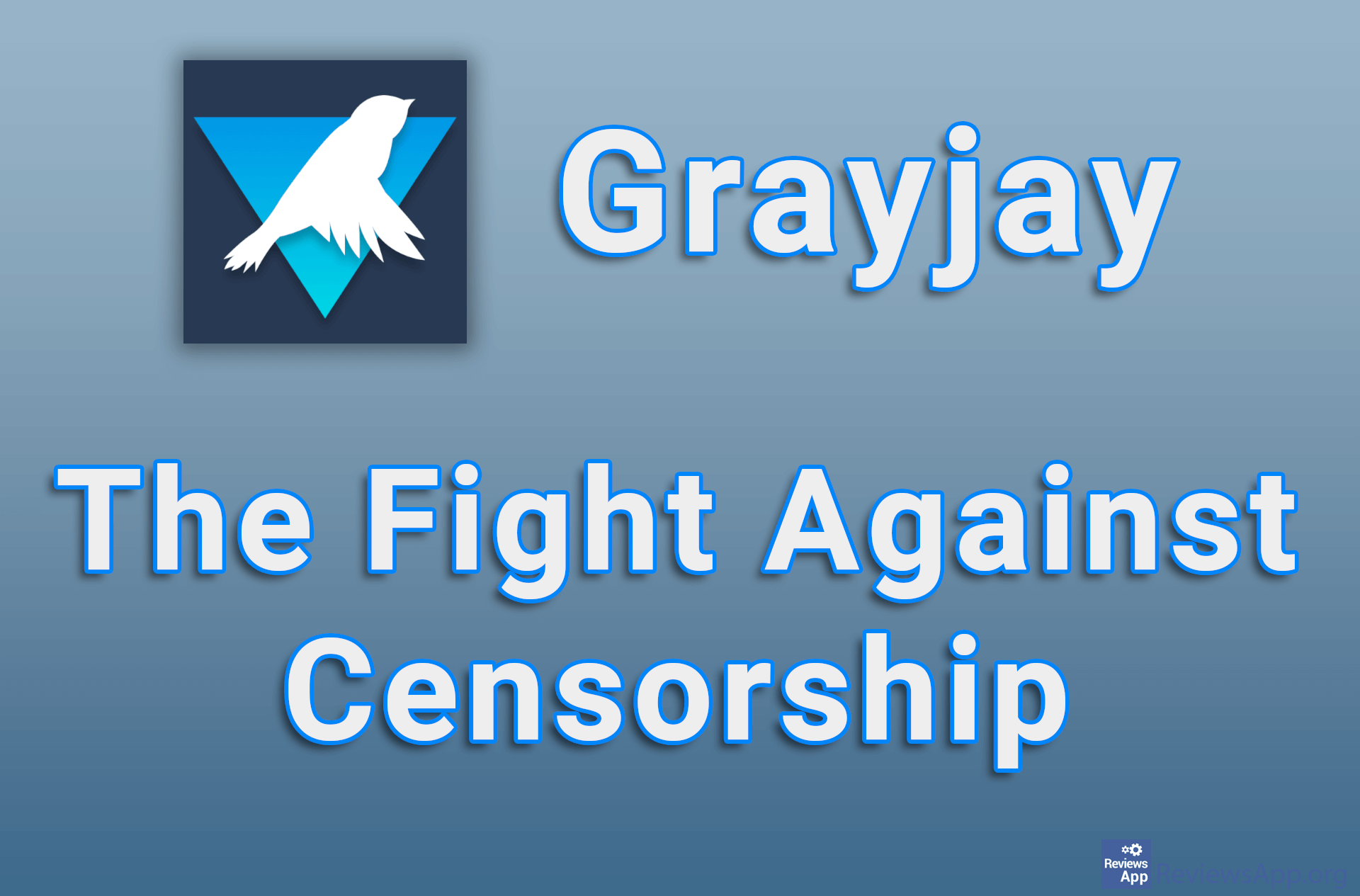How to Check Video Bit Rate and Frame Rate on Android
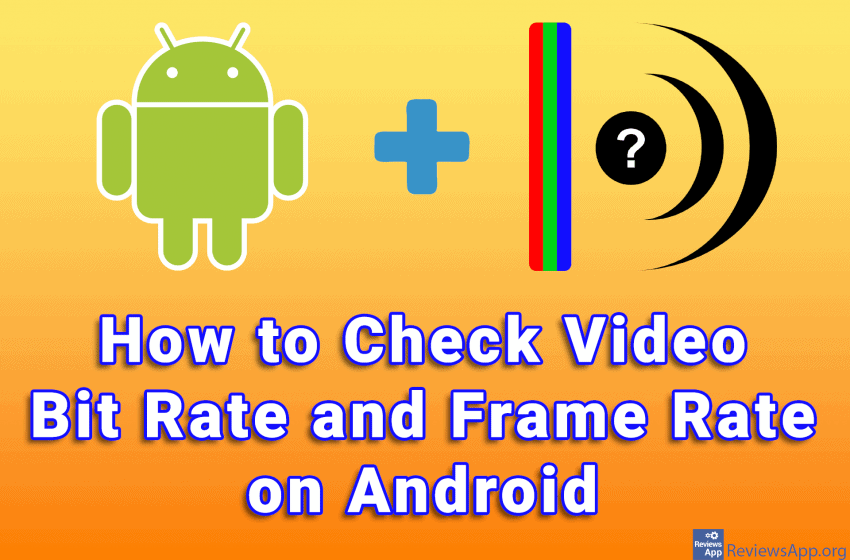
If you try to see video information on your Android phone using pre-existing options, you’ll only be able to see basic information, such as file size, resolution, and video duration. To see detailed information such as Bit Rate and Frame Rate you will need to install an additional application.
There are various applications that you can use to see the details of a video file. The application that we especially liked was MediaInfo. With this application, you will be able to see detailed information not only of videos but also of audio recordings and images.
Watch our video where we show you how to check video Bit Rate and Frame Rate on Android.
Video transcript:
- Open Play Store
- Type mediainfo in the search field
- Tap on the first result obtained
- Tap Install
- Wait for the installation to complete
- Tap Open
- Tap the blue button with the plus sign
- Select the video or image for which you want to see the info