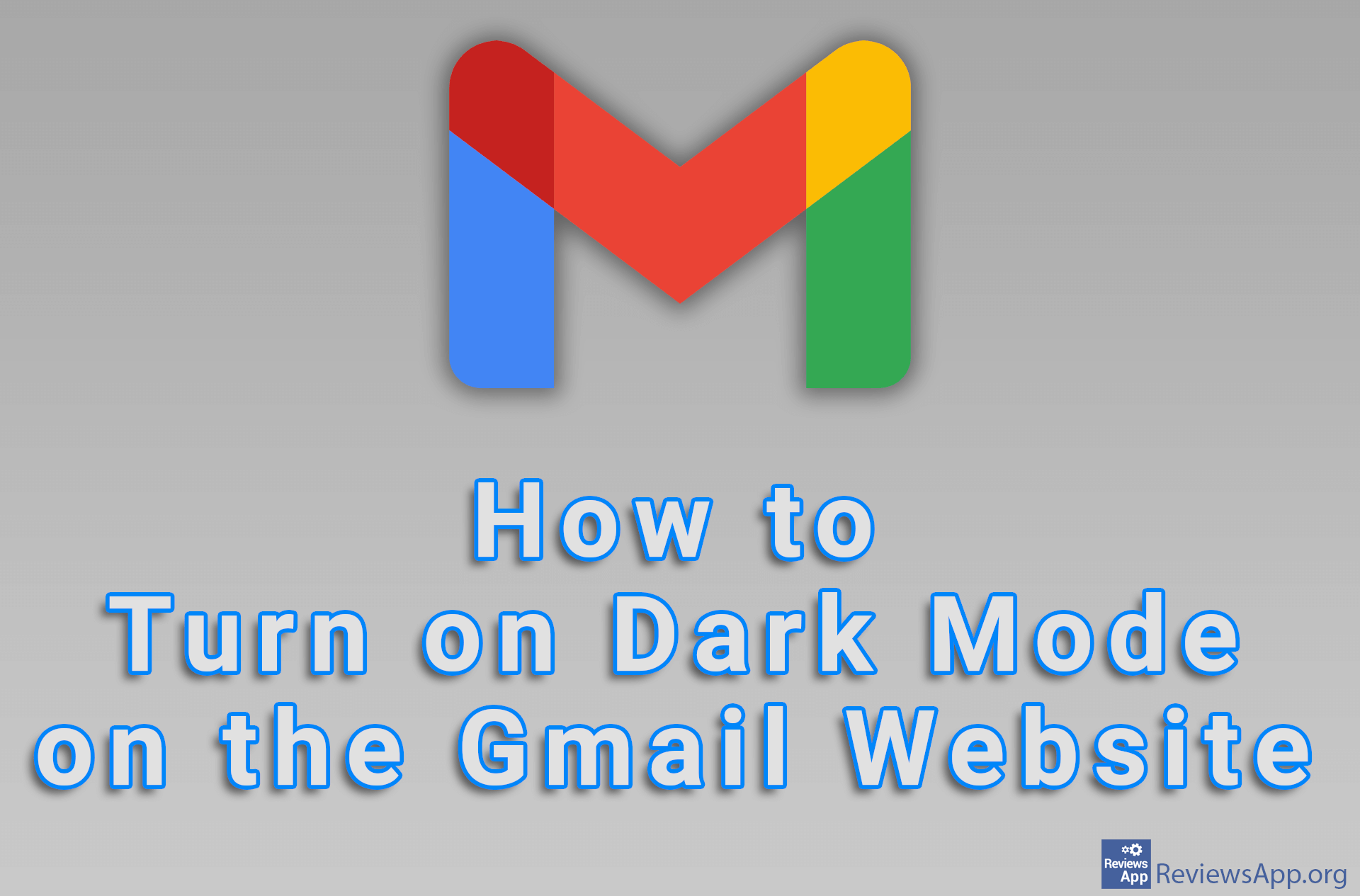How to Turn on Dark Mode on YouTube

Dark Mode is a handy option when you want to reduce eye strain caused by looking at a monitor. The Dark Mode option on YouTube changes the standard white theme of the website to black.
If you want to protect your eyes or the Dark Mode just looks cool to you, check out our video where we show you how to turn on Dark Mode on YouTube in Windows 10.
Video transcript:
- Click on the icon in the upper right corner of the screen
- Click on Appearance: Device theme
- Click on Dark theme