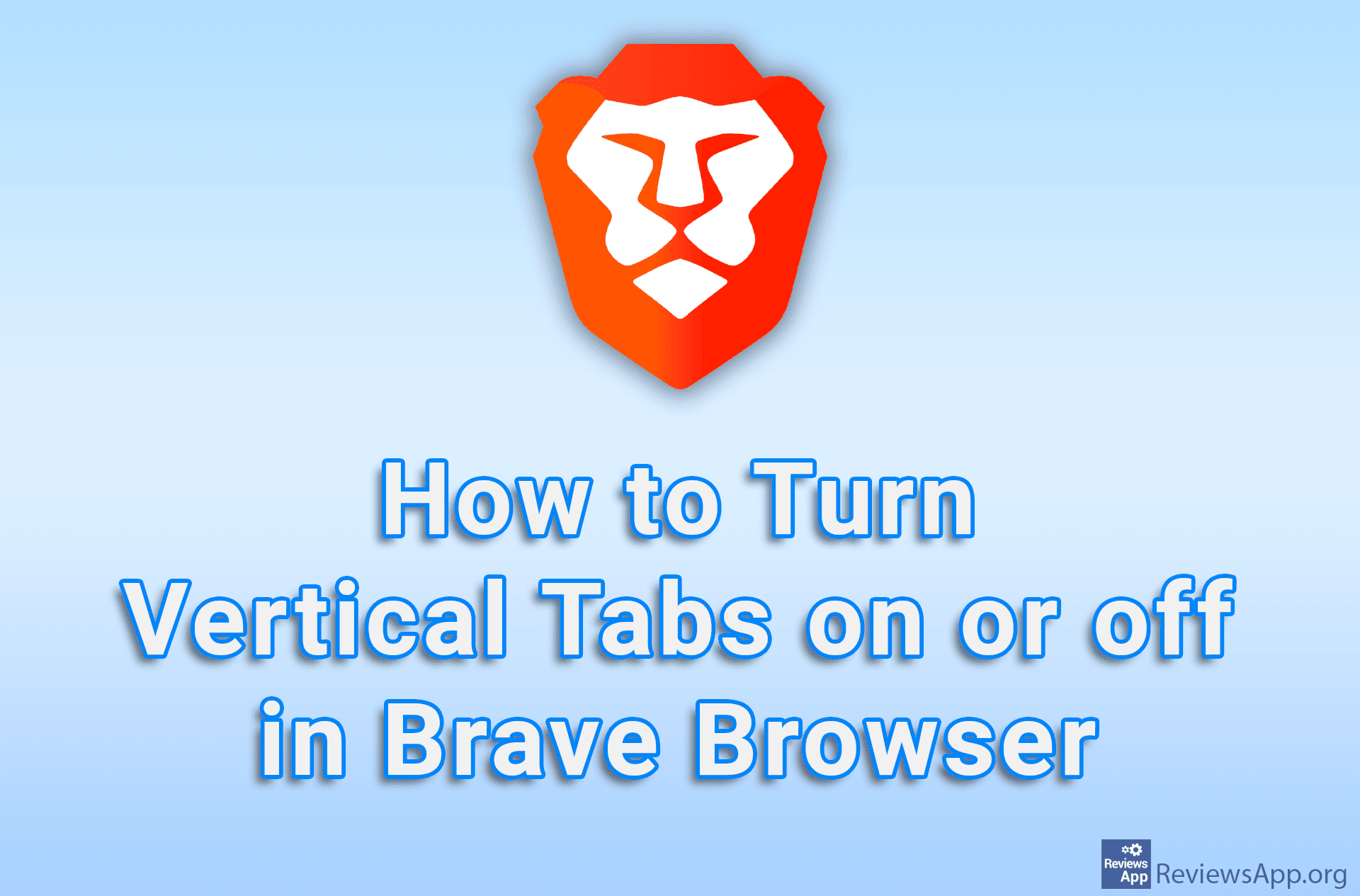How to Turn on Automatic Updates in Windows 11
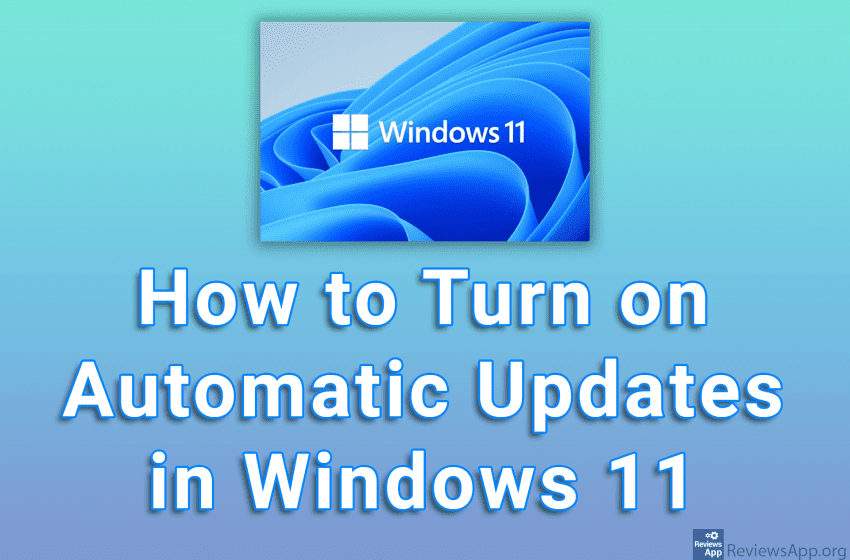
Regularly updating programs is very important. This not only gives you new options, but also bug fixes and security patches. Windows 11 offers the option of regular and automatic program updates. This way, you don’t have to worry about using the latest versions of your programs.
Check out our video tutorial where we show you how to turn on automatic updates in Windows 11.
Video transcript:
- How to Turn on Automatic Updates in Windows 11
- Open Microsoft Store
- Click on the profile icon in the upper right corner of the screen
- Click on App settings
- Turn on the option: App updates