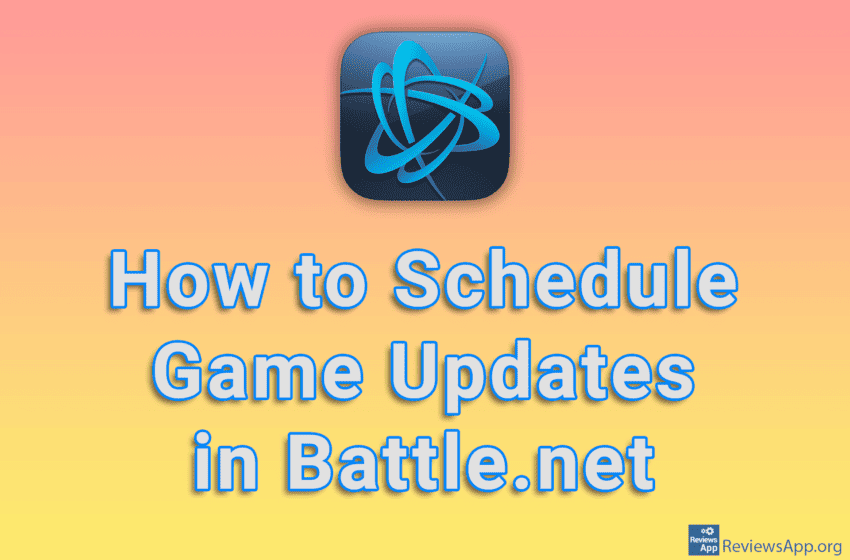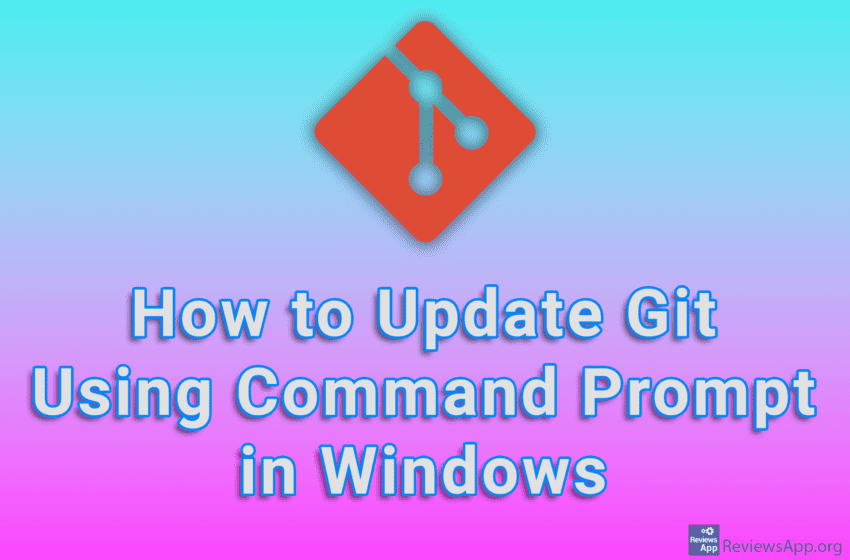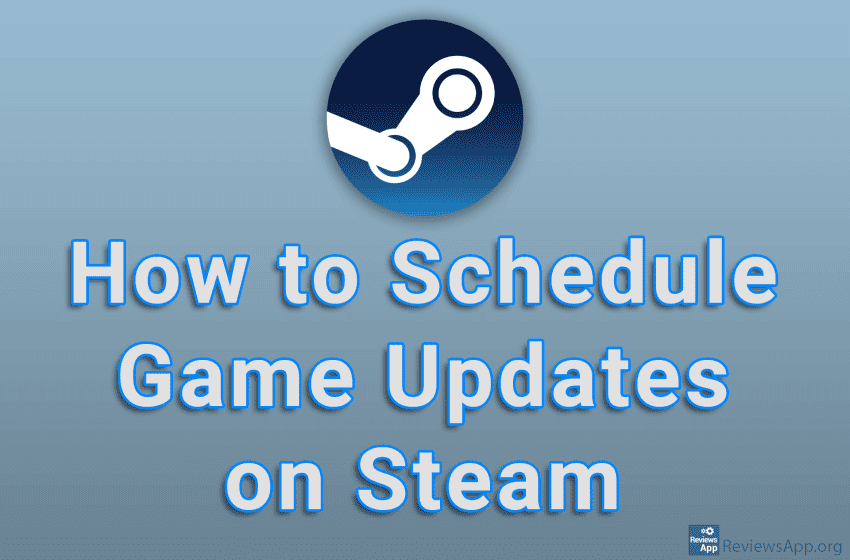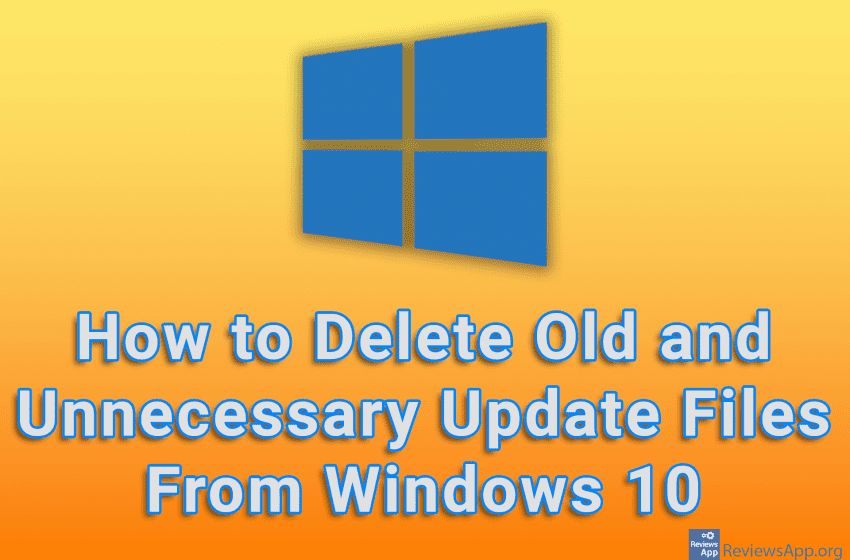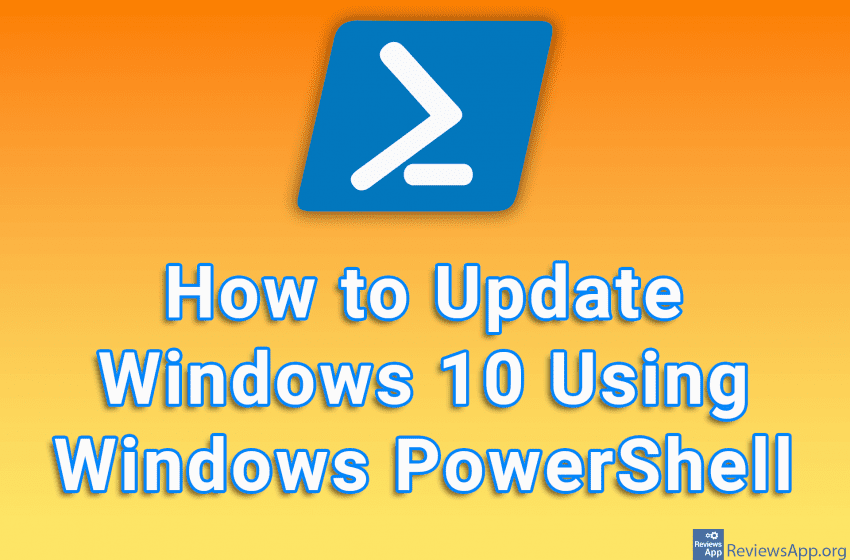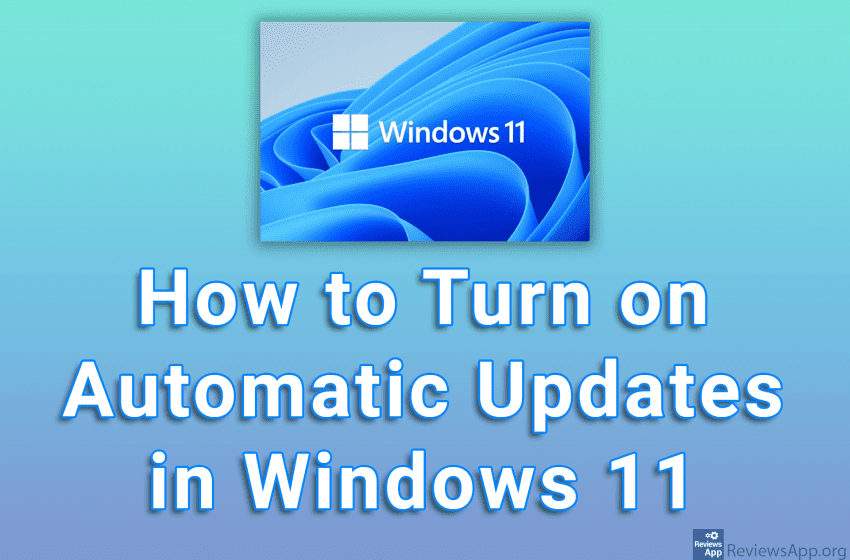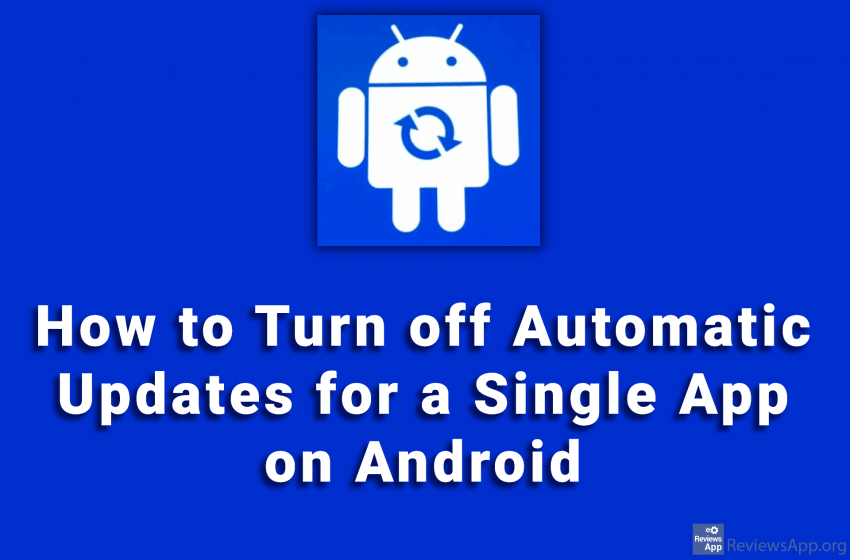Battle.net has a handy feature that allows you to schedule when video game updates will occur. This is handy because you can schedule an update when your computer is on and you’re not using it, so your games are always ready when you want to play them. Watch our video tutorial where we show you […]Read More
Tags : update
Git is a tool that helps us organize and track changes in files, and is most often used by developers to store and organize their code. In order to always have access to the latest features, we need to regularly update this program. Watch our video tutorial where we show you how to update Git […]Read More
Nothing worse than coming home after a hard at work or school with plans to spend the evening playing your favorite game only to find that you need to do an update that is often larger than 40GB. Fortunately, Steam offers a great solution. Namely, Steam allows users to specify a part of the day […]Read More
When Windows 10 is updated, the files used during installation remain on your computer. These files are not necessary for the proper functioning of Windows, and over time they accumulate and can take up several gigabytes of space on the hard disk. That’s why it’s best to delete these files. Watch our video tutorial where […]Read More
You can update Windows 10 in a number of ways, but one that will ensure you get all available updates immediately is by using Windows PowerShell. This process requires us to enter three commands in PowerShell, and you can copy these commands from the post so you don’t have to enter them manually. The commands […]Read More
Regularly updating programs is very important. This not only gives you new options, but also bug fixes and security patches. Windows 11 offers the option of regular and automatic program updates. This way, you don’t have to worry about using the latest versions of your programs. Check out our video tutorial where we show you […]Read More
Google Play Store updates automatically so manual updates are generally not required. However, some issues may occur, so a manual update is necessary. This usually happens when you are connected to the mobile internet, and the device is set to update apps only when connected to WiFi. Check out our video tutorial where we show […]Read More
Regularly updating applications on your mobile phone is extremely important. Firstly, updates fix security vulnerabilities in applications, as well as bug fixes and the addition of new features. For this reason, automatic updating should always be turned on. However, updates can also introduce new bugs and make the application unusable. Also, it sometimes happens that […]Read More
Mozilla has just released one of its biggest updates for the Android version of its Firefox browser. A lot of new features are the most popular ones from the PC version. What’s new? The first thing you will probably going to notice is that the address bar has been moved to the bottom of the […]Read More