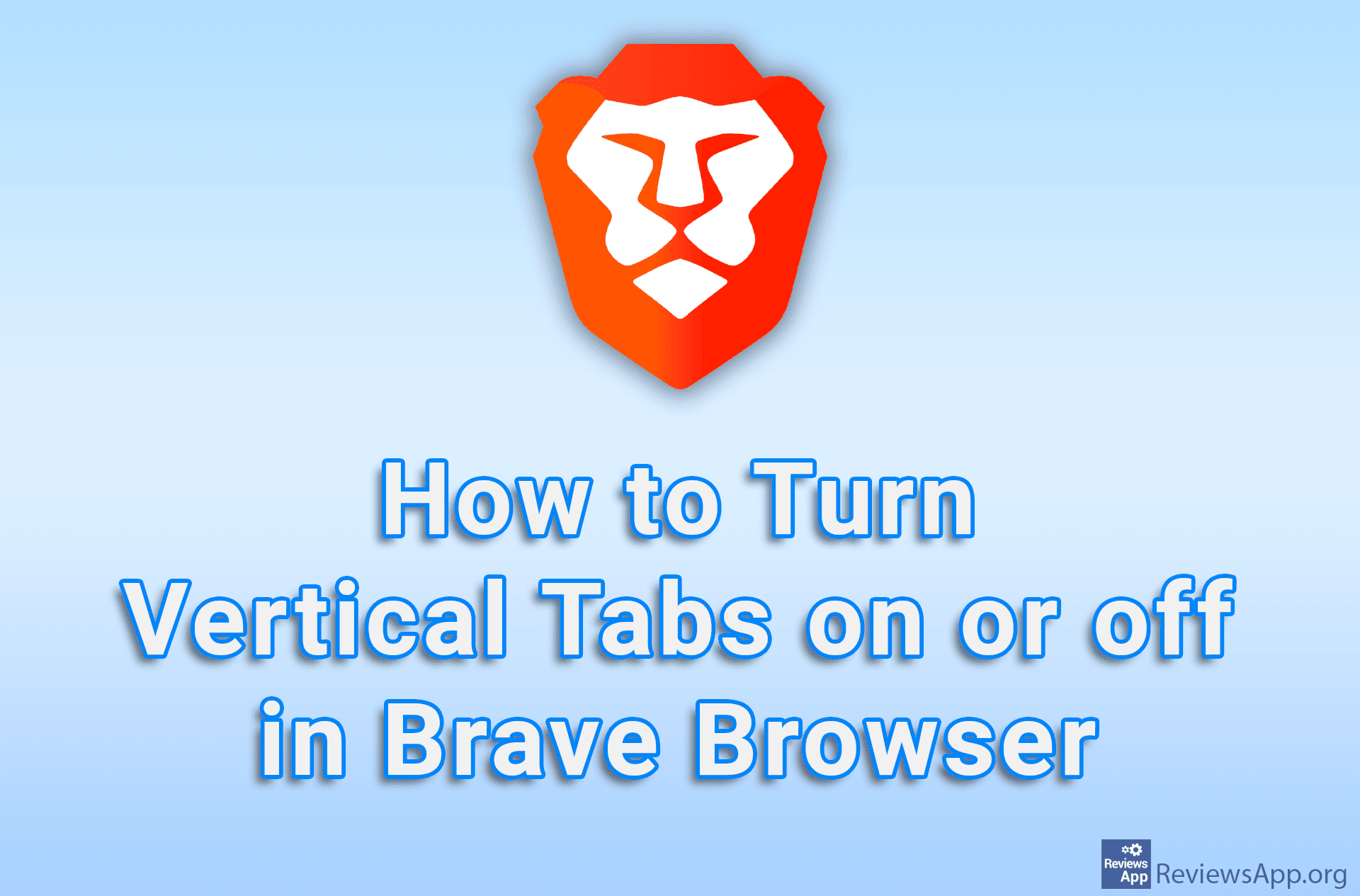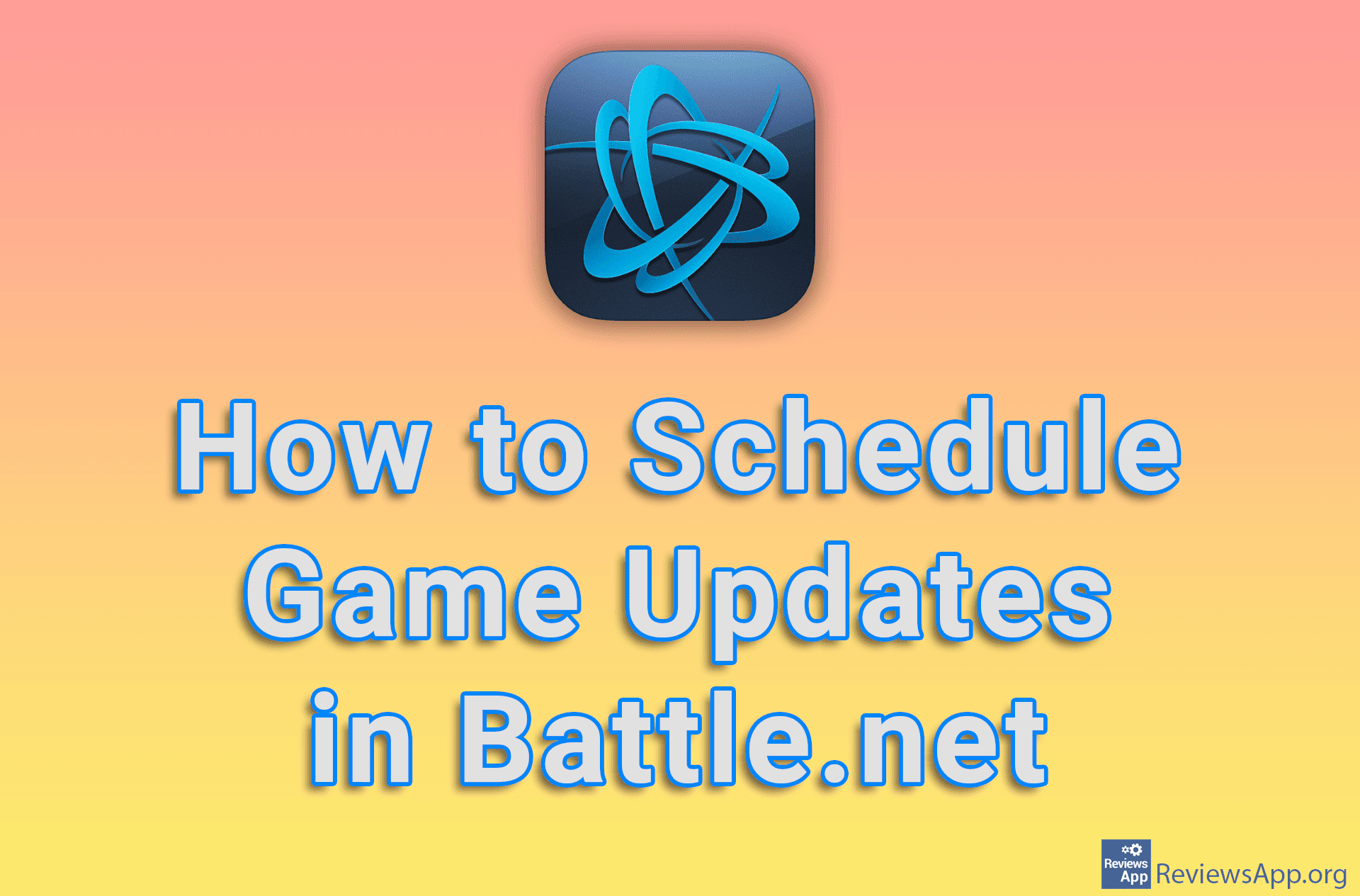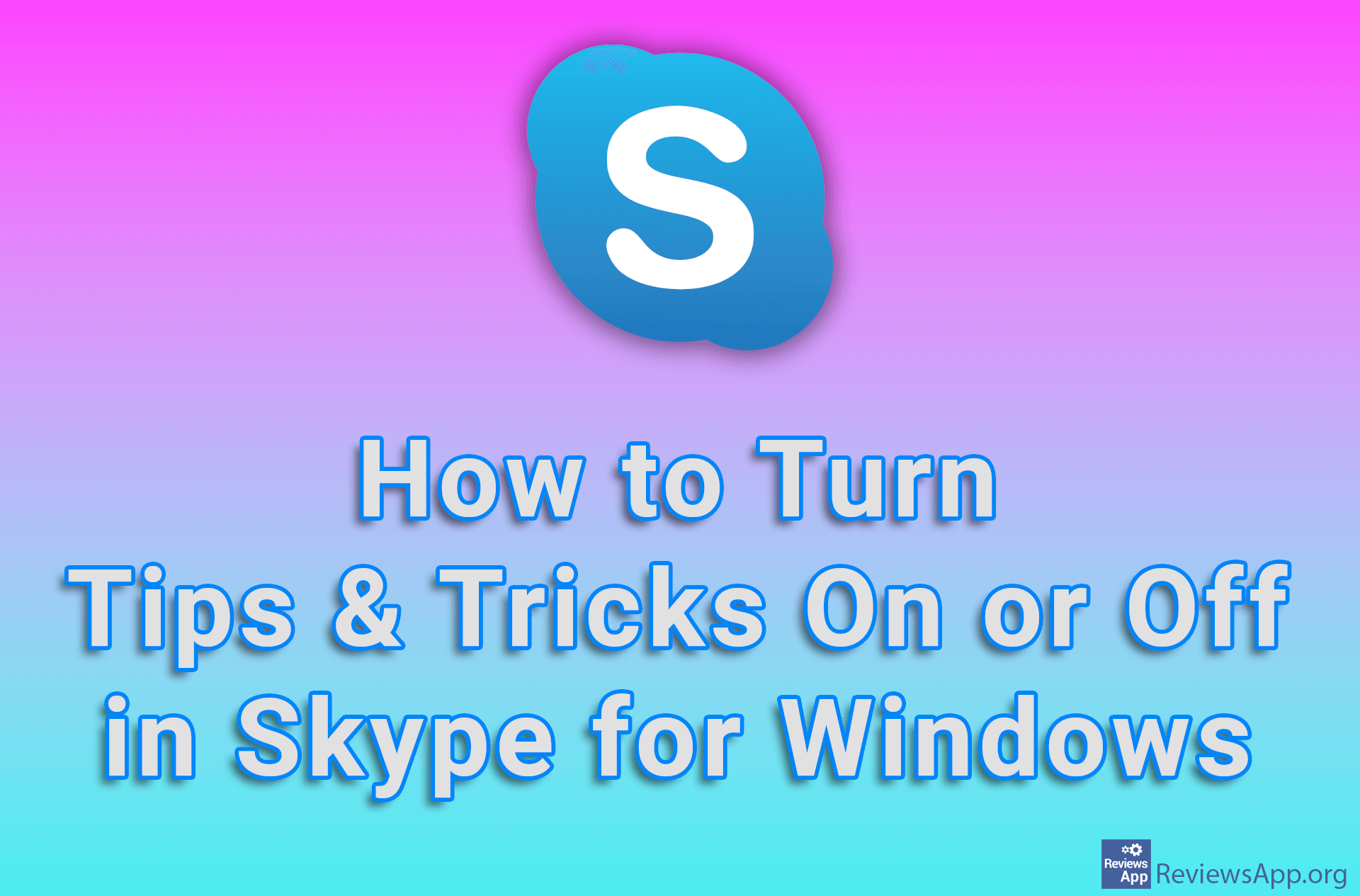How to Turn off Automatic Updates for a Single App on Android
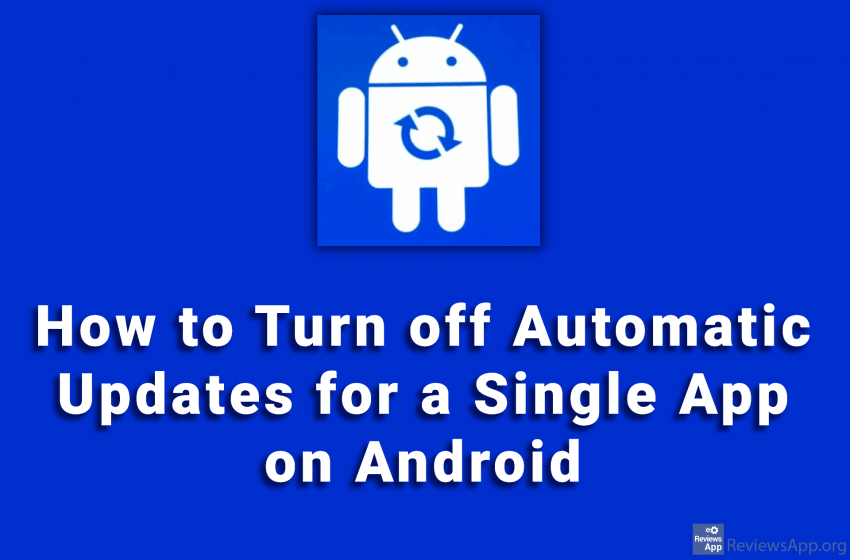
Regularly updating applications on your mobile phone is extremely important. Firstly, updates fix security vulnerabilities in applications, as well as bug fixes and the addition of new features. For this reason, automatic updating should always be turned on.
However, updates can also introduce new bugs and make the application unusable. Also, it sometimes happens that the new version of the application is for some reason worse than the old version. In this case, the best solution is to turn off the automatic updating of the application for which you want to have the old version.
Watch our video where we show you how to turn off automatic updates for a single app on Android. Depending on the Android device you have, this process may be slightly different, but it will be similar to the one we will show you.
Video transcript:
- Open Play Store
- Tap like in the video
- Tap on My apps & games
- Tap on Installed
- Select the app for which you want to stop the updates
- Tap on the three vertical dots in the upper right corner of the screen
- Uncheck the box next to Enable auto-update