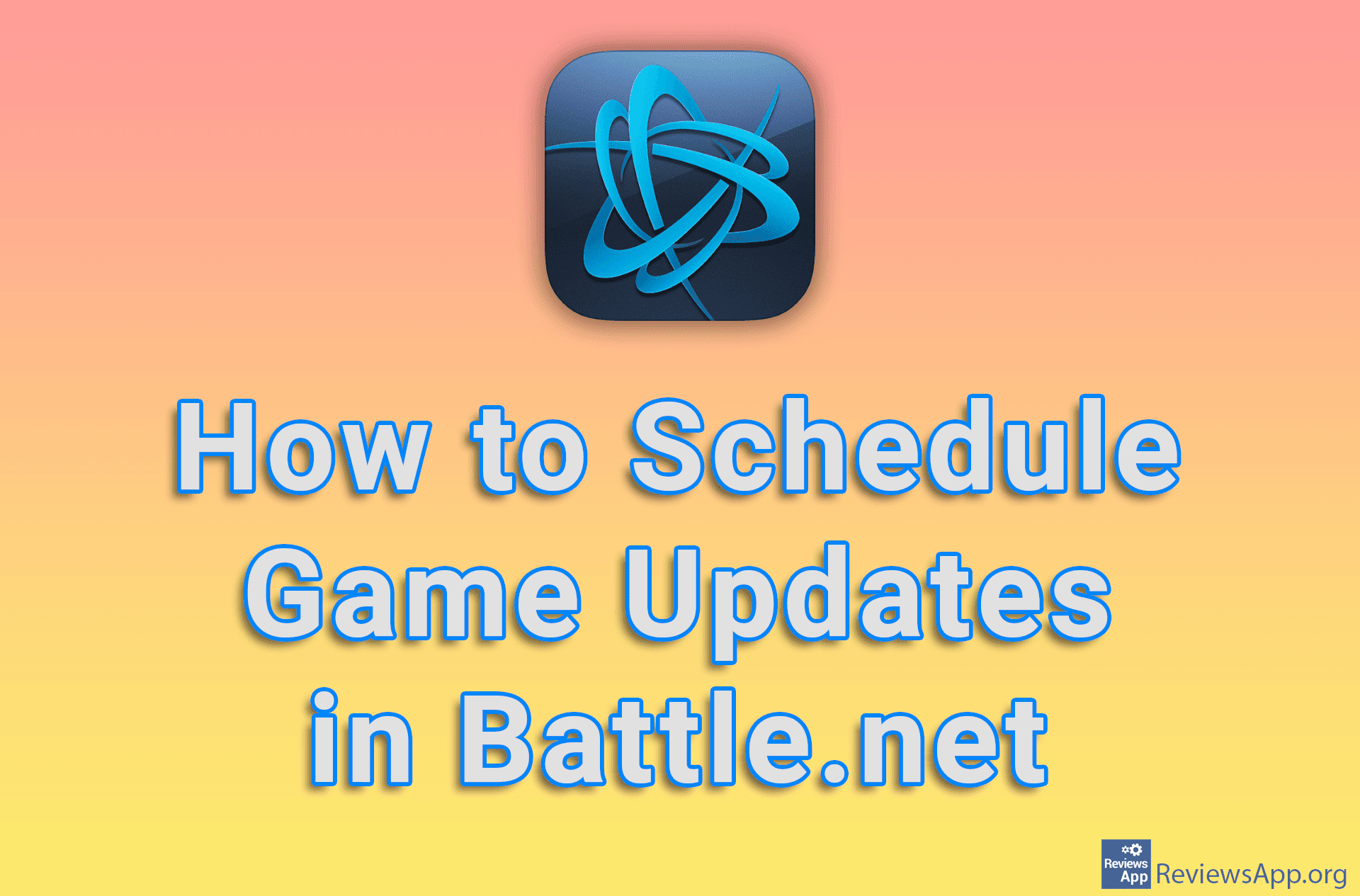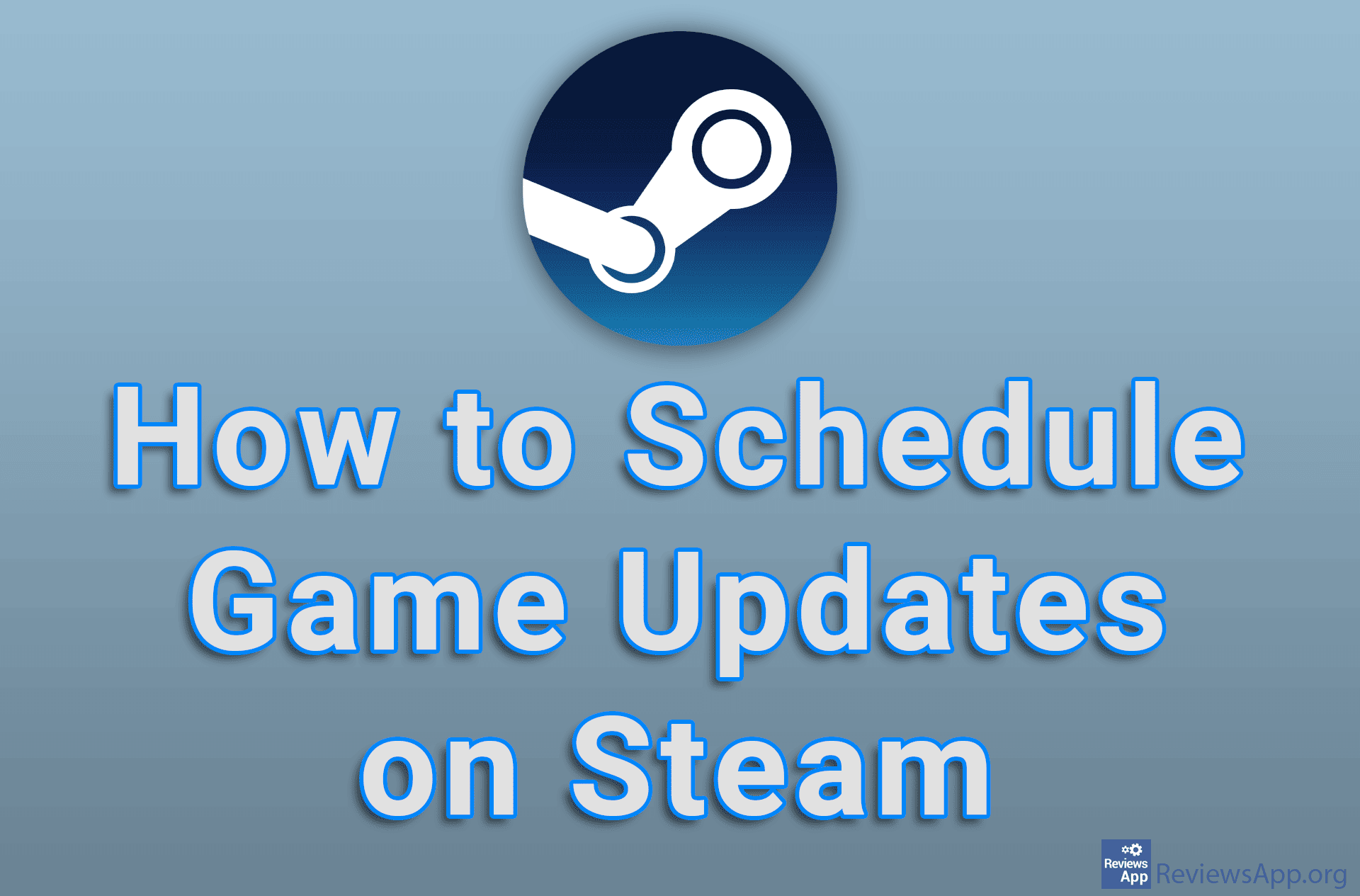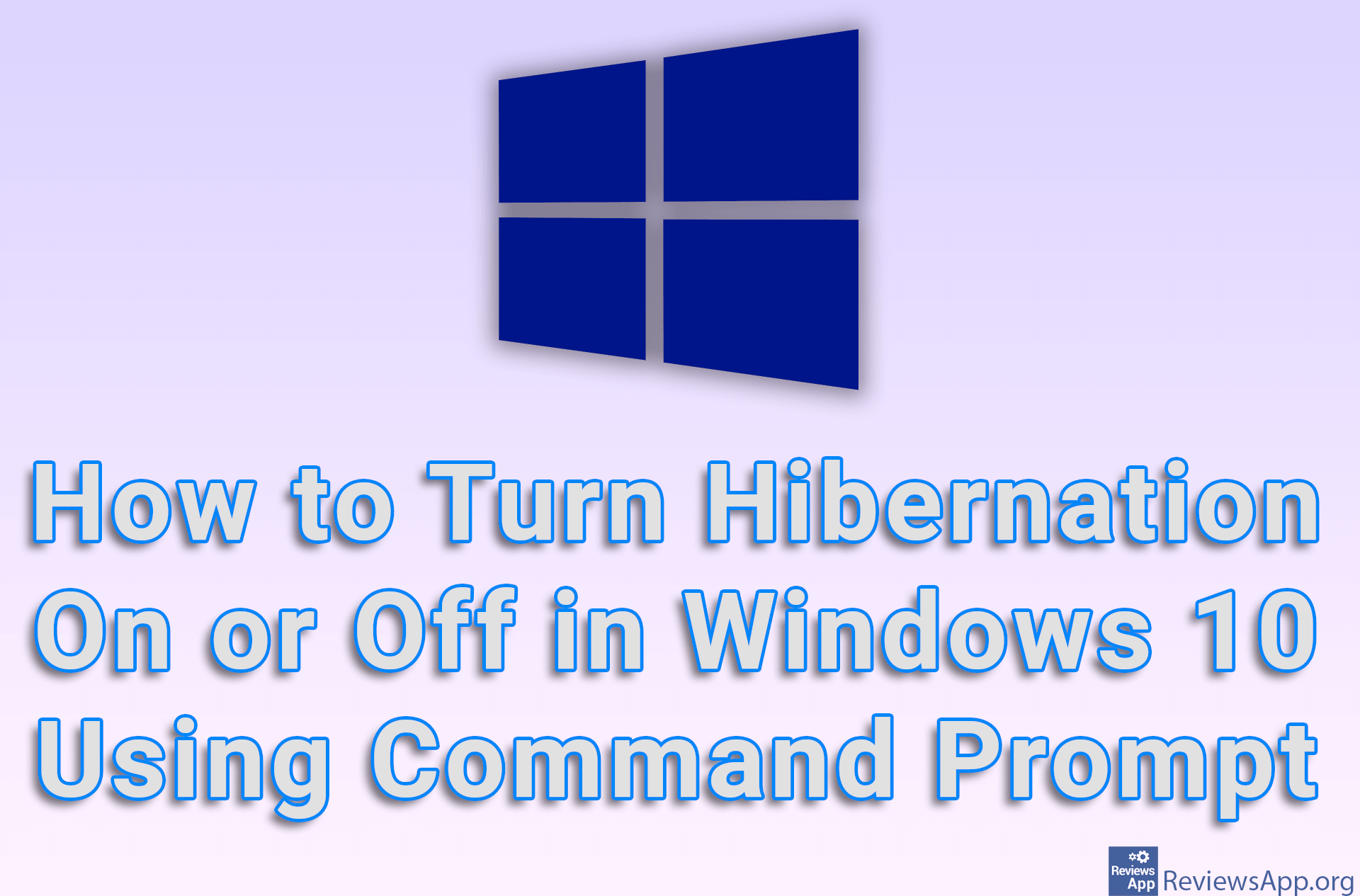How to Update Git Using Command Prompt in Windows
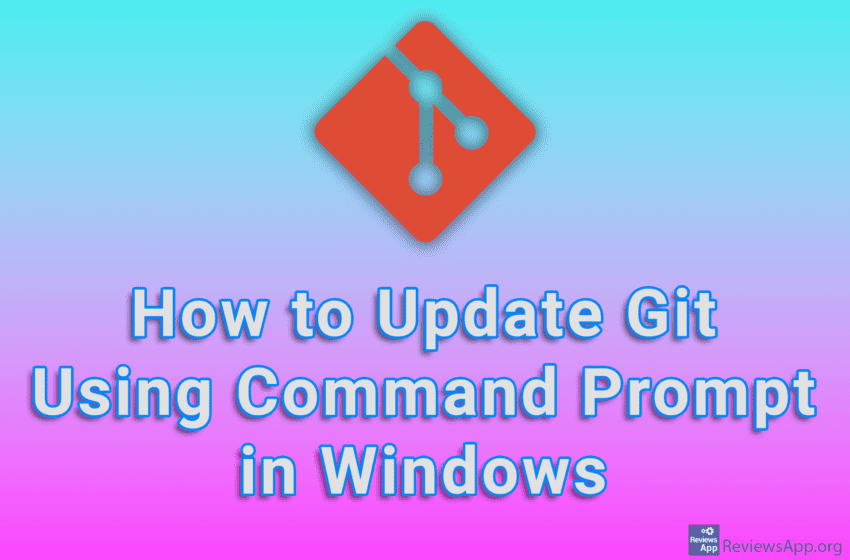
Git is a tool that helps us organize and track changes in files, and is most often used by developers to store and organize their code. In order to always have access to the latest features, we need to regularly update this program.
Watch our video tutorial where we show you how to update Git using Command Prompt in Windows.
Video Transcript:
- How to Update Git Using Command Prompt in Windows
- In the search field, type cmd and click on the first result obtained
- First, we’ll check which version of Git we have installed. Type git –version and press Enter on your keyboard
- If the version is between 2.14.2 and 2.16.1, type git update, to update
- If the version is newer than version 2.16.1 you will get this warning
- In this case the update command is git update-git-for-windows
- Type y and press Enter on your keyboard
- Wait for the update to complete