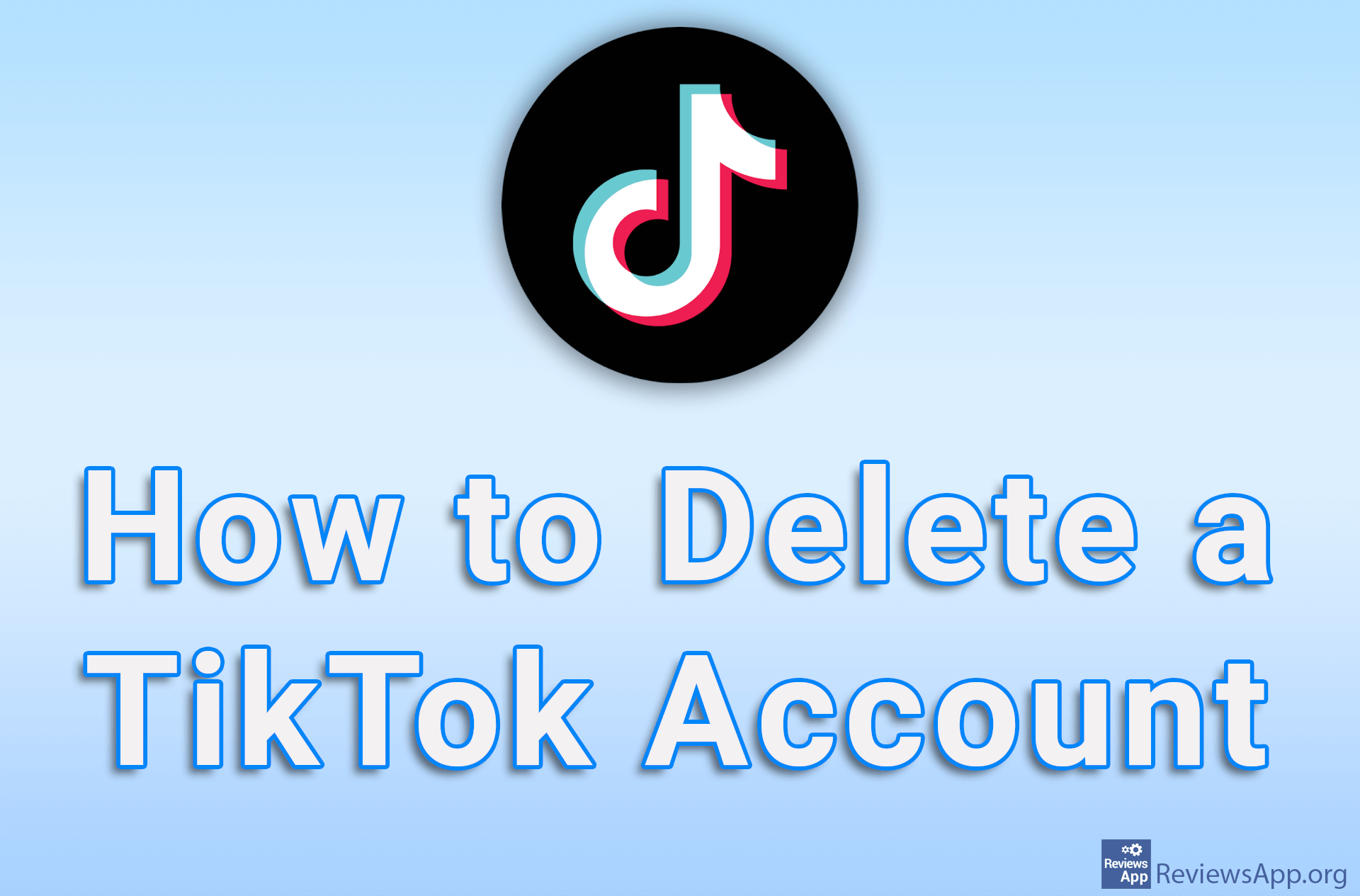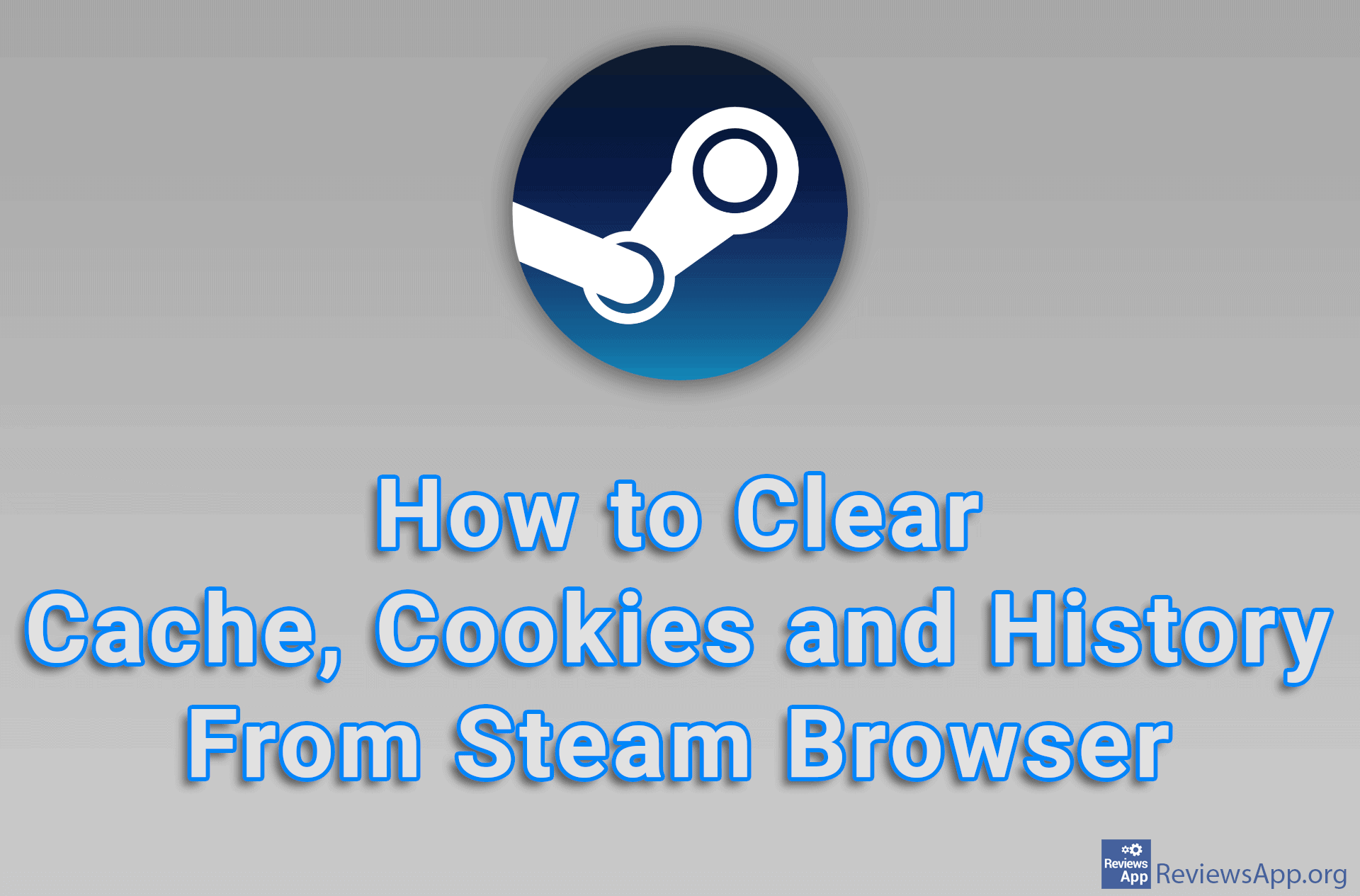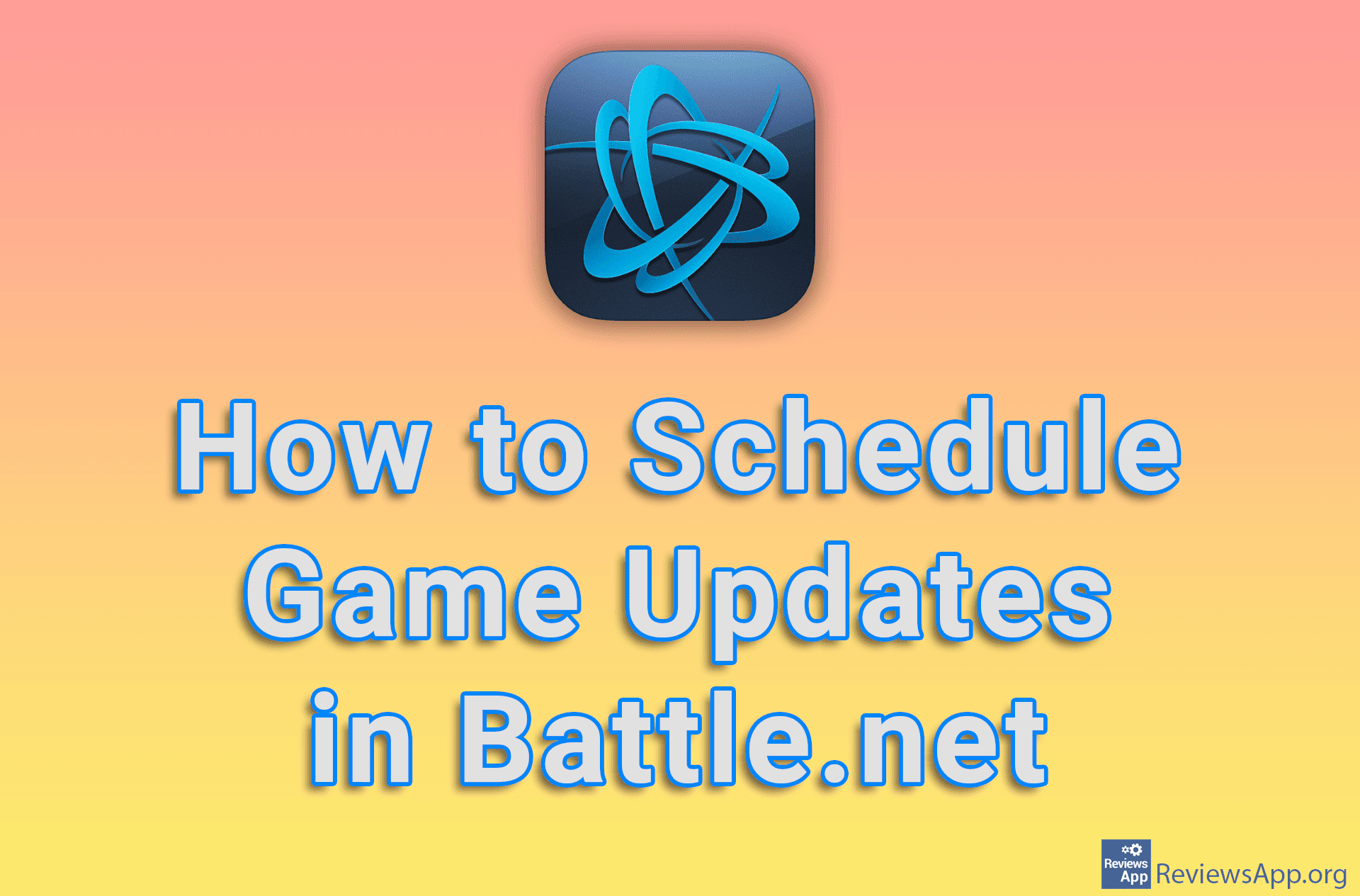How to Delete Old and Unnecessary Update Files From Windows 10
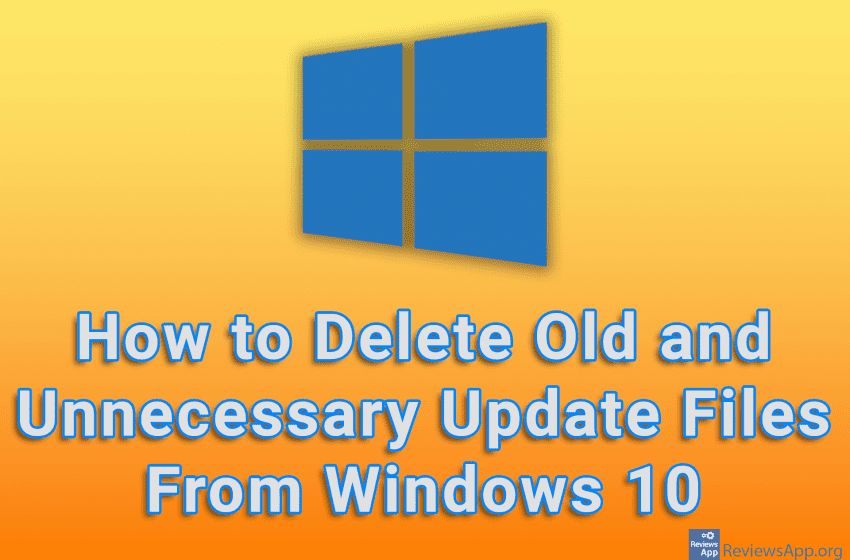
When Windows 10 is updated, the files used during installation remain on your computer. These files are not necessary for the proper functioning of Windows, and over time they accumulate and can take up several gigabytes of space on the hard disk. That’s why it’s best to delete these files.
Watch our video tutorial where we show you how to delete old and unnecessary update files from Windows 10.
Video Transcript:
- How to Delete Old and Unnecessary Update Files From Windows 10
- In the search box, type Disk Cleanup and click on the first result obtained
- Click on OK
- Click on Clean up system files
- Click on OK
- Check the option: Windows Update Cleanup
- Click on OK
- Click on Delete Files
- Wait for the deletion to complete. This is speedup in the video, and the whole process can take several minutes!