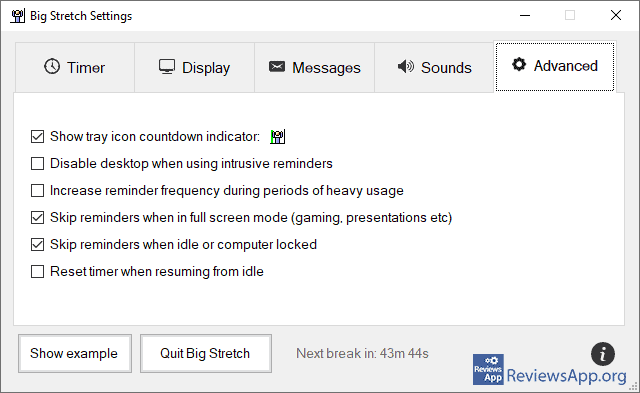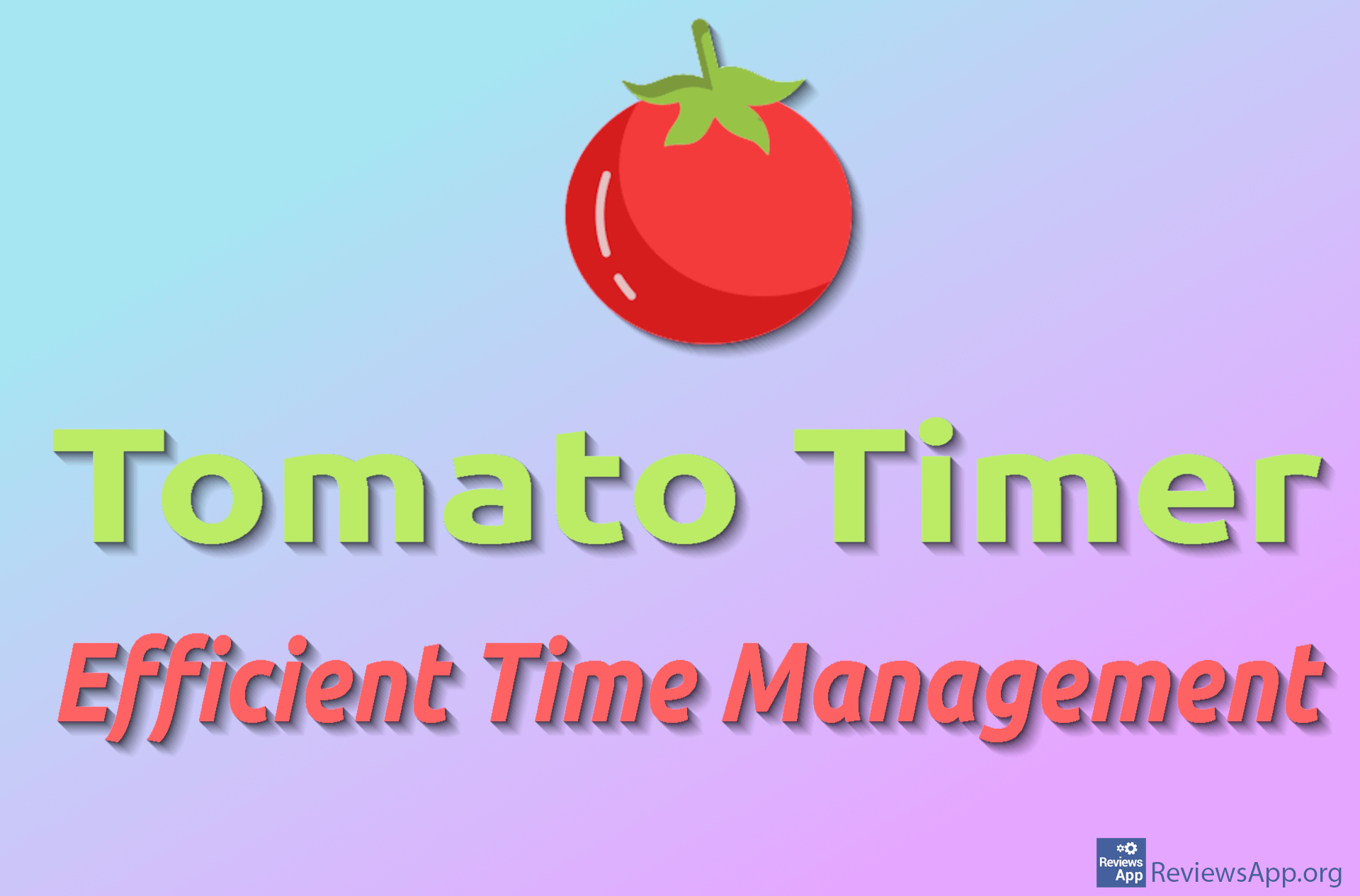Big Stretch Reminder – A Reminder to Take a Break and Stretch

Sitting in front of a computer for a long time is part of everyday life for many of us, especially if our work involves working on a computer. Unfortunately, this can lead to serious health problems, including obesity, high cholesterol, high blood pressure, diabetes, and many other diseases. One simple but effective solution is to take regular breaks and stretch. The problem is that we often forget to take a break, and we only remember after a few hours.
Big Stretch Reminder is a free program for Windows 8, 10, and 11 that will remind you to take a break and stretch at intervals that you set yourself.
How Does Big Stretch Reminder Work?
As we said, Big Stretch Reminder is a program whose purpose is to remind you to take a break and stretch, as you can tell from its name. However, this is actually a regular alarm that, like any alarm, you can set when it goes off, and it has additional options to force you to take a break.
When you install and start the program, the first menu you will see contains a field in which you should enter the time after which the alarm will go off, as well as an option to turn off the alarm. In this field, you do not write at what time this will happen, for example at 12 o’clock, but after how much time, for example in one hour and ten minutes.
This represents the time until the next break, and in the program menu or when you hover your mouse over the icon located in the System Tray, you can see how much time is left until the break. When the set time expires, several things can happen, that you set yourself.
A message may appear to let you know it’s time to take a break, and this message may be accompanied by a sound. You can also set the computer screen to “lock” until the end of the break, thus forcing you to take it, and you determine how long the break will last.
An option we particularly liked is that if the program detects that you are not using the computer, it will automatically stop the timer until it detects that you are using the computer again. On the other hand, if it notices that you are using the computer intensively, it will speed up the time until the next break.
Big Stretch Reminder Is an Unusual but Useful Program
Big Stretch Reminder is an unusual but useful program that will help anyone who spends a lot of time in front of the computer every day. During use, we did not encounter any problems or bugs, so it gets our recommendation.
Platform:
Windows 8, 10 and 11