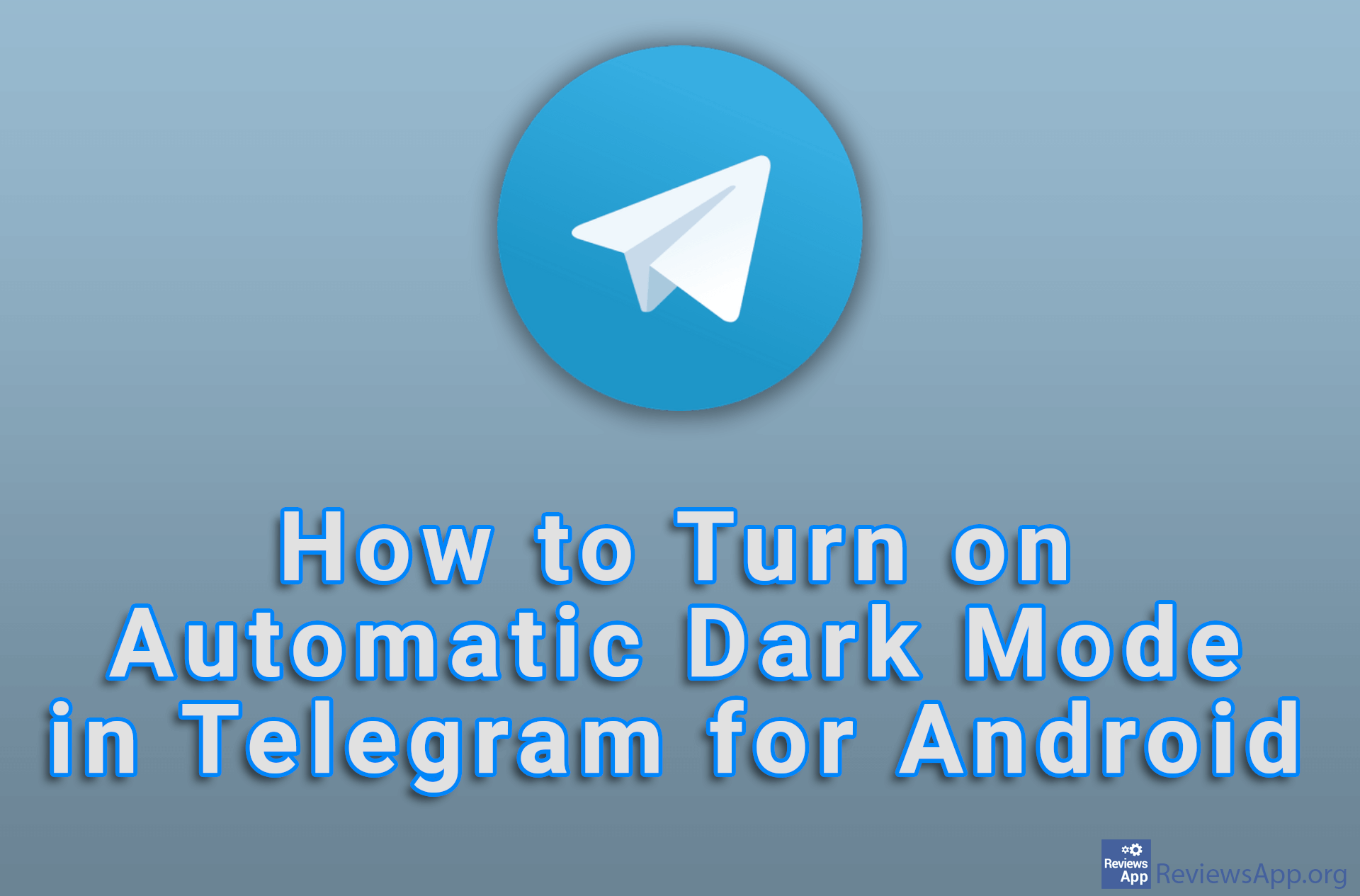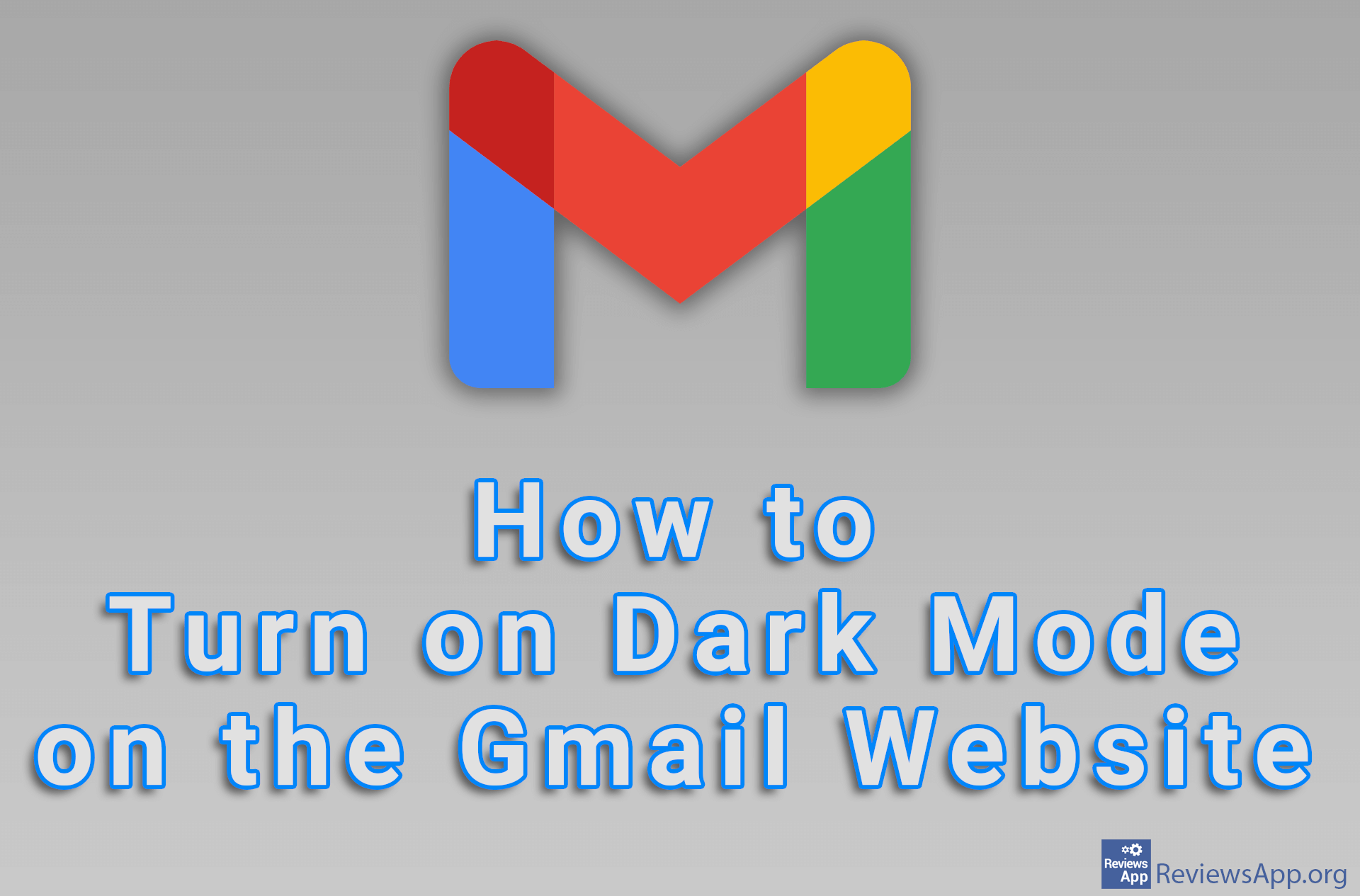How to Turn on Dark Mode on Instagram for Android
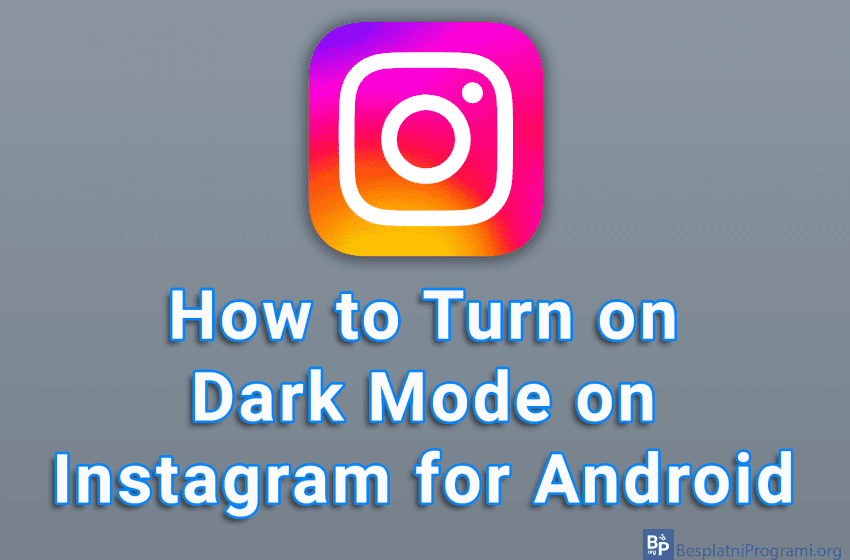
By default, Instagram will use the same theme that is set on Android. This means that if your Android is using a dark theme, that theme will automatically be used on Instagram, while if the light theme is on, the light theme will be used. However, it is also possible to choose the theme you want to use yourself.
Watch our video tutorial where we show you how to turn on Dark Mode on Instagram for Android.
Video Transcript:
- How to Turn on Dark Mode on Instagram for Android
- Tap on the profile icon in the lower right corner of the screen
- Tap on the three horizontal lines in the upper right corner of the screen
- Tap on Settings
- Tap on Themes
- Tap on Dark