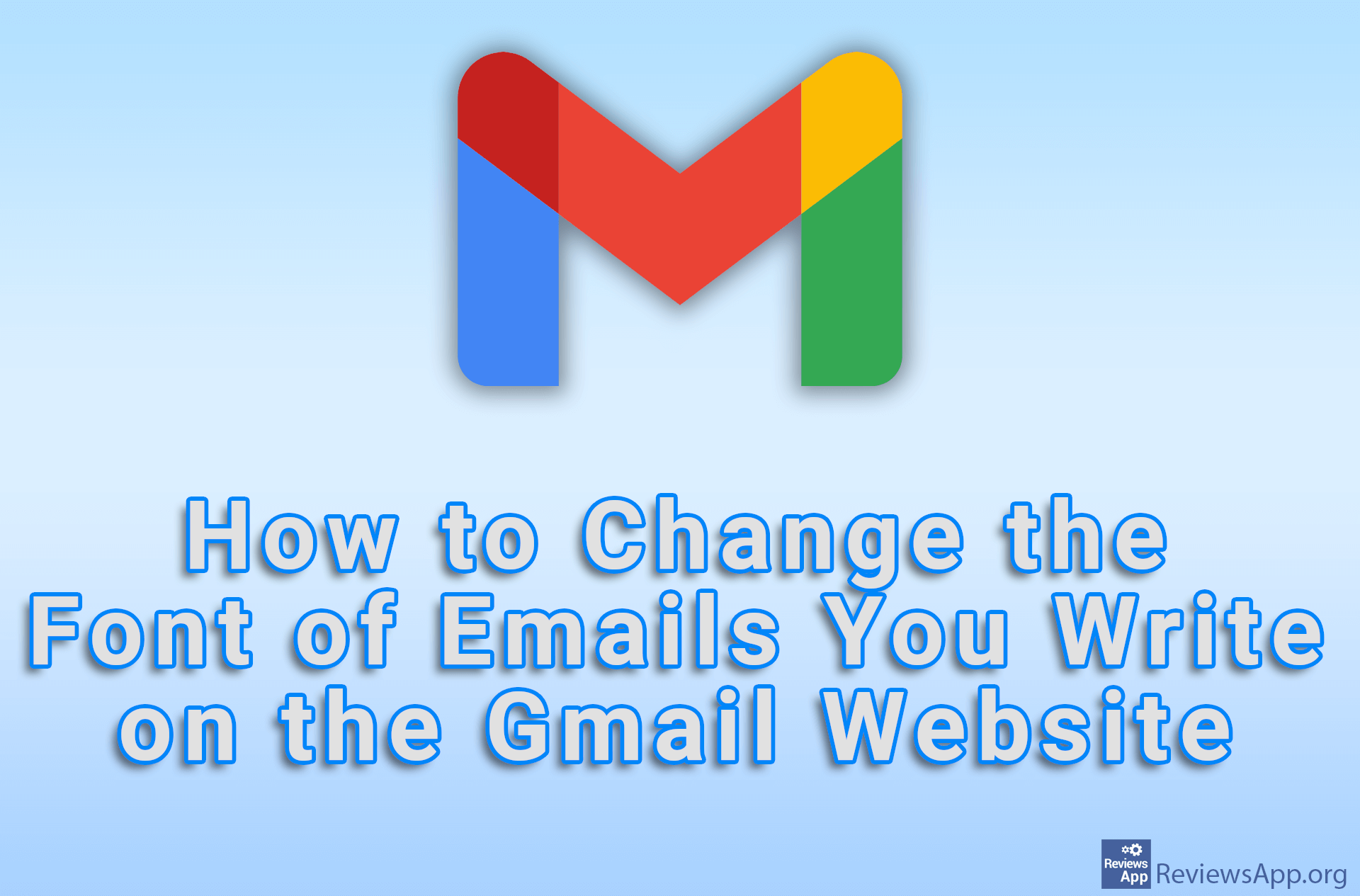How to Change Email Address on Instagram for Android
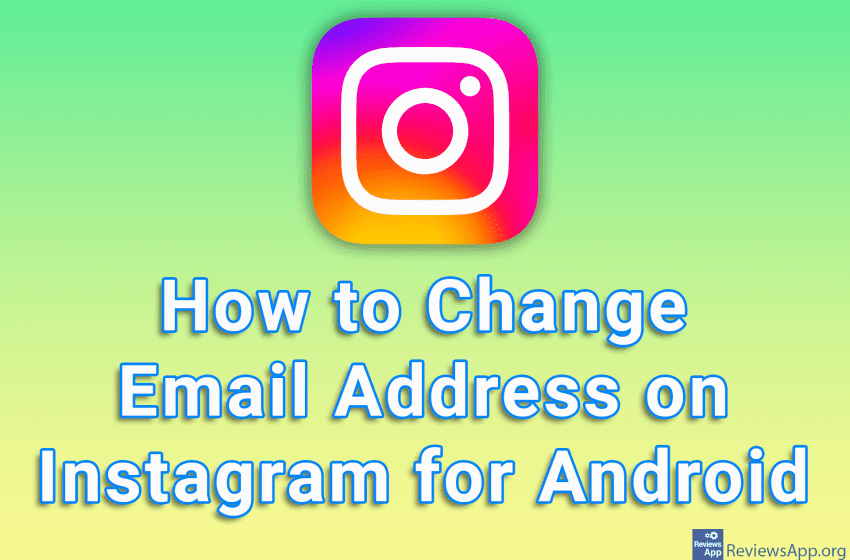
When you create a new account on Instagram, you will be given the option to add your email address. You can skip this step and leave this field blank. If you didn’t add an email address when you created your account or you created a new email and now you want to change the one you added to Instagram, you can do it easily.
Watch our video tutorial where we show you how to change your email address on Instagram for Android.
Video Transcript:
- How to Change Email Address on Instagram for Android
- Tap on the profile icon in the lower right corner of the screen
- Tap on Edit Profile
- Tap on Personal information settings
- Tap on Email address
- Delete the email address entered here (if you have never added an email, this field will be empty) and enter a new email
- Tap on the checkmark sign
- Tap on OK
- You will now receive an email with which you must verify the email address you entered. Open the newly received email.
- Tap on Confirm email address
- Tap on OK