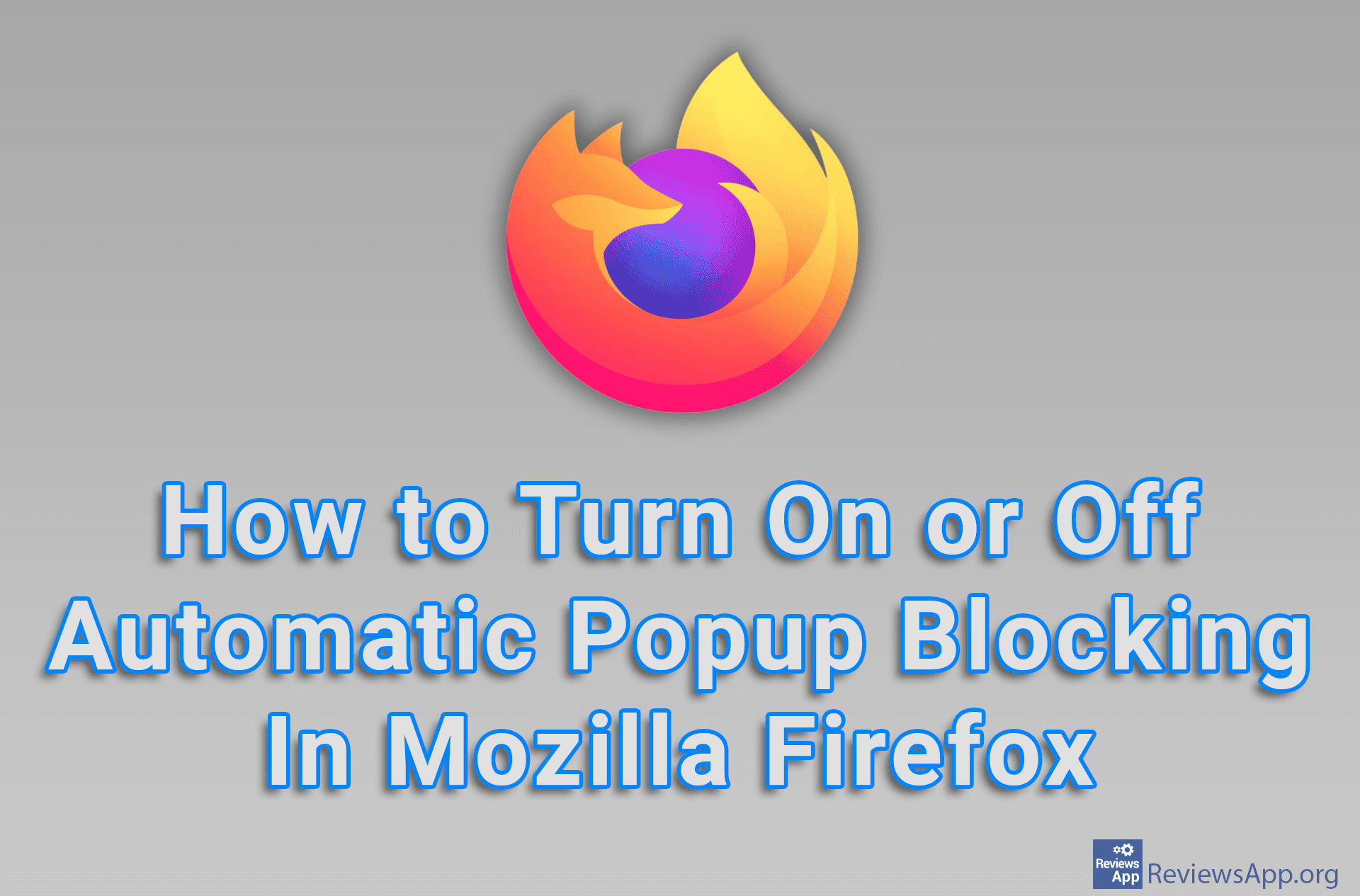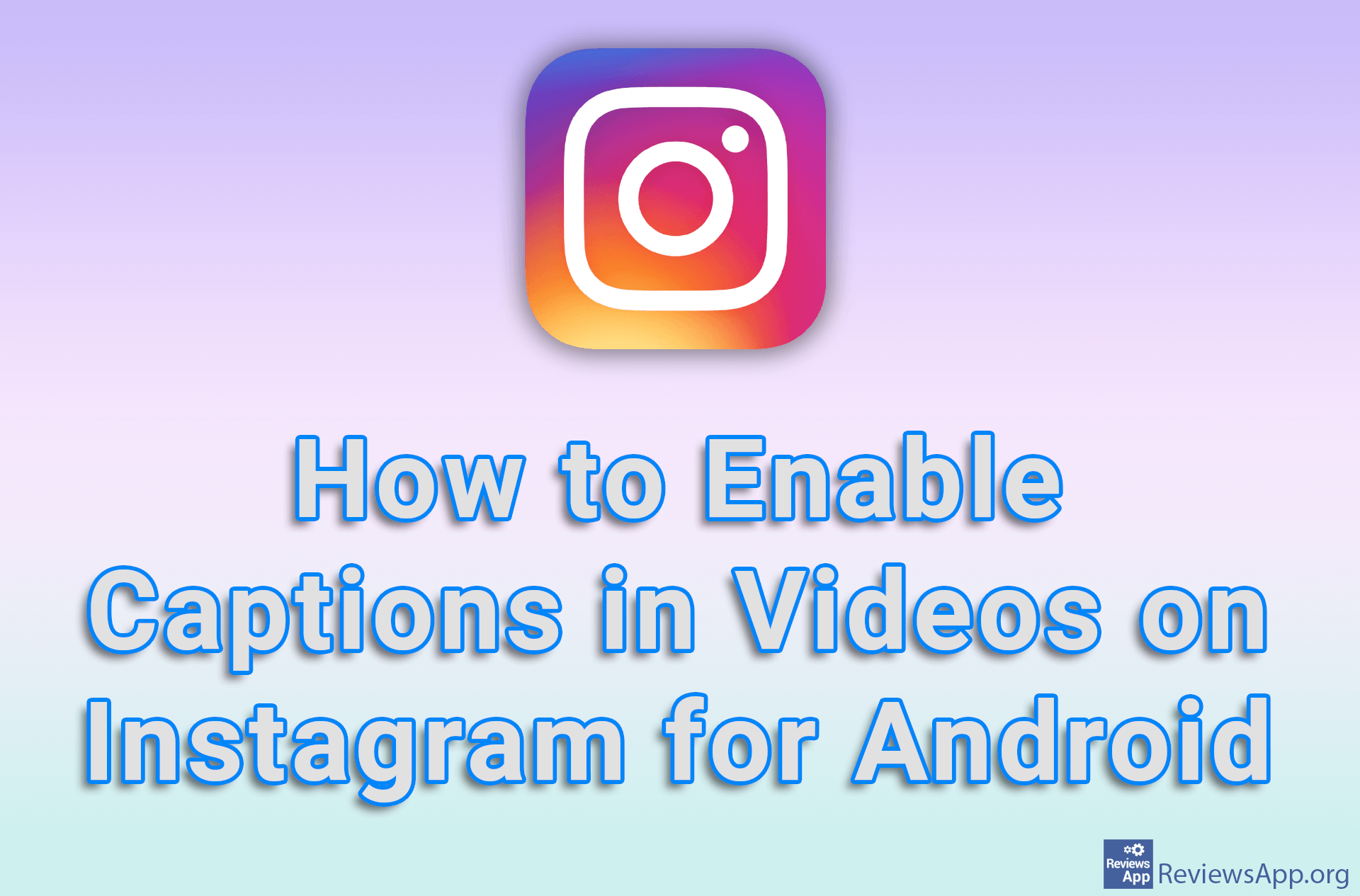How to Block an Account on Instagram for Android
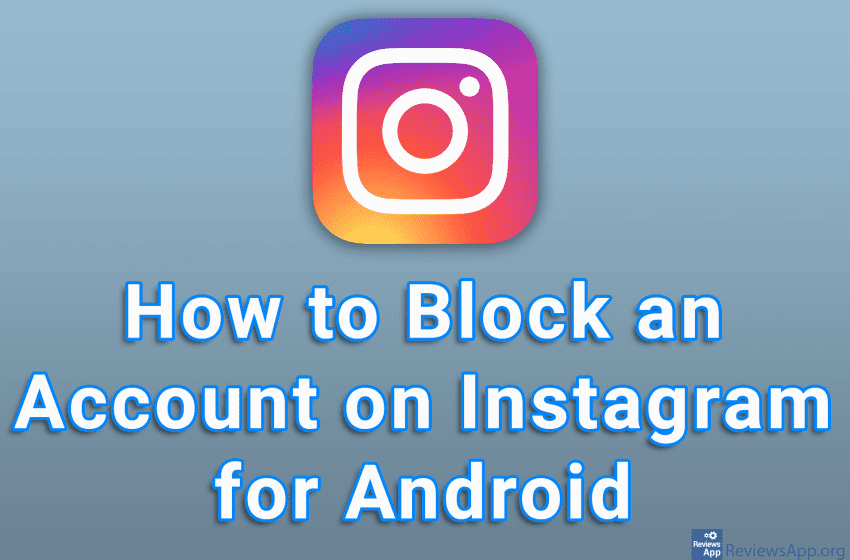
When you block someone on Instagram, it means that that person will not be able to see your profile, posts, or your story. Also, the person you blocked won’t be notified that you blocked them, and if they mention you in the comments, it won’t show up in your Activity Stream.
Watch our video tutorial where we show you how to block an account on Instagram for Android.
Video Transcript:
- How to Block an Account on Instagram for Android
- Open the account of the person you want to block
- Tap on the three vertical dots in the upper right corner of the screen
- Tap on Block
- Tap on Block