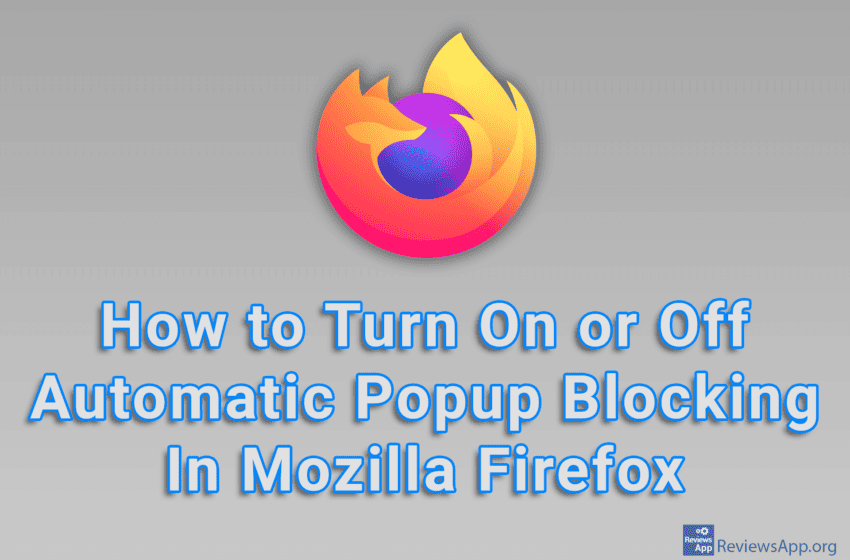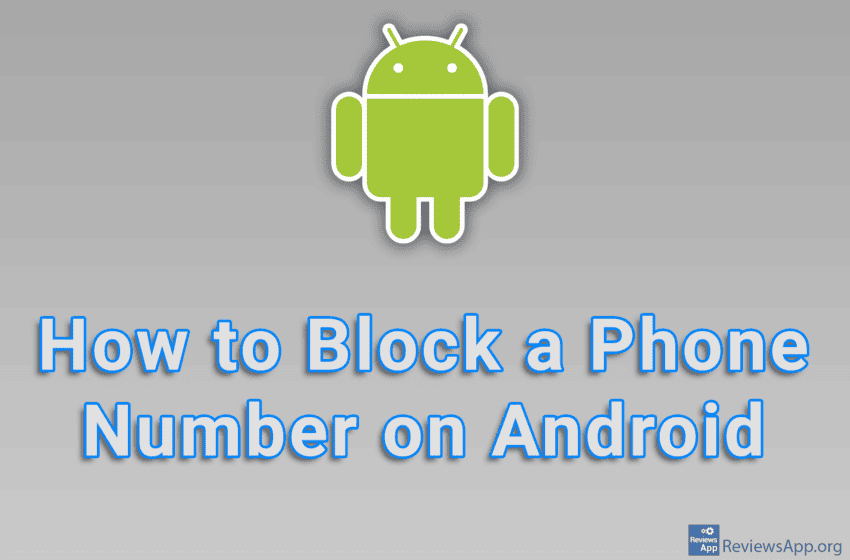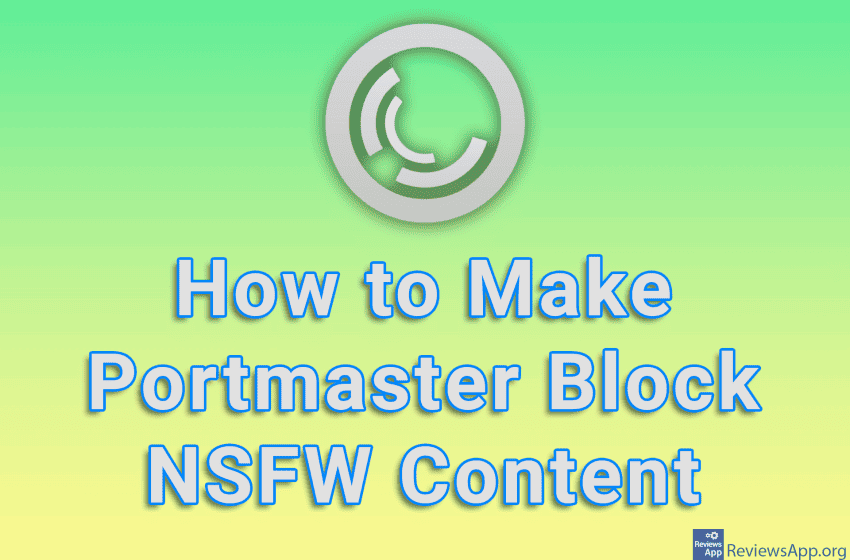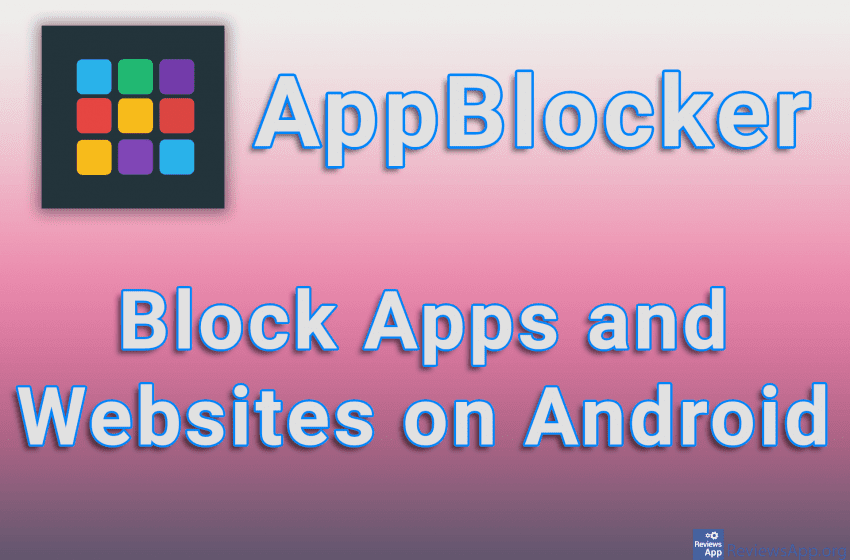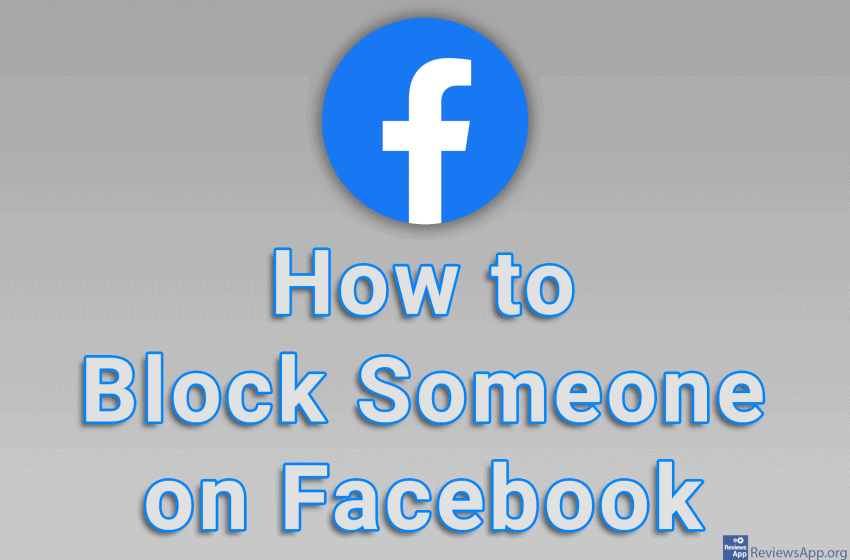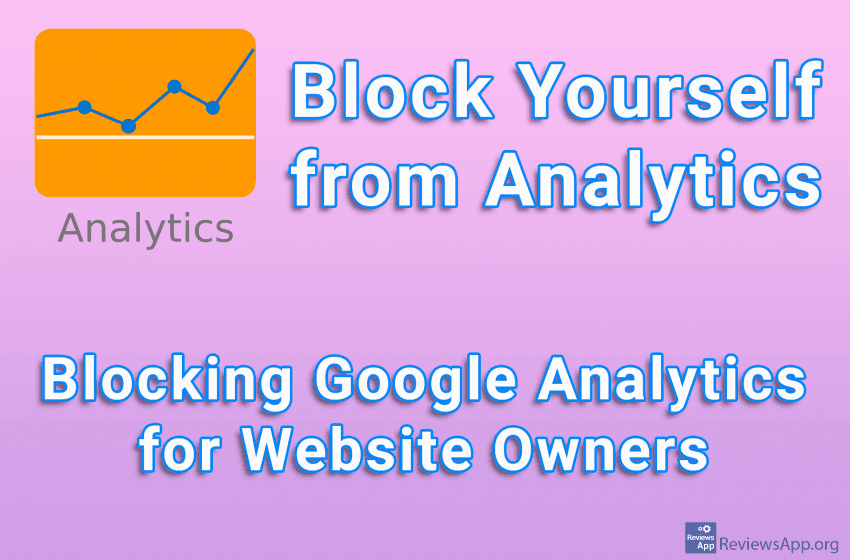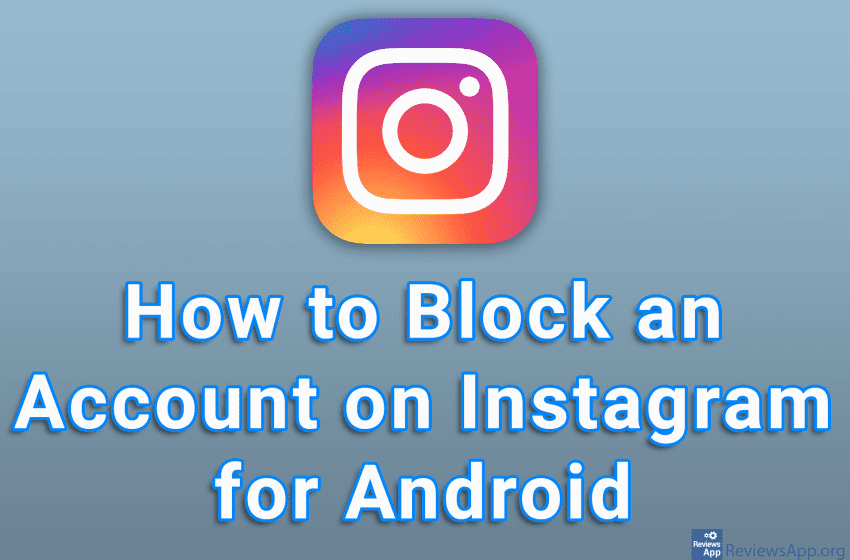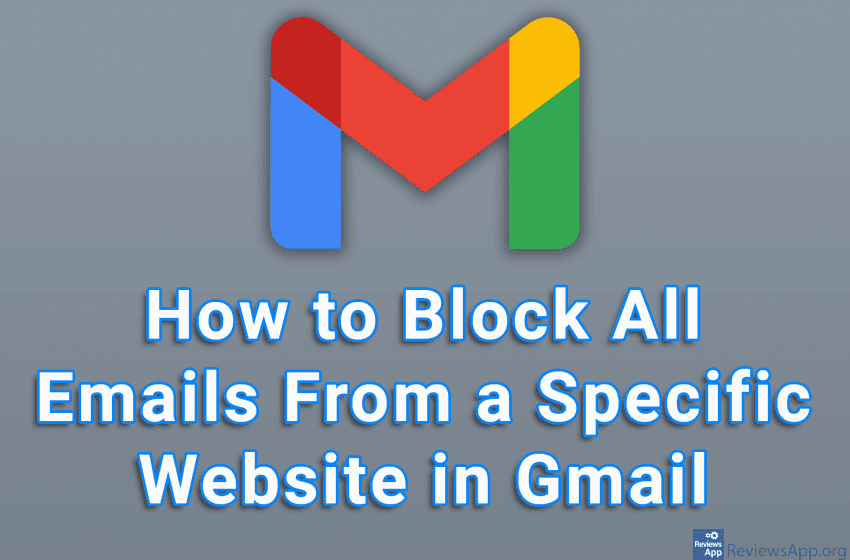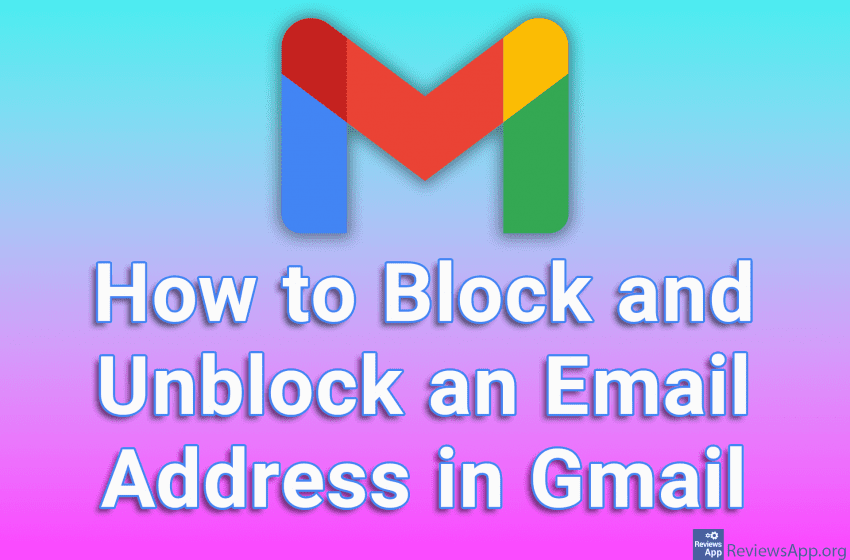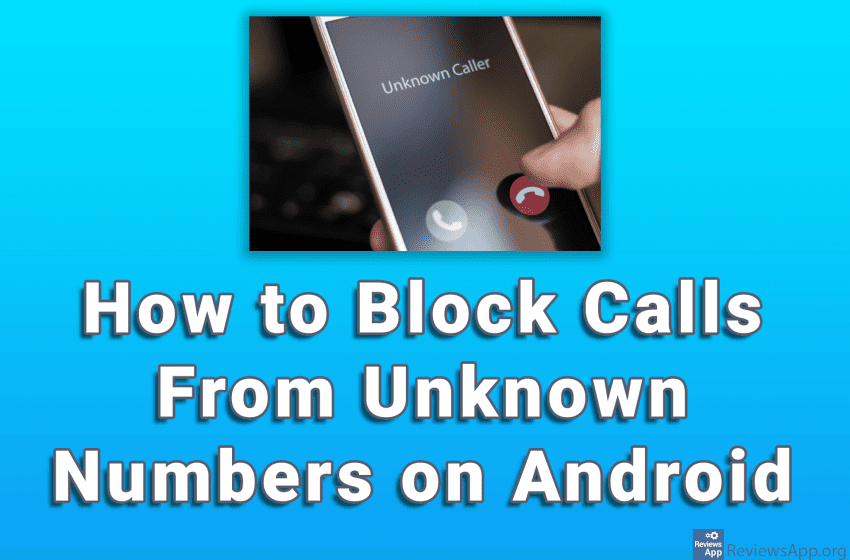We can all agree that popups are pretty annoying. For this reason, most modern Internet browsers offer an option to block them automatically. However, please note that certain websites require the pop-up blocker to be turned off in order to work properly. Watch our video tutorial where we show you how to turn on or […]Read More
Tags : block
If someone is bothering you with calls to your mobile phone or you are receiving unwanted calls from unknown numbers, we suggest you block those numbers. Every smartphone contains this option, and depending on the Android device you have, this process may be slightly different, but it will be similar to the one we are […]Read More
Content that is not suitable for work or NSFW includes images and videos of violence, gambling, pornography, and the like. If you use a computer at work or have a child who uses a computer, you probably want to block this kind of content, just in case. Watch our video tutorial where we show you […]Read More
Excessive staring at the phone and switching from one application to another is a problem that most of us have, at least occasionally. The solution is simple, stare at the screen less. Unfortunately, this is easier said than done. AppBlocker is a free app for Android that will allow you to block apps and websites […]Read More
If someone is annoying you on Facebook, one way to deal with it is to block them. When you block someone that you follow or they are on your friends list, you will automatically unfollow them and they will be removed from your friends list. The person you blocked will not receive any notification that […]Read More
Google Analytics is a service provided by Google that gives website owners insight into who is visiting their website, whether everything is well optimized and a handful of other helpful information. This service is very important and is used by most websites. When website owners visit their site, either to upload new content or to […]Read More
When you block someone on Instagram, it means that that person will not be able to see your profile, posts, or your story. Also, the person you blocked won’t be notified that you blocked them, and if they mention you in the comments, it won’t show up in your Activity Stream. Watch our video tutorial […]Read More
If you are receiving unwanted emails in Gmail, it is possible to block the email address from which you receive these emails. However, it often happens that you do not receive unwanted emails from the same email address, but they all come from the same website. The good news is that, in Gmail, you can […]Read More
Gmail offers an option that allows you to quickly block an email address, and if you want to unblock it, the process is also quite quick and easy. When you block an email address, all emails coming to you from that email address will automatically be sent to the Spam folder. Check out our video […]Read More
Most of us don’t like to receive calls from unknown numbers, so the good news is that it is possible to turn on the option on Android that will automatically block all calls from unknown numbers. The disadvantage of this is that it can happen that one of our friends changes the phone number and […]Read More