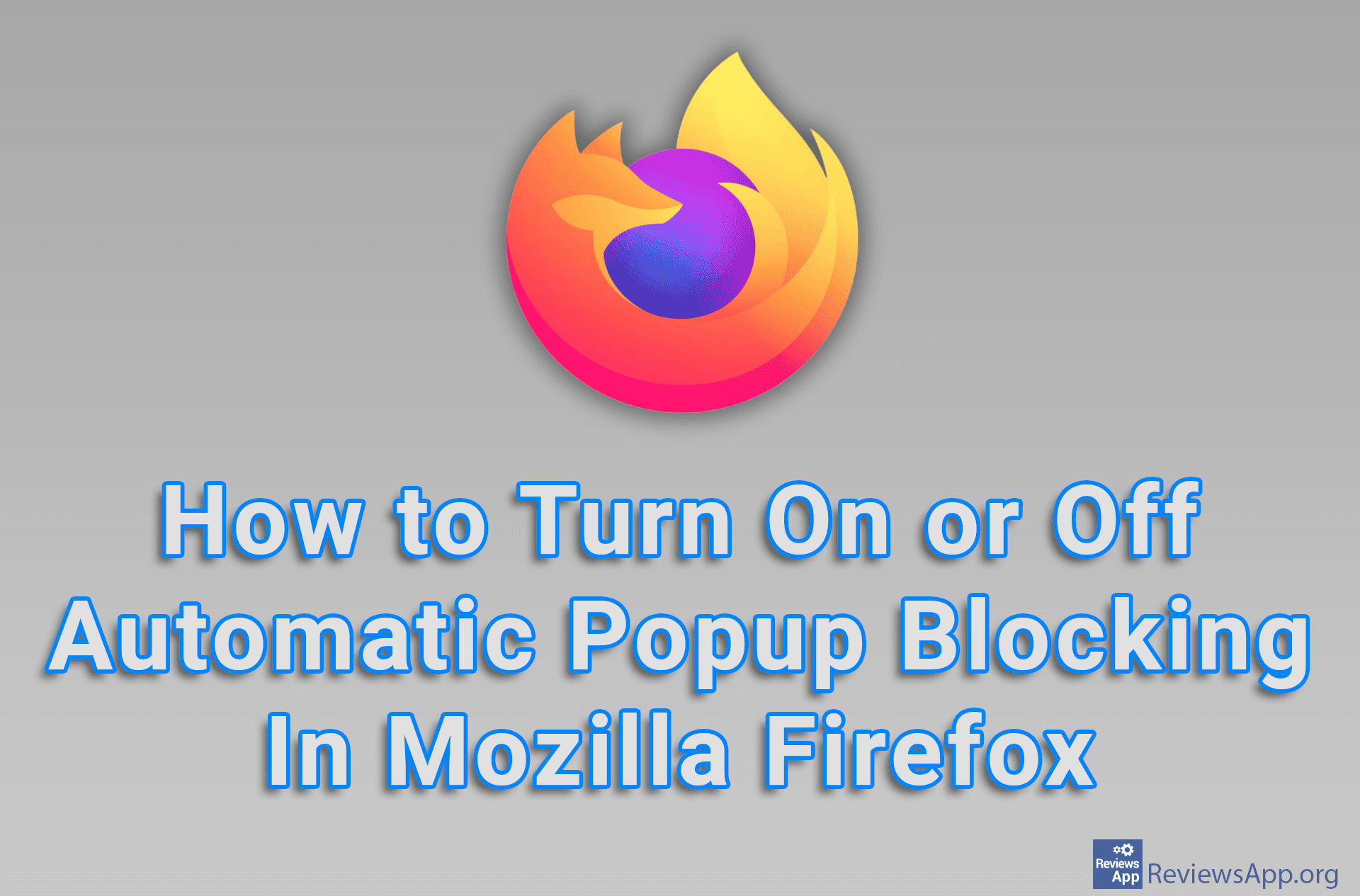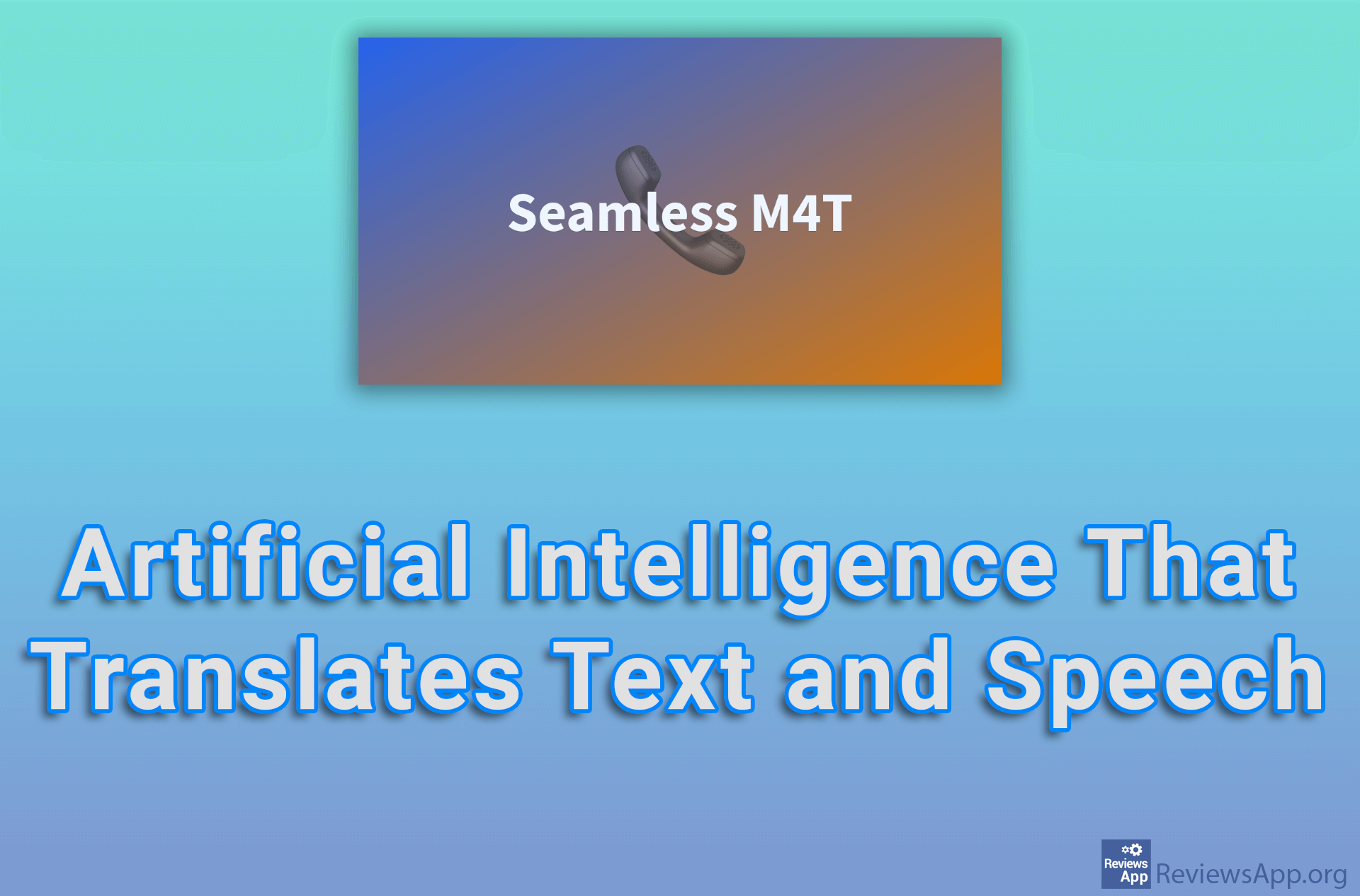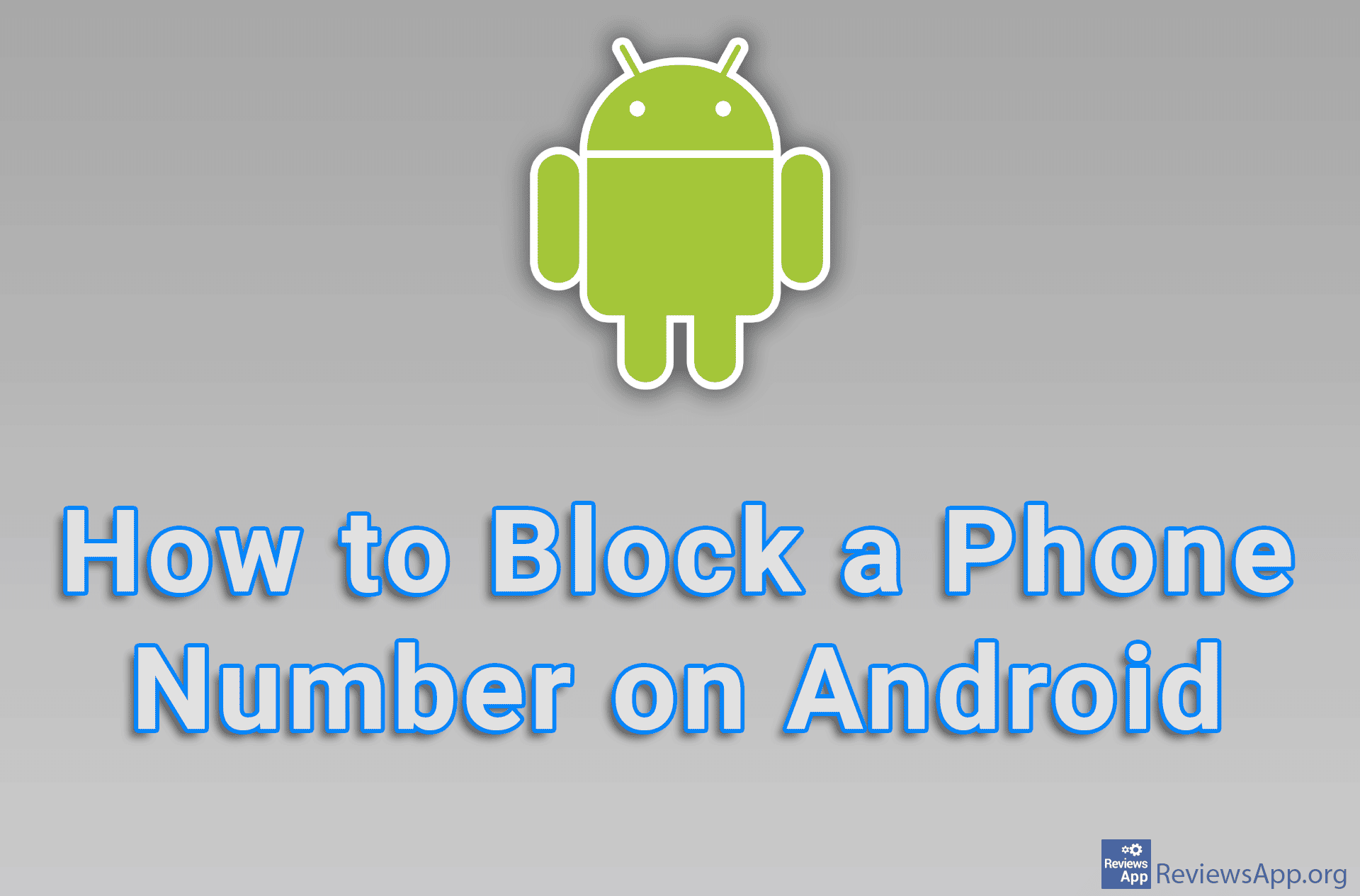How to Block Someone on Facebook
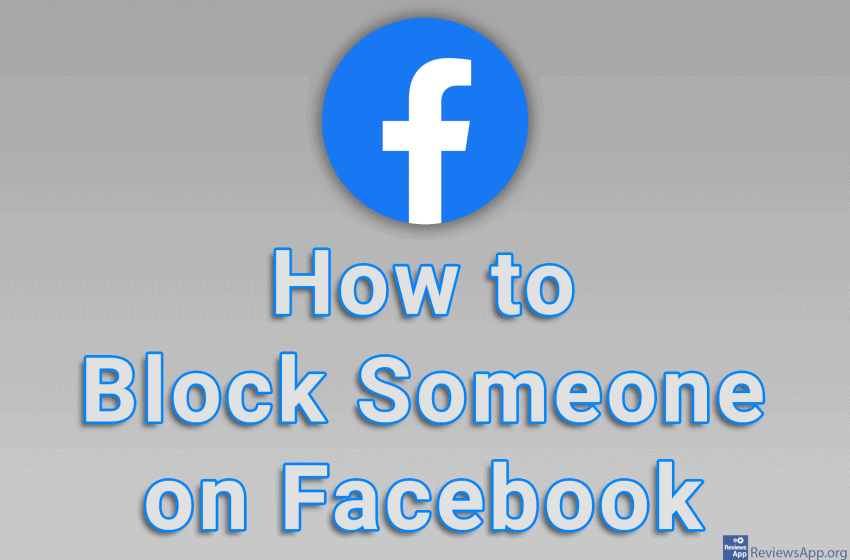
If someone is annoying you on Facebook, one way to deal with it is to block them. When you block someone that you follow or they are on your friends list, you will automatically unfollow them and they will be removed from your friends list. The person you blocked will not receive any notification that you blocked them, they will not be able to find you on Facebook, as if you deleted your profile.
Watch our video tutorial where we show you how to block someone on Facebook, using Windows 10 and Mozilla Firefox.
Video Transcript:
- How to Block Someone on Facebook
- Go to the Facebook website and log in to your account
- Go to the profile of the person you want to block
- Click on the three horizontal dots like in the video
- Click on Block
- Click on Confirm