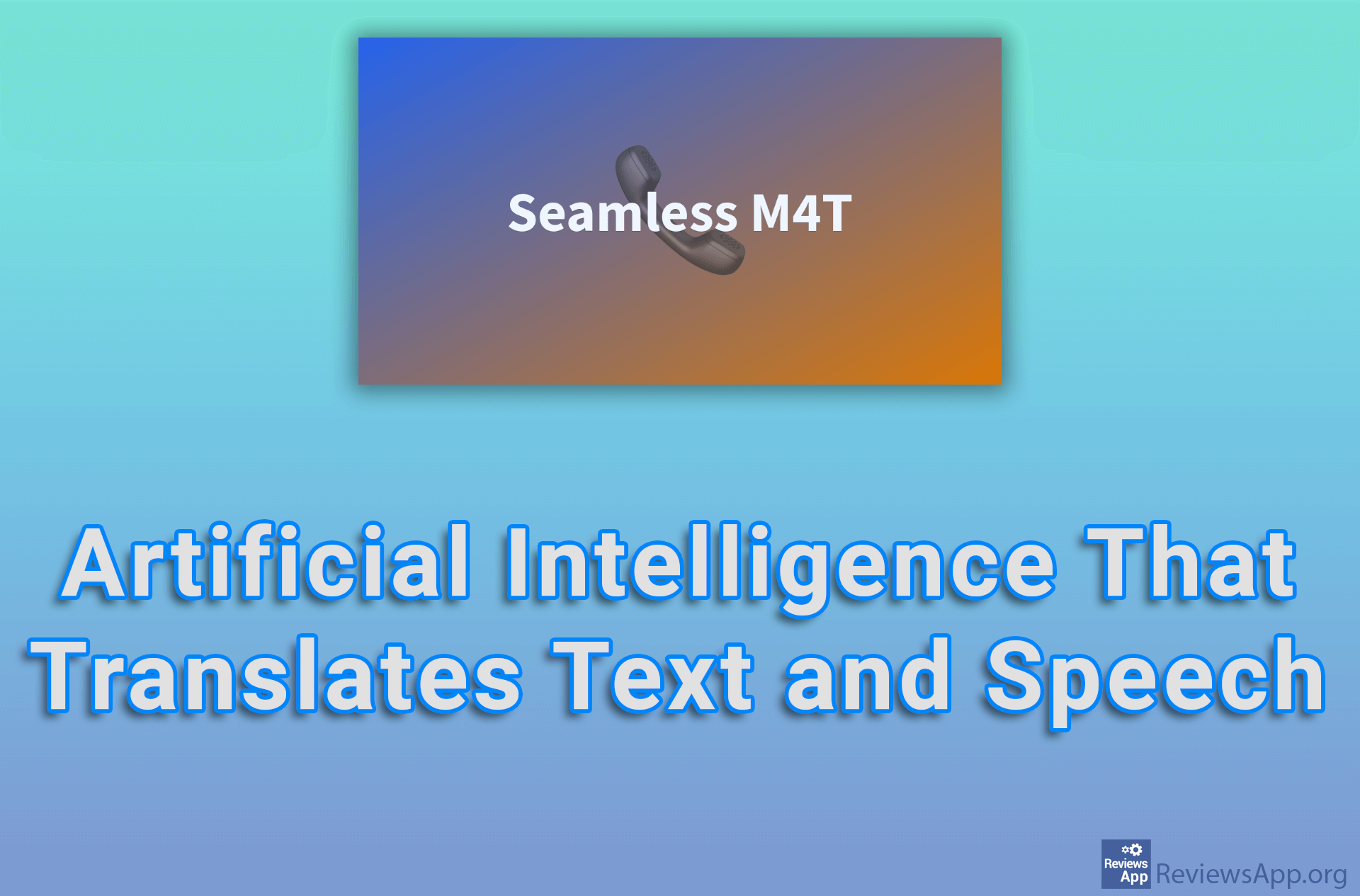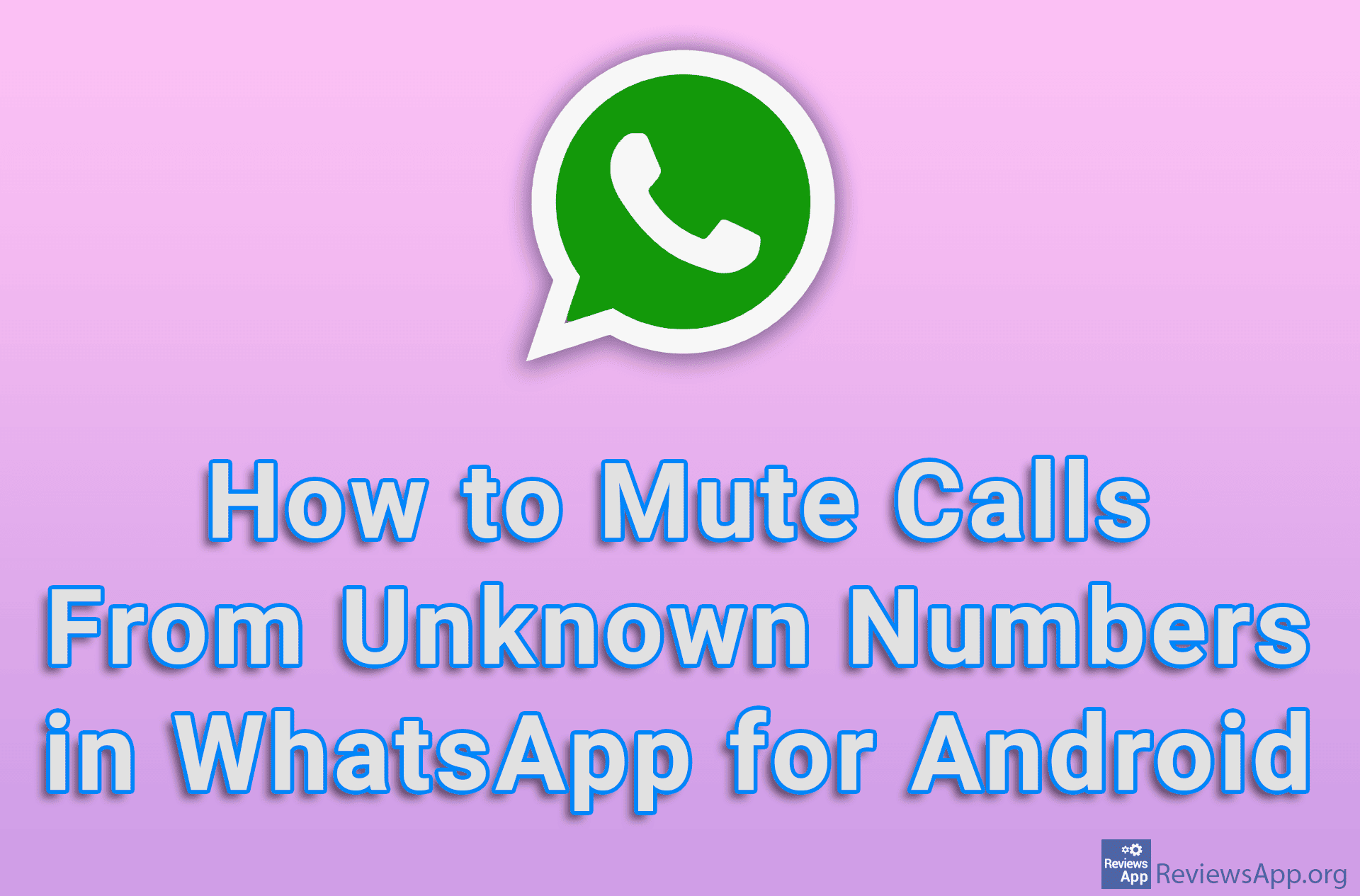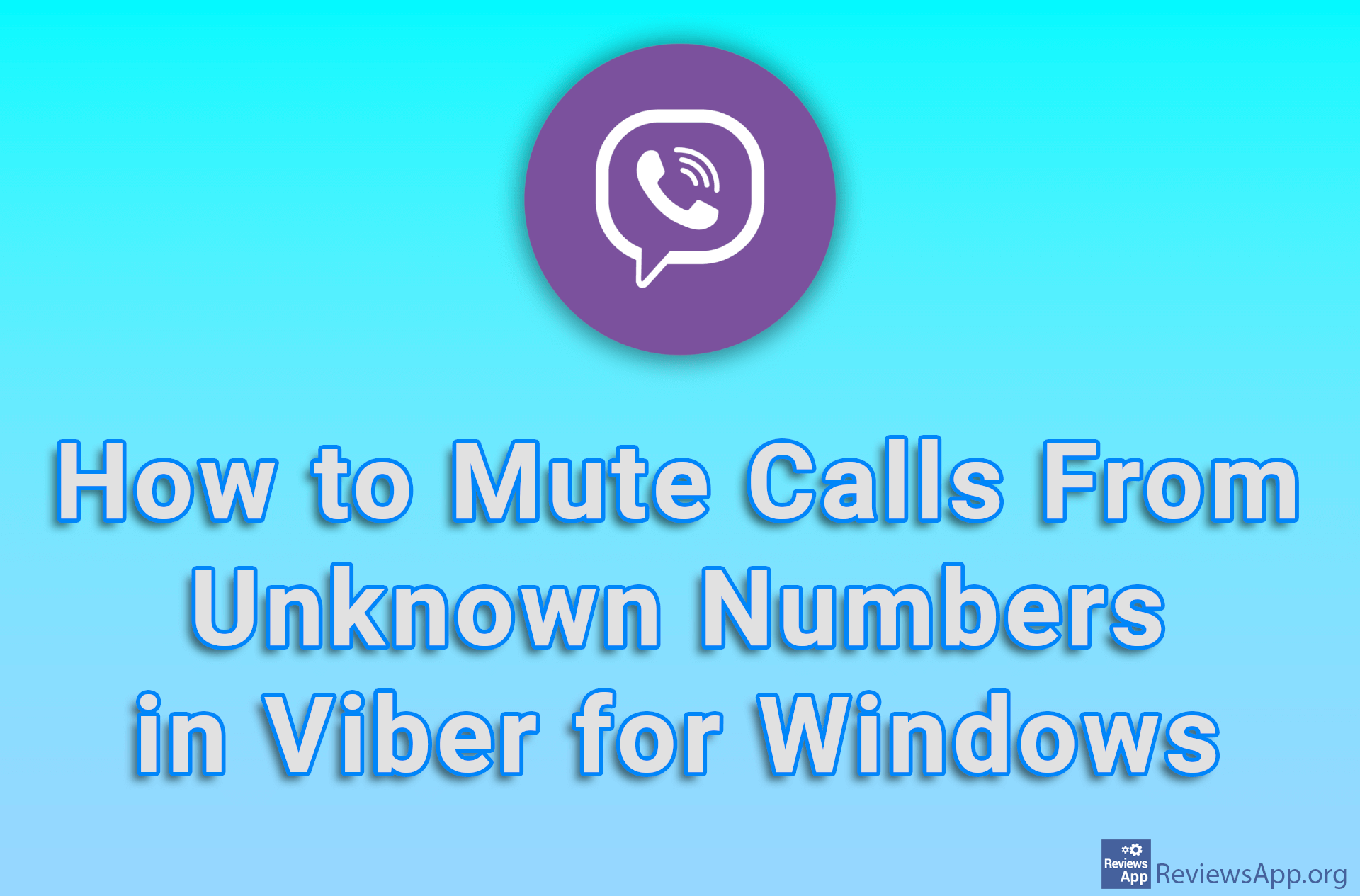How to Mute Someone on Facebook

Some friends and relatives on Facebook can be pretty annoying, but you can’t just remove them from your friend list. What if you want to stay in touch but don’t want to see their posts? The solution is to mute them. When you mute someone on Facebook, they’ll still be on your friend list, but you won’t see their posts, and they won’t be notified that you’ve muted them.
Watch our video tutorial where we show you how to mute someone on Facebook using Windows 10 and Mozilla Firefox.
Video Transcript:
- How to Mute Someone on Facebook
- Go to the Facebook website and log in to your account
- Find the post of the person you want to mutate
- Click on the three horizontal dots in the upper right corner of the post
- Click on Mute … for 30 days