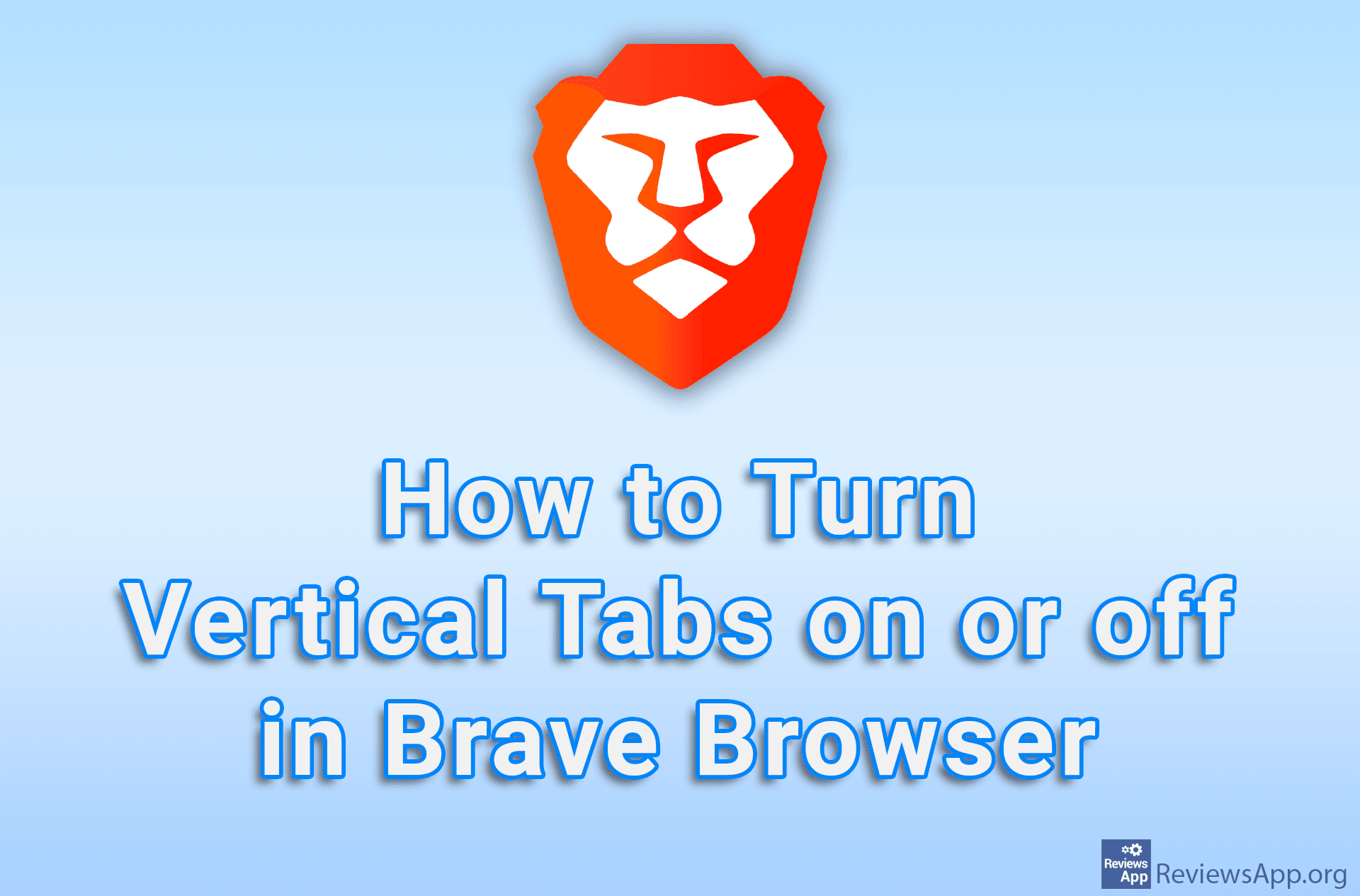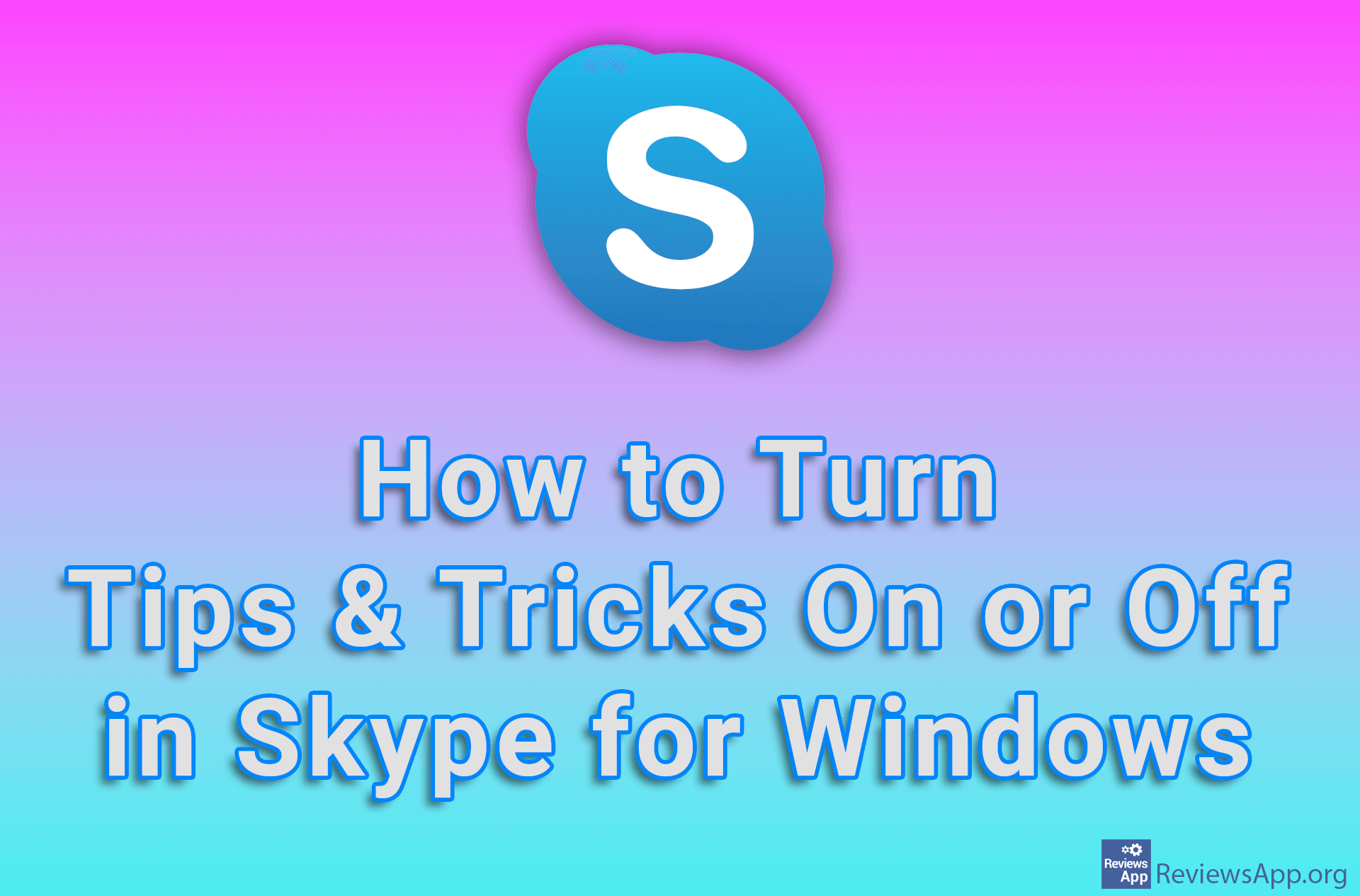How to Turn On or off Activity Status on Instagram for Android

Activity Status on Instagram shows your followers when you’re using the app (the green circle next to your name) and when you were last in the app. You can turn this off in the settings, but keep in mind that when you turn this off, you won’t be able to see when the users you follow are online or when they were last online either.
Watch our video tutorial where we show you how to turn on or off Activity Status on Instagram for Android.
Video Transcript:
- How to Turn On or off Activity Status on Instagram for Android
- Tap on the profile icon in the lower right corner of the screen
- Tap on the three horizontal lines in the upper right corner of the screen
- Tap on Settings
- Tap on Privacy
- Tap on Activity status
- Turn on or off the option Show activity status