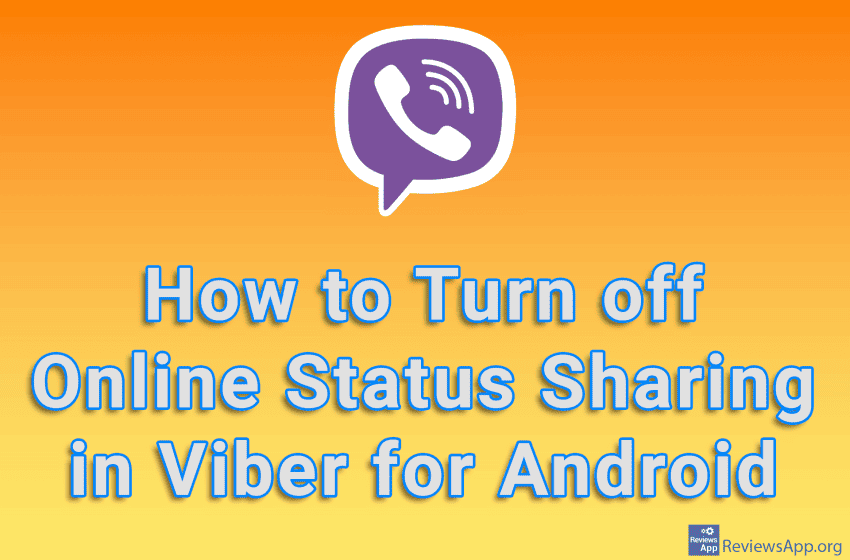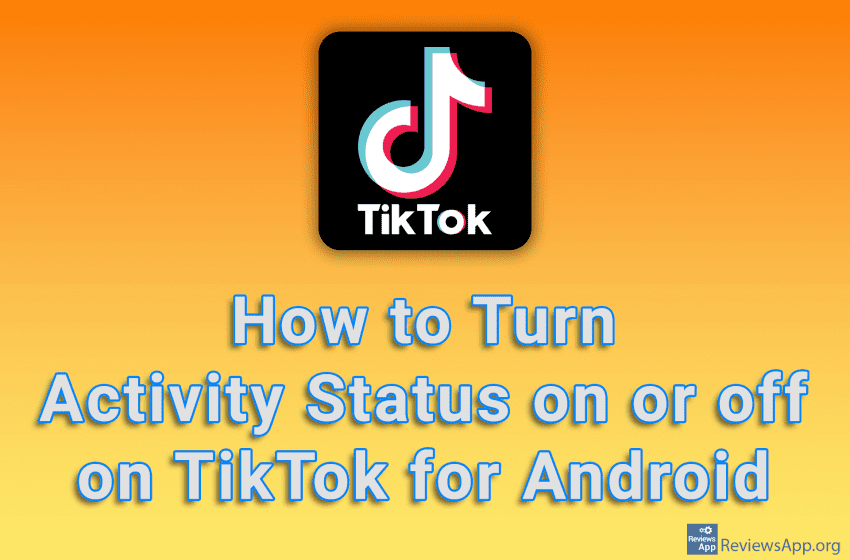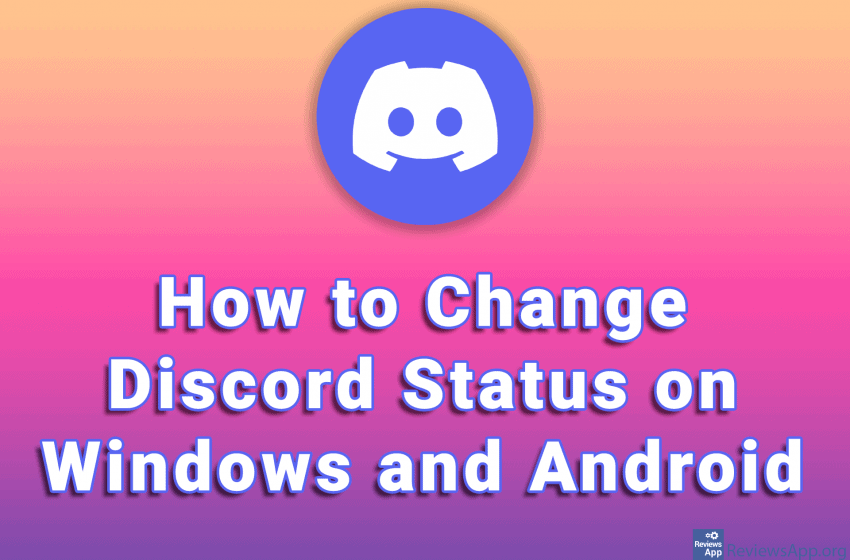By default, all your Viber contacts can see when you’re online. If you do not want to share your “online status” with other users, you can turn off this option in the settings. Watch our video tutorial where we show you how to turn off online status sharing in Viber for Android. Video Transcript: How […]Read More
Tags : Status
If you don’t want your TikTok followers to know when you’re online, you can turn off the Activity Status option. When you turn off this option your followers will not be able to see when you are using the app. However, keep in mind that you won’t be able to see when the people you […]Read More
Activity Status on Instagram shows your followers when you’re using the app (the green circle next to your name) and when you were last in the app. You can turn this off in the settings, but keep in mind that when you turn this off, you won’t be able to see when the users you […]Read More
Programs and apps for communication are very useful and most of us use them every day. However, sometimes we need to have a chat program or app turned on, but we don’t want our friends to see that we are online. In this case, it is best to change the status to look like we […]Read More
On WhatsApp, you can see when someone is online. When you open the chat, at the top of the screen, below the name of the person you chated with, you will see if that person is online and if not, when was the last time they were online. Also, this way others can see if […]Read More