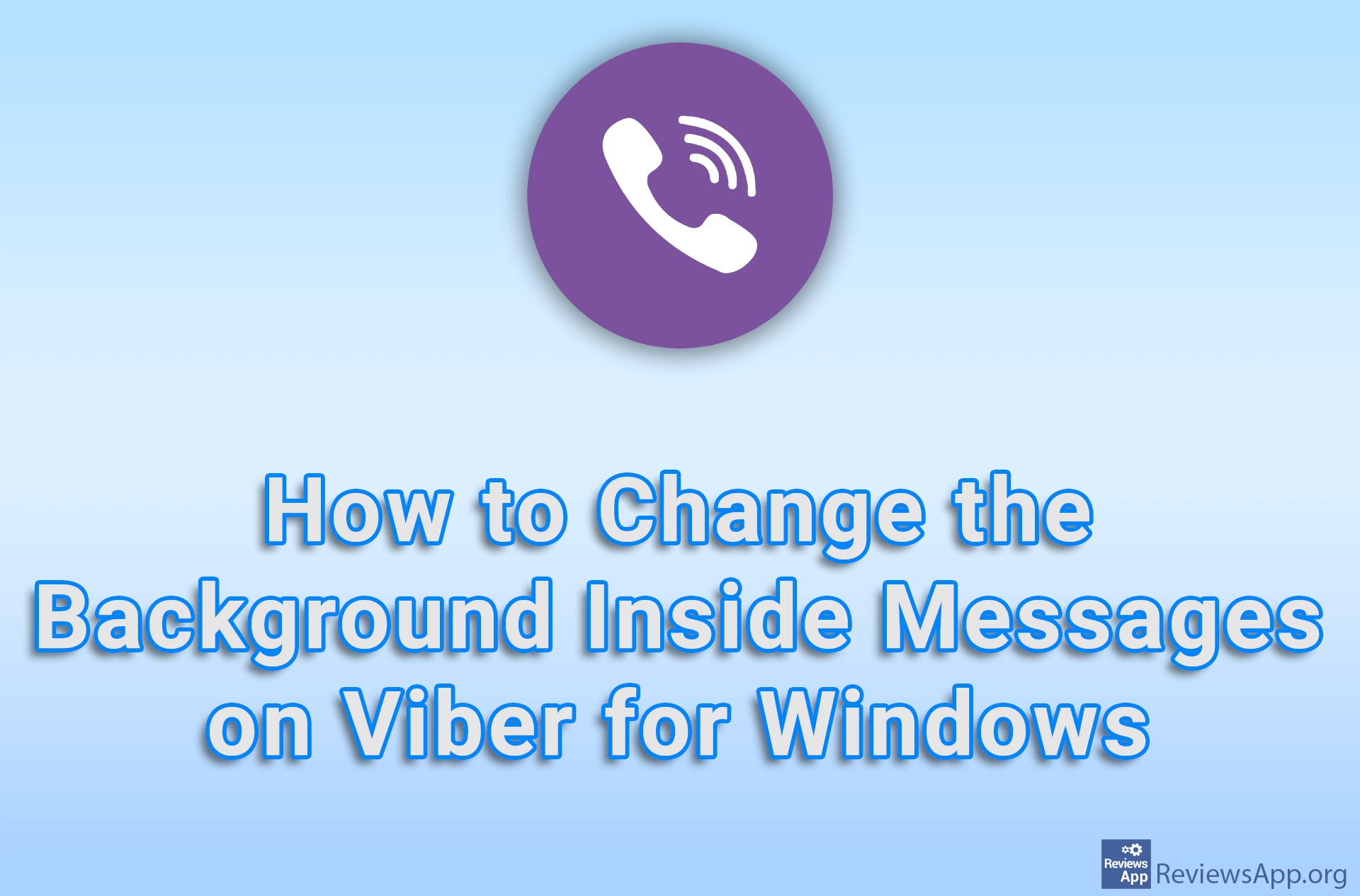How to Change Discord Status on Windows and Android
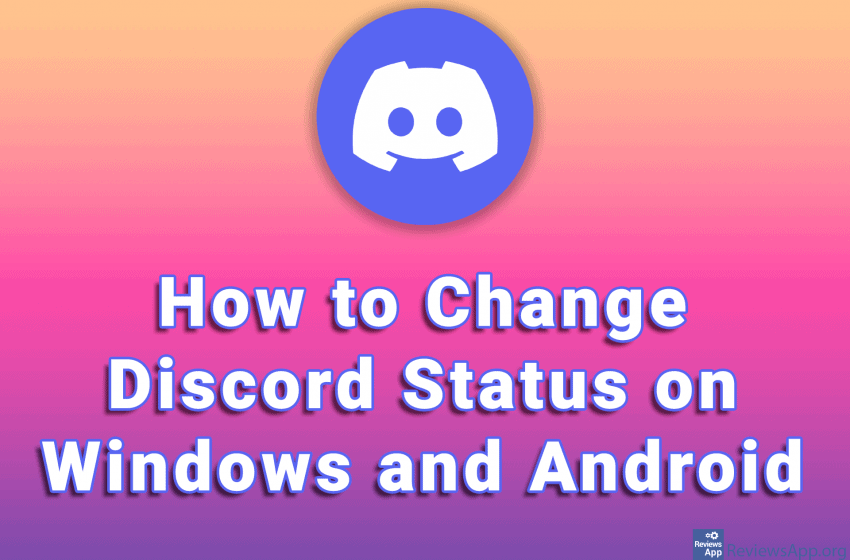
Programs and apps for communication are very useful and most of us use them every day. However, sometimes we need to have a chat program or app turned on, but we don’t want our friends to see that we are online. In this case, it is best to change the status to look like we are not online or away.
In Discord, you can change your status in just a few clicks. Check out our video tutorial where we show you how to change Discord status on Windows and Android.
Video transcript:
- How to Change Discord Status on Windows
- Click on the profile icon in the lower left corner
- Select the status you want to use
- How to Change Discord Status on Android
- Tap on the profile icon in the lower right corner of the screen
- Tap on Set Status
- Select the status you want to use