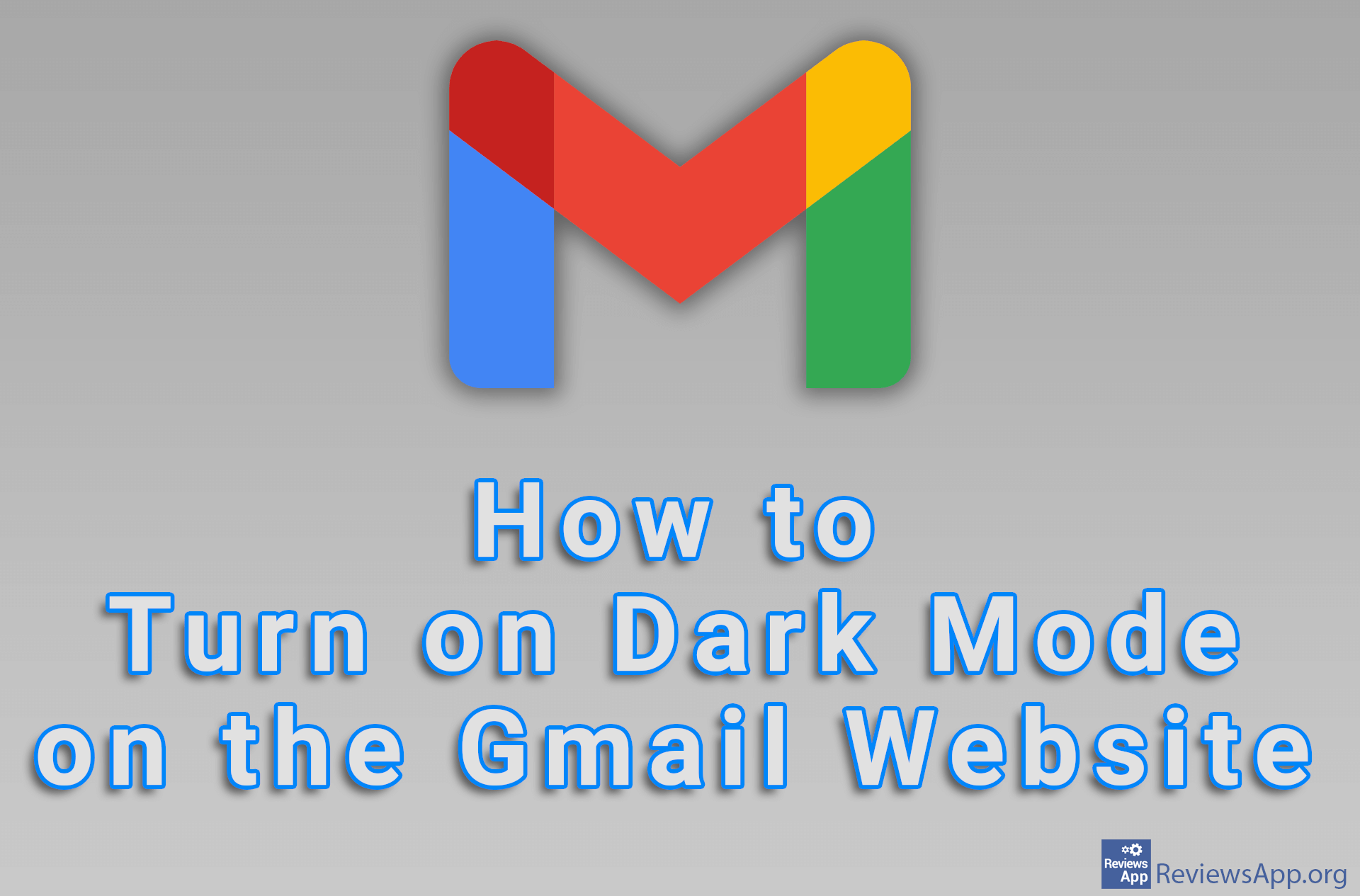How to Turn on the Dark Mode in Gmail for Android
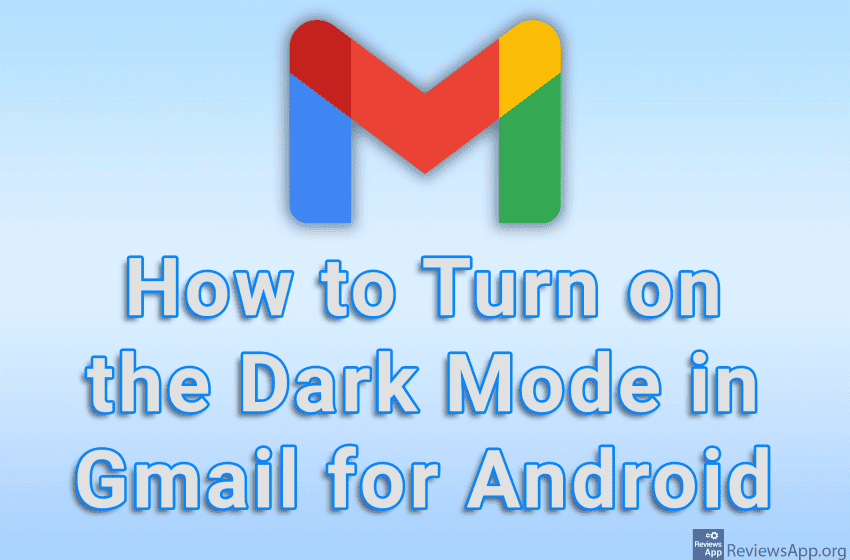
Until recently, Gmail did not include an option to turn on the dark mode. Fortunately, this is no longer the case and now there is an option for this in the settings and all you have to do is turn on the option Dark. If you are using a dark theme on Android, you can also select the System Default option and the dark theme will be turned on automatically.
Watch our video tutorial where we show you how to turn on the dark mode in Gmail for Android.
Video Transcript:
- How to Turn on the Dark Mode in Gmail for Android
- Launch the Gmail app
- Tap on the three horizontal lines in the upper left corner of the screen
- Tap on Settings
- Tap on General settings
- Tap on Themes
- Tap on Dark