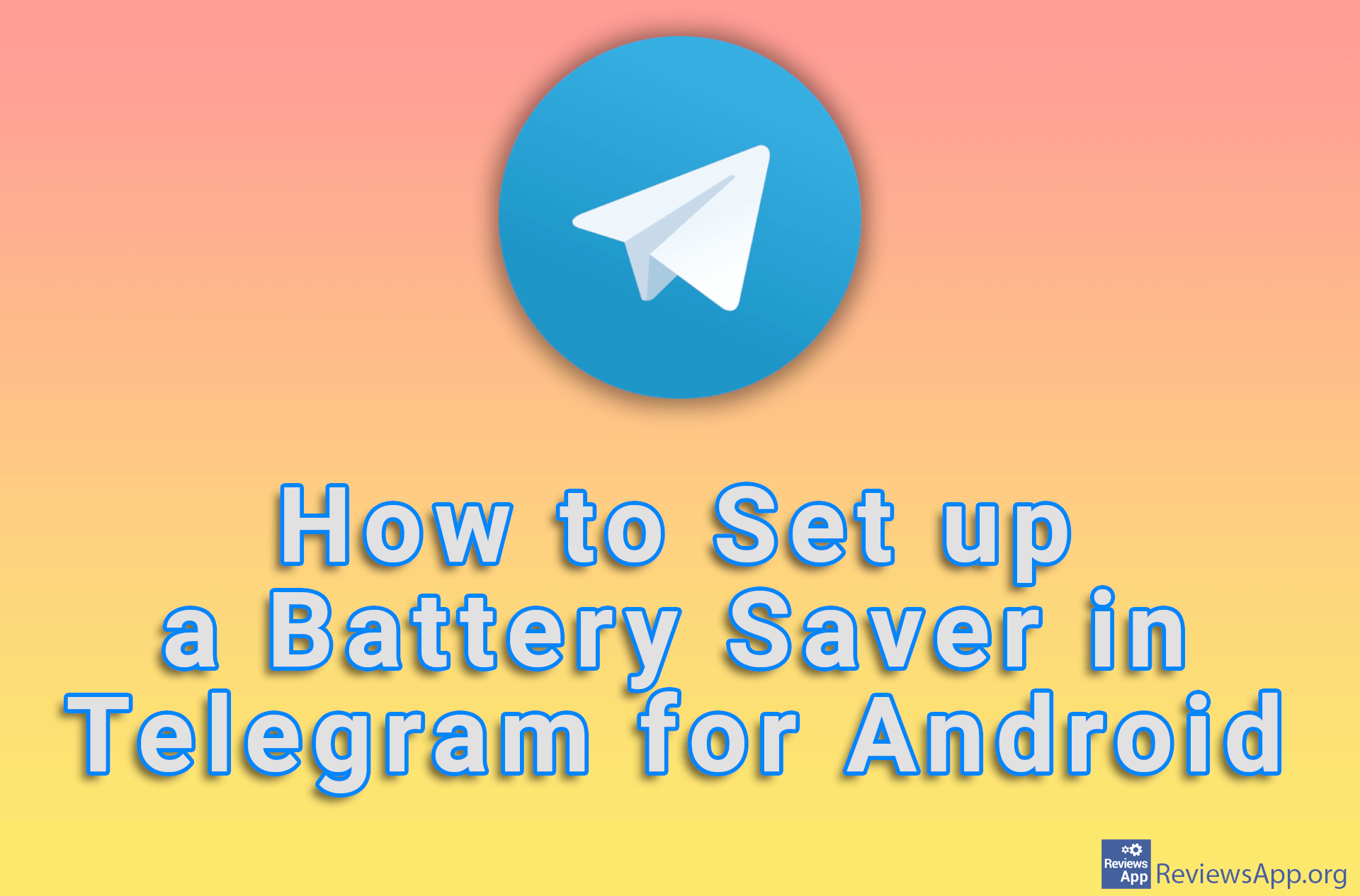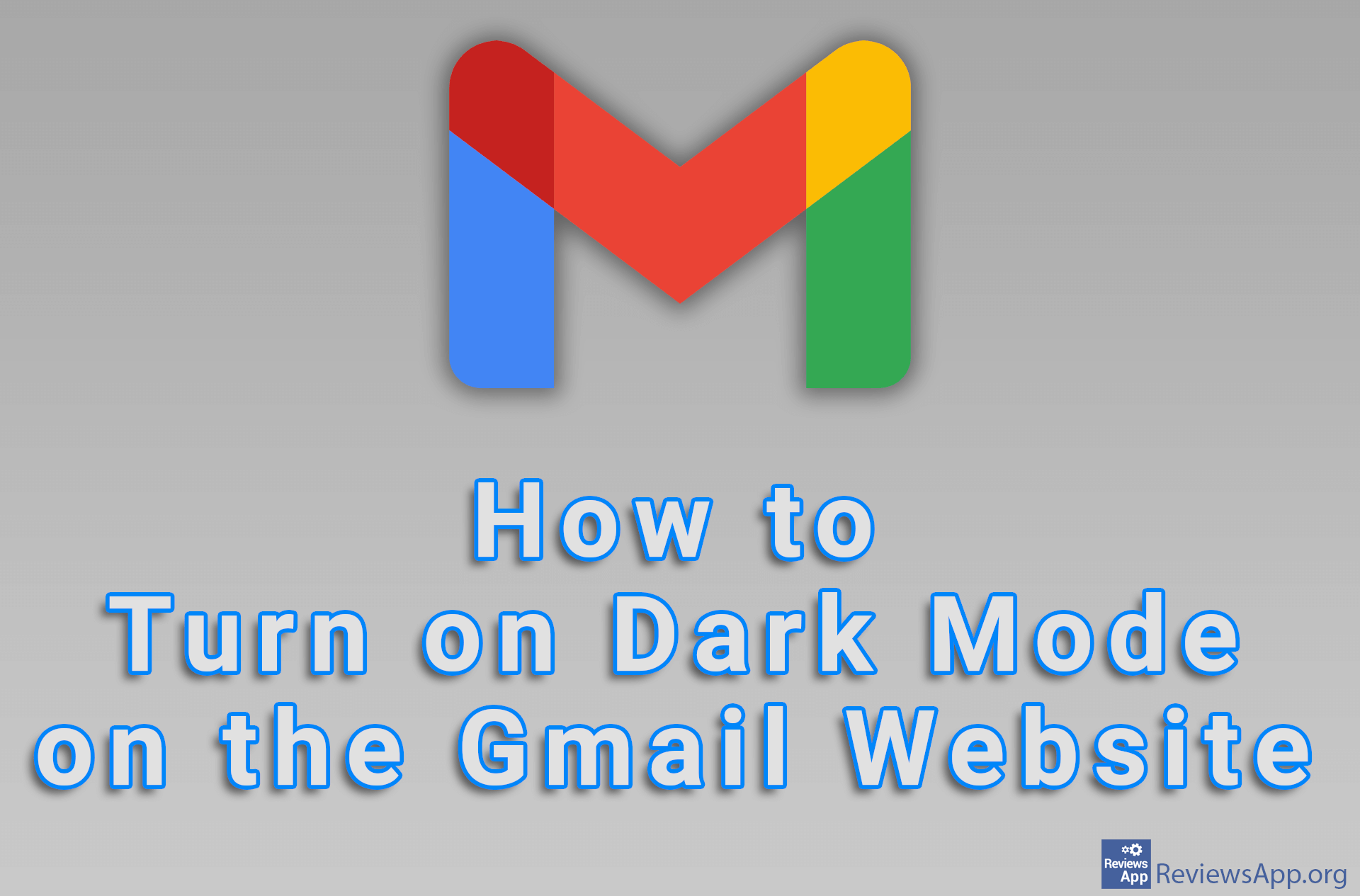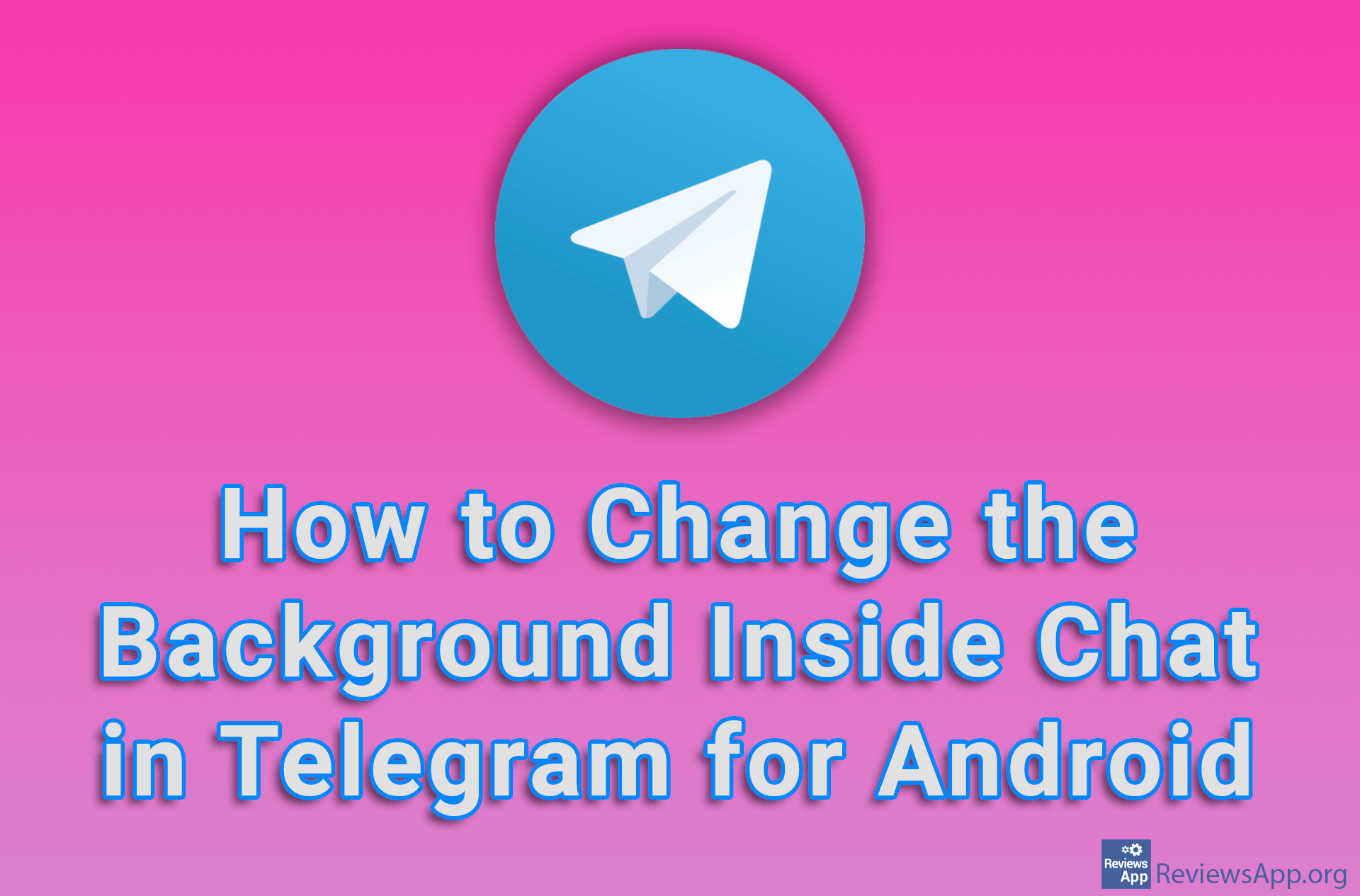How to Turn on the Dark Mode in Telegram for Android
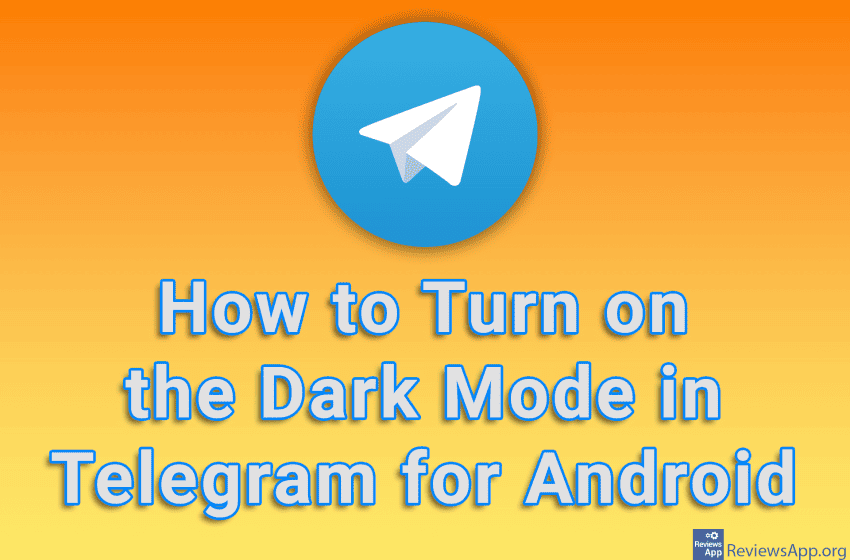
Dark theme or Dark Mode is an option that turns all light colors in the application into dark ones. This is convenient because it reduces eye strain. If you have sensitive eyes or simply like the dark look of apps, turn on Dark Mode, and Telegram, like most modern messaging apps, includes a dark theme option.
Watch our video tutorial where we show you how to turn on the Dark Mode in Telegram for Android.
Video Transcript:
- How to Turn on the Dark Mode in Telegram for Android
- Tap on the three horizontal lines in the upper left corner of the screen
- Tap on Settings
- Tap on Chat Settings
- Turn on the option Switch to Night Mode