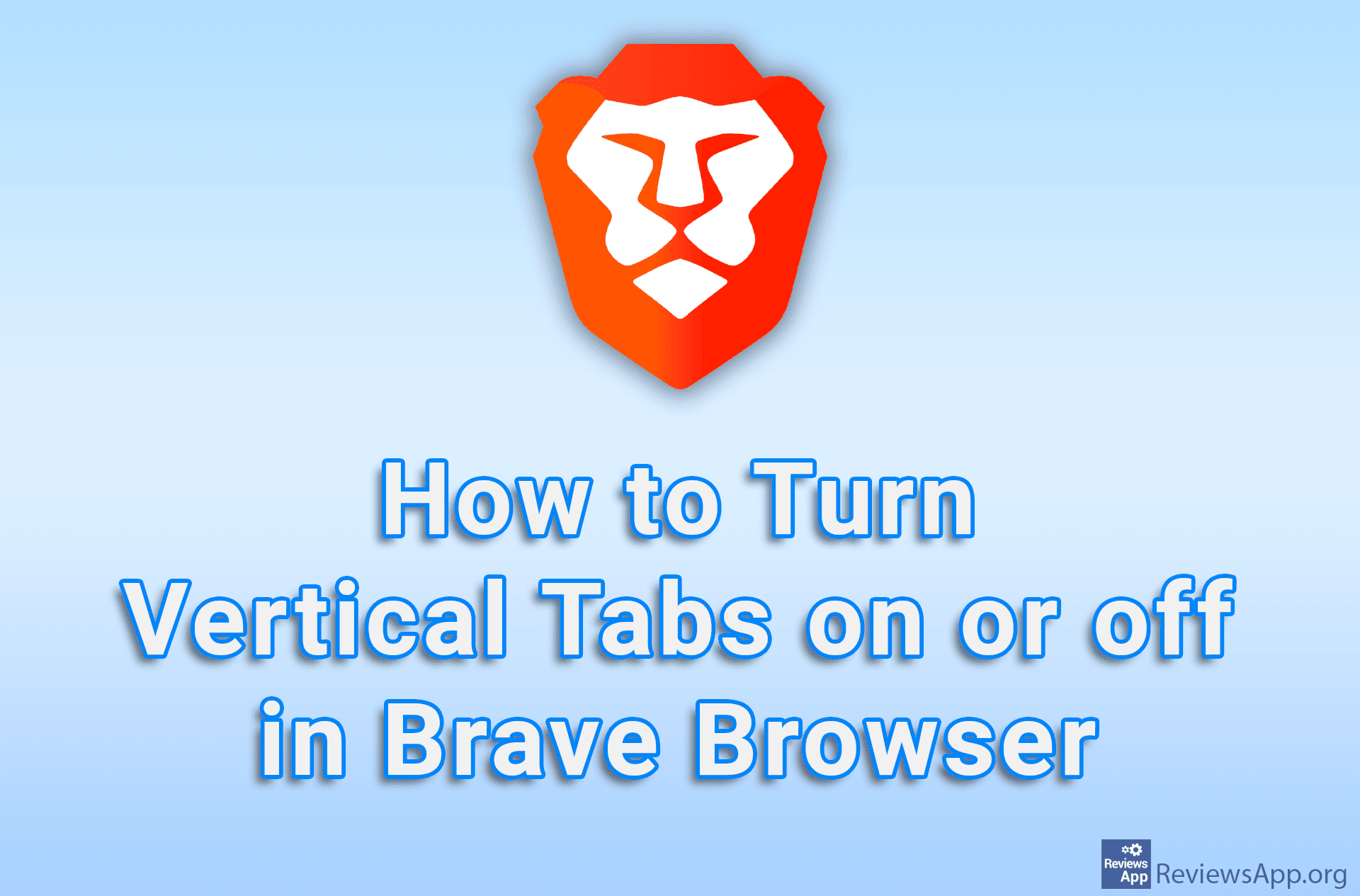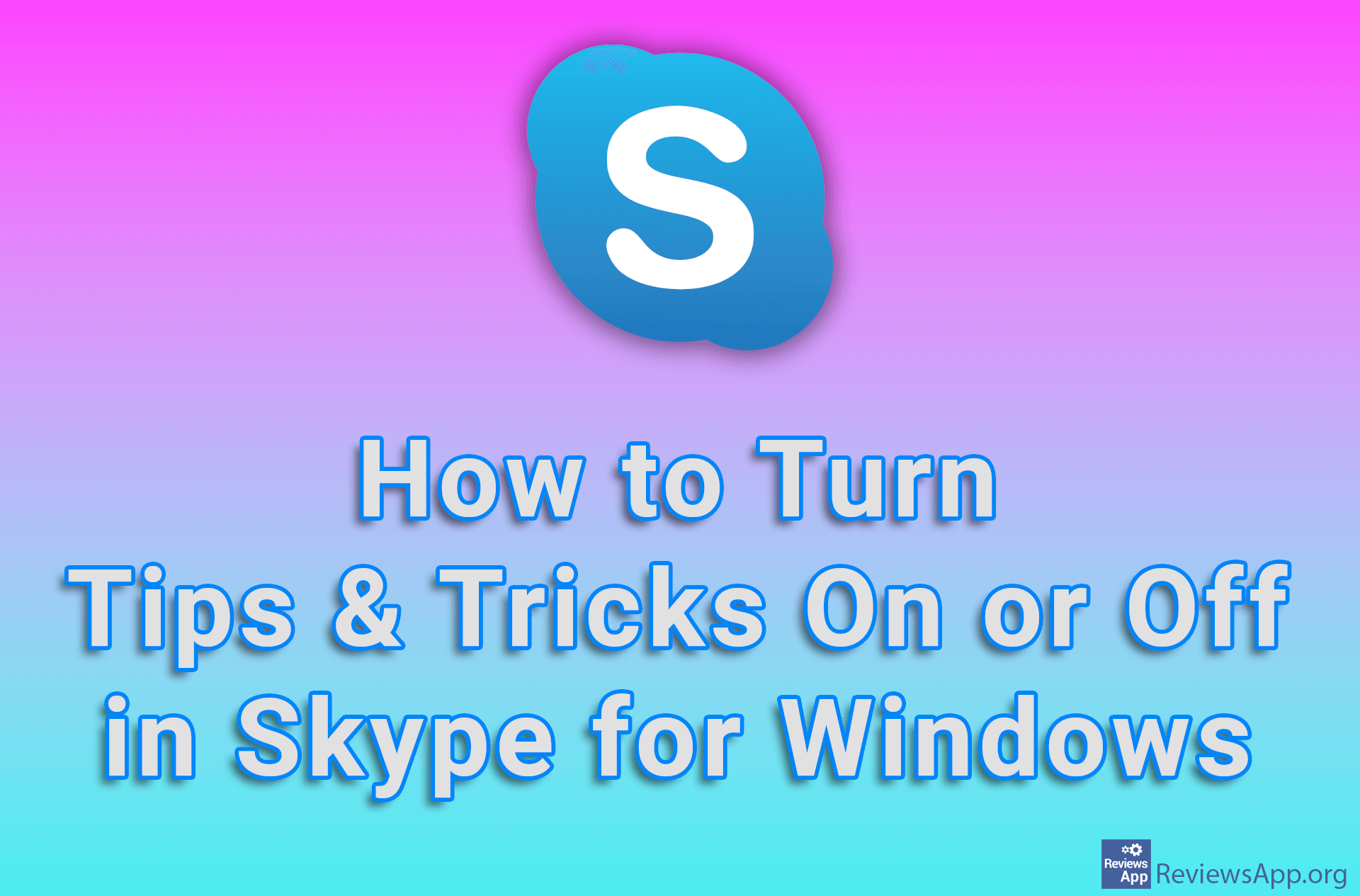How to Turn On Quiet Mode in Instagram for Android
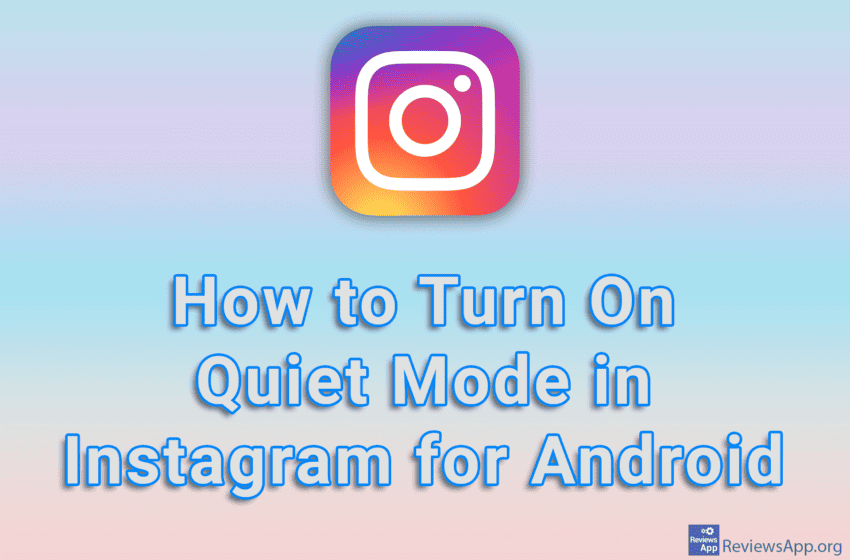
If you do not want to be disturbed by notifications from Instagram, there is no need to turn off the sound on your phone and miss potentially important calls. Instagram includes a Quiet mode option that, when turned on, will allow you to set the time when Quiet mode starts and ends and you will not receive any notifications during this period.
Watch our video tutorial where we show you how to turn on Quiet mode in Instagram for Android.
Video Transcript:
- How to Turn On Quiet Mode in Instagram for Android
- Tap on the profile icon
- Tap on the three horizontal lines
- Tap on Settings and privacy
- Tap on Notifications
- Tap on Quiet mode
- Turn on the option Quiet mode
- Tap on Start time to choose when Quiet mode starts
- Tap on End time to choose when Quiet mode ends