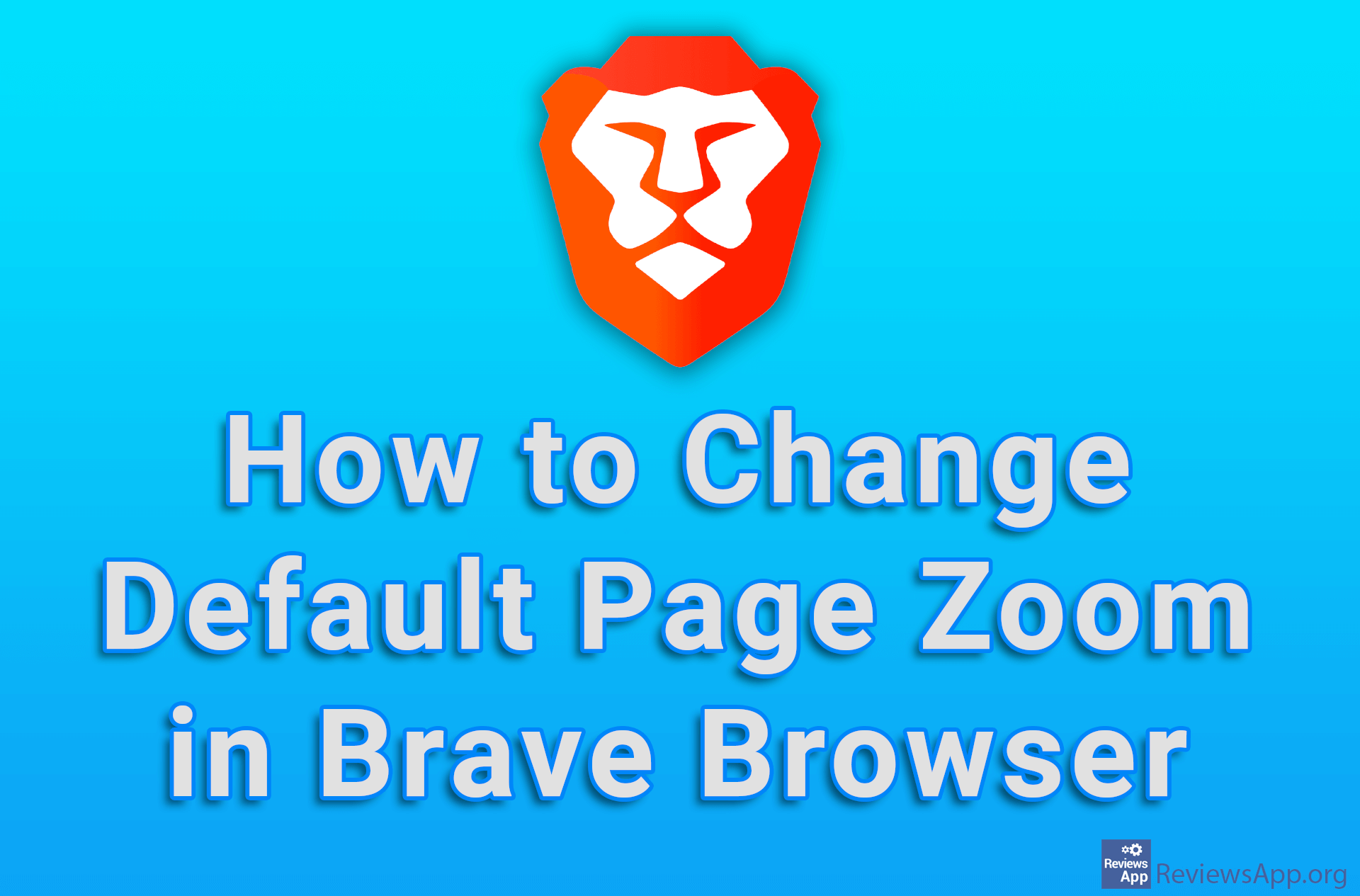How to Turn Safe Browsing on or off in Brave for Android
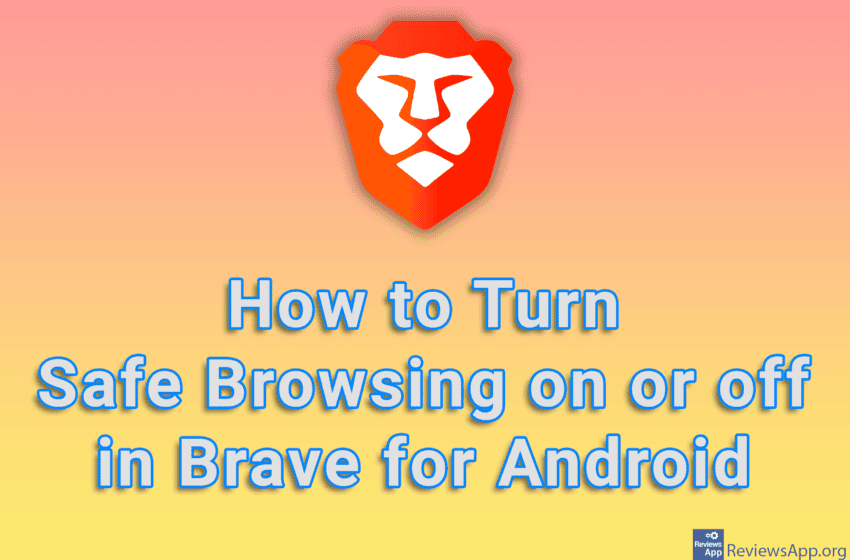
Brave Browser uses Google’s Safe Browsing which protects users from malicious websites, plugins and files that you may download. However, this does not always work very well and sometimes you try to access a website that you know is legitimate, only to be met with a message that the site is dangerous. For this reason, there is an option in the settings that will turn off Safe Browsing.
Watch our video tutorial where we show you how to turn Safe Browsing on or off in Brave for Android.
Video Transcript:
- How to Turn Safe Browsing on or off in Brave for Android
- Tap on the three vertical dots
- Tap on Settings
- Tap on Brave Shields & privacy
- Tap on Safe Browsing
- To turn off Safe Browsing, tap on No protection (not recommended)
- Tap on Turn off
- To turn on Safe Browsing, tap on the Standard protection