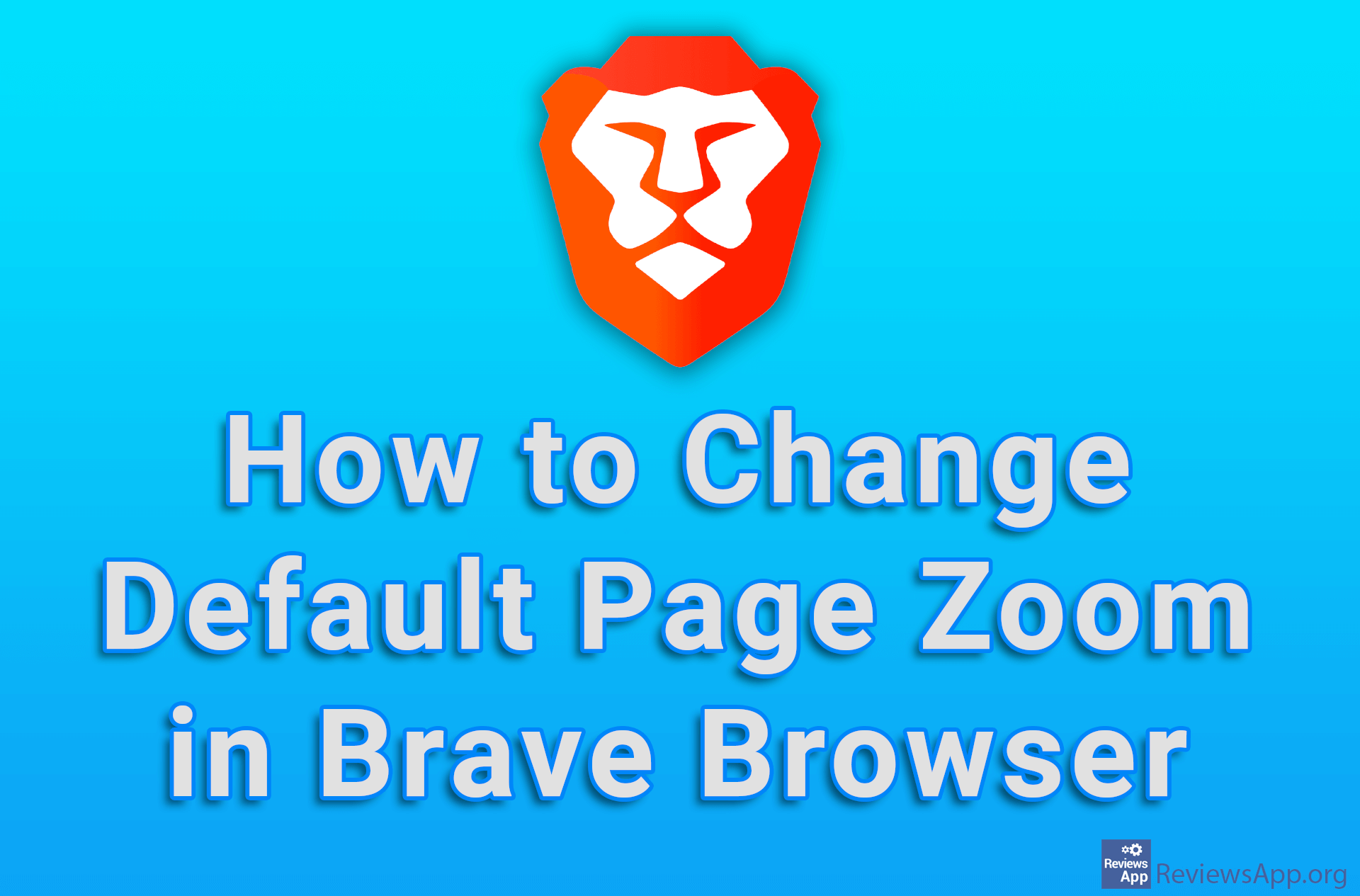How to Remove Brave Rewards Icon From Brave Browser for Windows
When you turn off the built-in ad blocker and watch ads on websites with Brave Browser, you will occasionally receive Brave points, and the icon that takes you to this section of Brave is located in the upper right corner of this Internet browser. If you are not interested in this and if you want to use Add Blocker, you can remove this icon in the settings.
Watch our video tutorial where we show you how to remove Brave Rewards icon from Brave Browser for Windows.
Video Transcript:
- How to Remove Brave Rewards Icon From Brave Browser for Windows
- Click on the three horizontal lines
- Click on Settings
- Click on Brave Rewards
- Turn off the option Show Brave Rewards icon in address bar