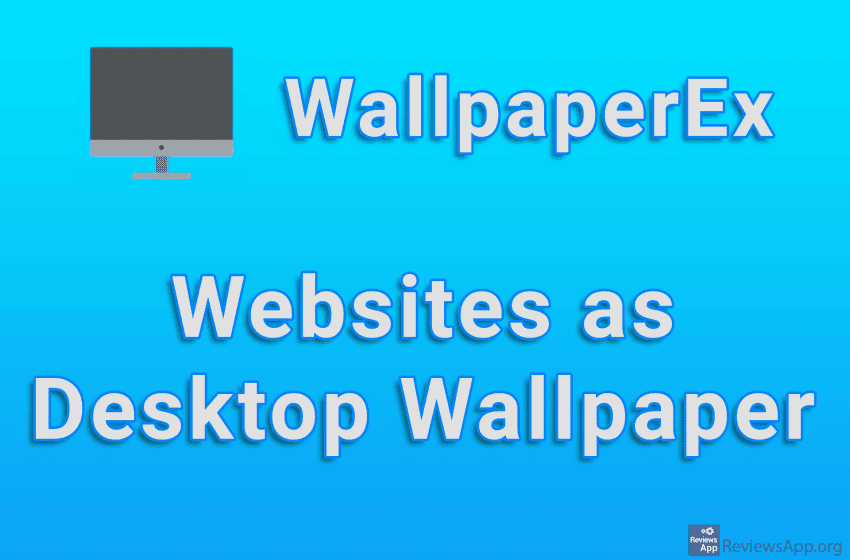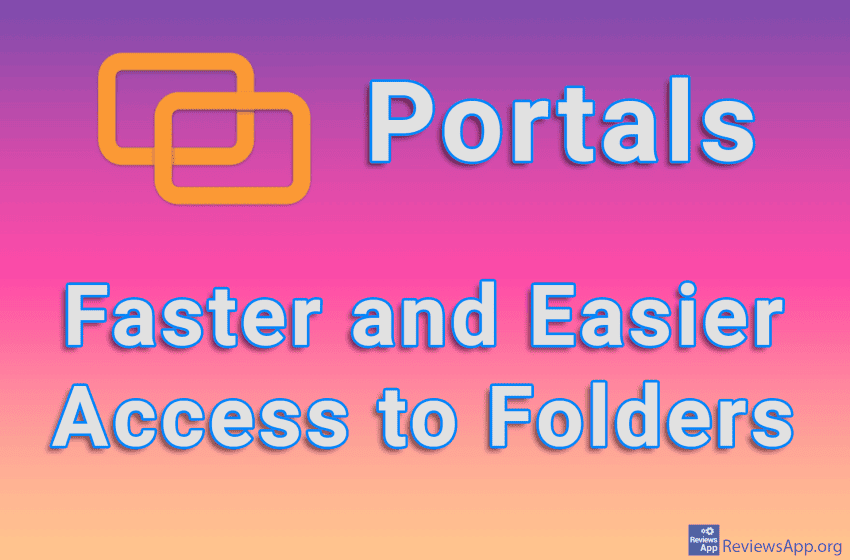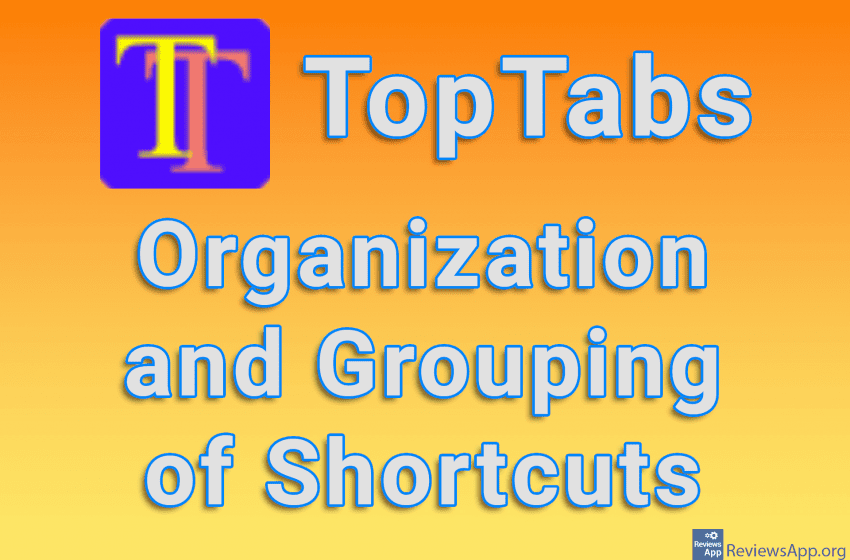Telegram has an interesting option that will allow you to change the icon of this application if you do not like the default one. Unfortunately, only two icons are available for free, which do not differ too much from the original one. Watch our video tutorial where we show you how to change the Telegram […]Read More
Tags : icons
When you turn off the built-in ad blocker and watch ads on websites with Brave Browser, you will occasionally receive Brave points, and the icon that takes you to this section of Brave is located in the upper right corner of this Internet browser. If you are not interested in this and if you want […]Read More
If you’re into web design, you’re probably used to searching the internet for beautiful and unusual icons, and you probably already have favorite websites where you do this. The program that we will present to you will allow you to quickly and easily search a huge number of icons, as well as illustrations and photos. […]Read More
If you don’t like the icon that the Reddit app uses, you can easily change it in the settings. It is possible to choose from quite a variety of icons, but unfortunately, most of them are locked behind a premium subscription. Watch our video tutorial where we show you how to change the Reddit app […]Read More
Editing the computer’s desktop, that is, changing how it looks and what information is displayed, is something that quite a few programs deal with. They generally provide different ways for users to display their favorite images or create a slideshow, but there are also those that allow users to display specific information, such as weather, […]Read More
Organizing and editing the desktop and shortcuts in Windows is quite limited. The fact that there are so many programs that expand the possibilities or give us new ways to arrange our desktop speaks most about this. From those that simply add new options, to those that allow us to do something new, there are […]Read More
If you come across a program icon that you want to have as an image, the first thing you should do is go to a search engine and try to find an image of that icon online. However, if you are unable to find the image you are looking for this way, we suggest you […]Read More
In Windows, we can run programs in several ways. We can launch them by double-clicking on the icon on the desktop, through the Start menu or shortcut on the Start line, as well as by typing the name of the program in the Windows search field. However, if you want an even faster and easier […]Read More
Everyone who uses a computer every day at work or school knows how important a good organization of the workspace is. Unfortunately, most probably also know how poor the customization options are in Windows. Fortunately, there are a number of programs that help us organize and manage our computers faster and better. LumoTray is a […]Read More
If like us, you think that the space on the desktop in Windows is not enough and does not provide enough options for organizing shortcuts, we have the right solution for you. TopTabs is a free program for Windows 10 and 11 that will provide users with an easy way to organize shortcuts on the […]Read More