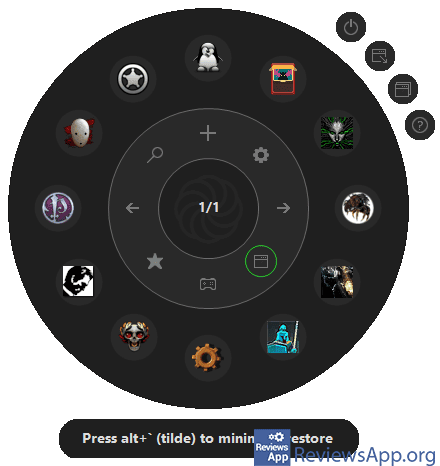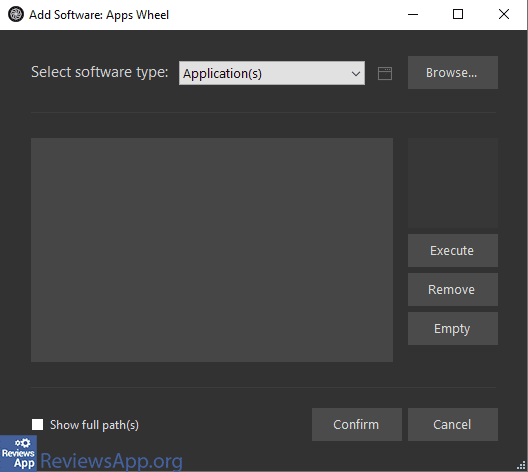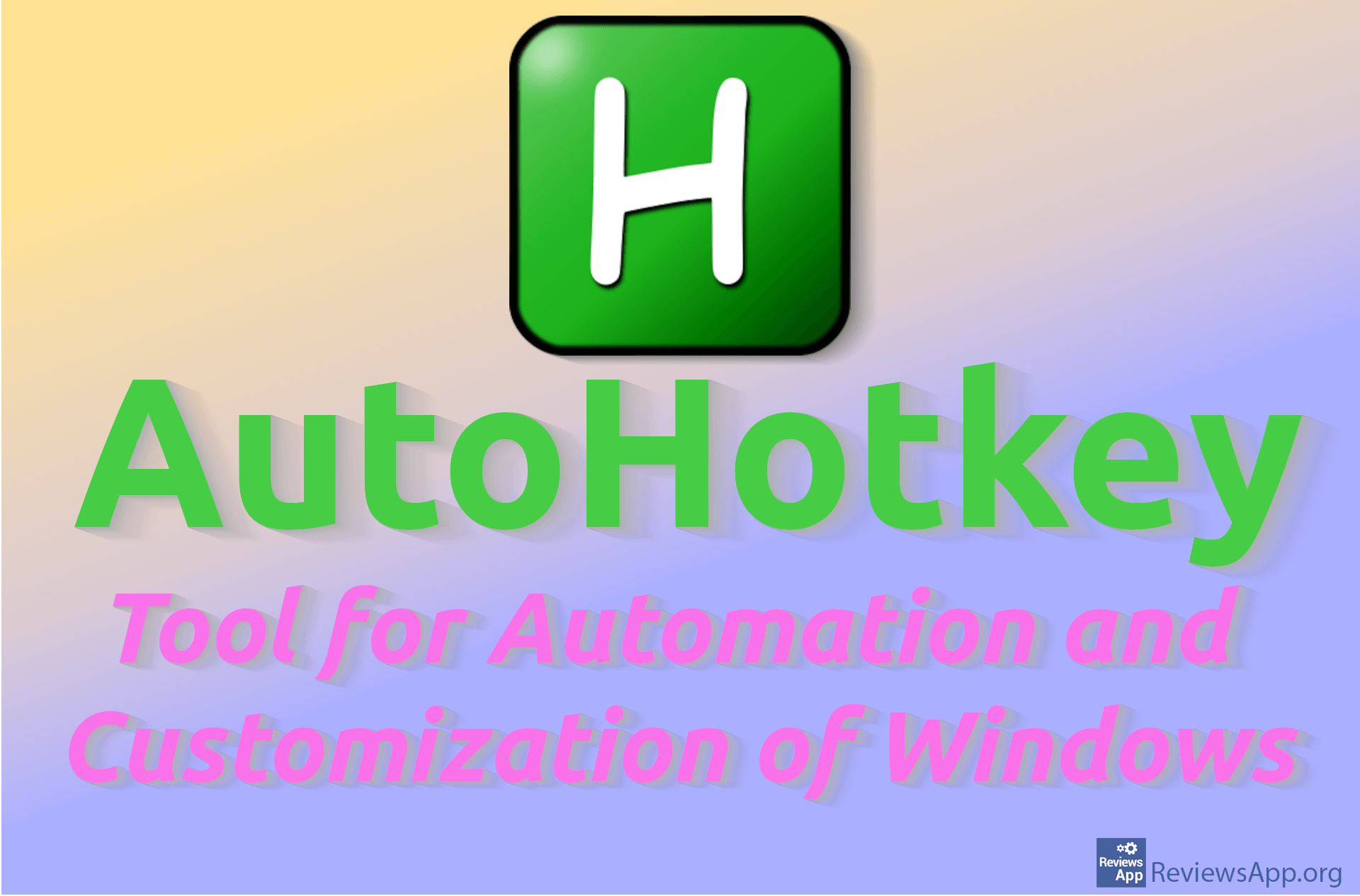Apps Wheel – A More Convenient Way to Access Your Most Used Programs

In Windows, we can run programs in several ways. We can launch them by double-clicking on the icon on the desktop, through the Start menu or shortcut on the Start line, as well as by typing the name of the program in the Windows search field. However, if you want an even faster and easier way to run your favorite programs, we have the perfect solution for you.
Apps Wheel is a free program for Windows 10 and 11 that will allow you to launch your most used programs in a faster and easier way.
How Does the Apps Wheel Work?
Apps Wheel is a program that will allow you to add shortcuts to your most used programs to the wheel, which is divided into 12 sections, one shortcut in each section, and thus you always have quick and easy access to those programs. You launch this wheel by pressing ALT + ∼ on your keyboard and initially, this wheel will be empty, so the first thing you need to do is to add the programs.
You can sort the programs into three already created categories, which you can’t change or create new ones, and each category shows the shortcuts of different programs. The categories are games, apps, and favorite programs. It is important to note that you can add any shortcut to each category, for example, you can add a game to the application category, but once, in any category, you create a shortcut, you will not be able to add that program again, even in a different category.
As for adding the shortcuts themselves, it is possible to add any program you have installed on your computer and you can do this in just a few clicks. Shortcuts are always added to the wheel in the same order. This means that the first shortcut you add will always be at the left position as if it were 15:00 on the clock, the next one will be at 16:00, then at 17:00, and so on. Unfortunately, the positions of the shortcuts inside the wheel cannot be changed after you add them, so the only way to place the shortcuts where you want them is to be careful in which order you add them.
We mentioned that the wheel is divided into 12 sections, so you can add 12 programs, however, it is possible to have an unlimited number of shortcuts. When you fill the wheel and want to add more shortcuts, a new wheel will simply be created, and switching between views is possible using the arrows in the menu.
Apps Wheel Is a Handy Program, but We Wish It Had More Options
Apps Wheel is a convenient program, the use of which is more than simple. We wish we had more options though. The fact that we cannot change the position of the shortcuts inside the wheel, nor create or change categories is not such a small problem, especially for those who like to frequently edit their work environment.
However, this does not mean that we consider the Apps Wheel a bad achievement. On the contrary! We think this is a program that deserves your attention, we just hope that these basic features will be added soon.
Platform:
Windows 10 and 11