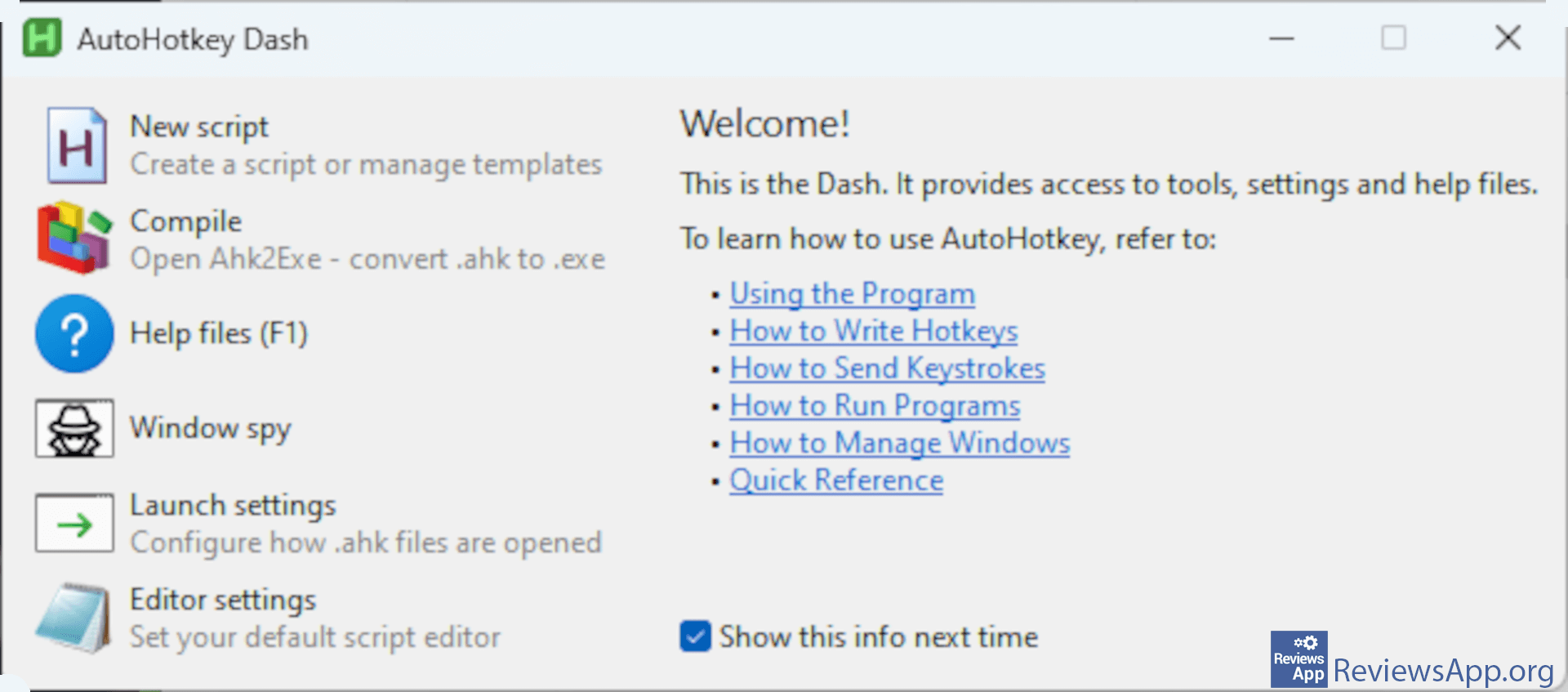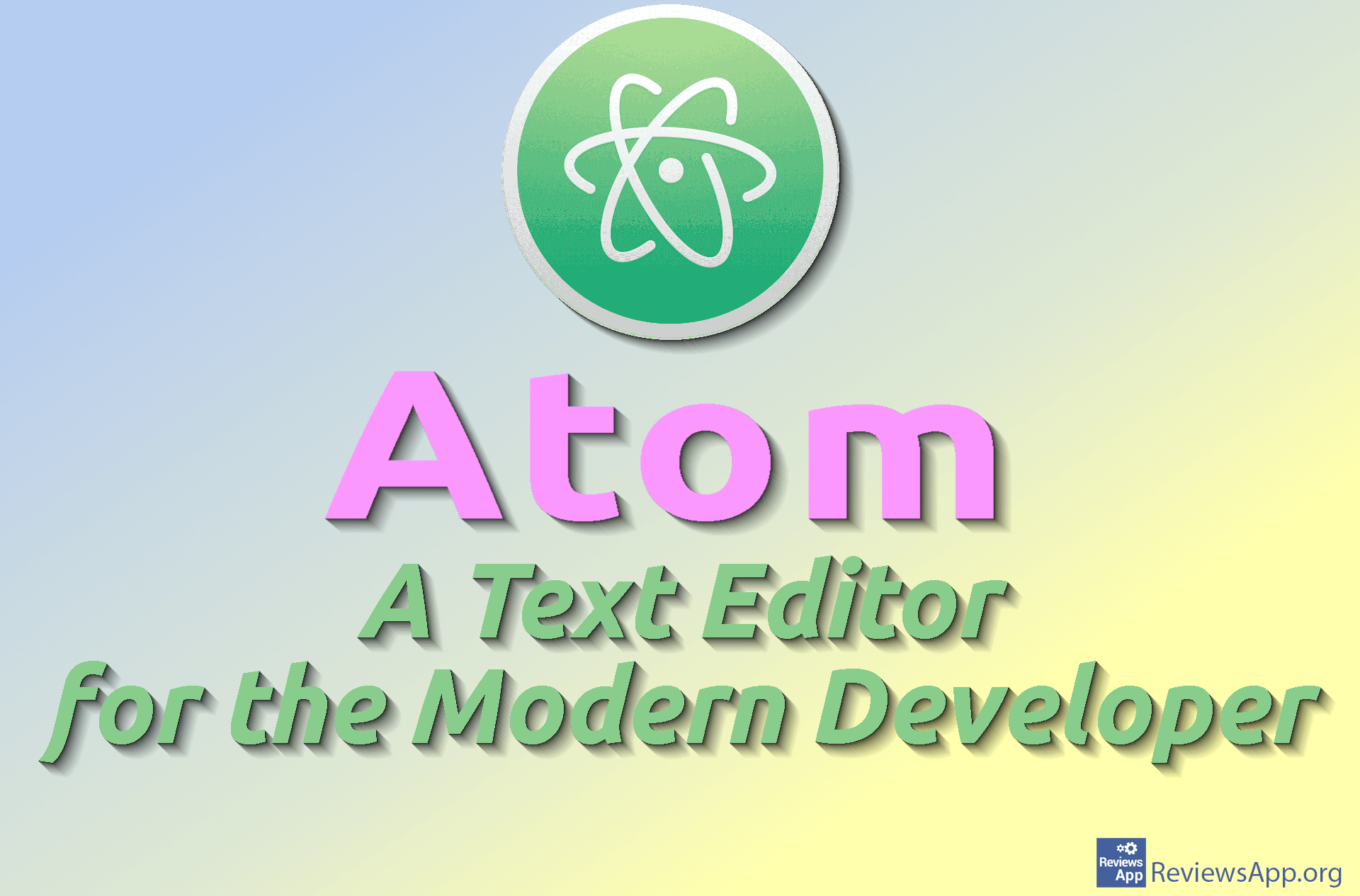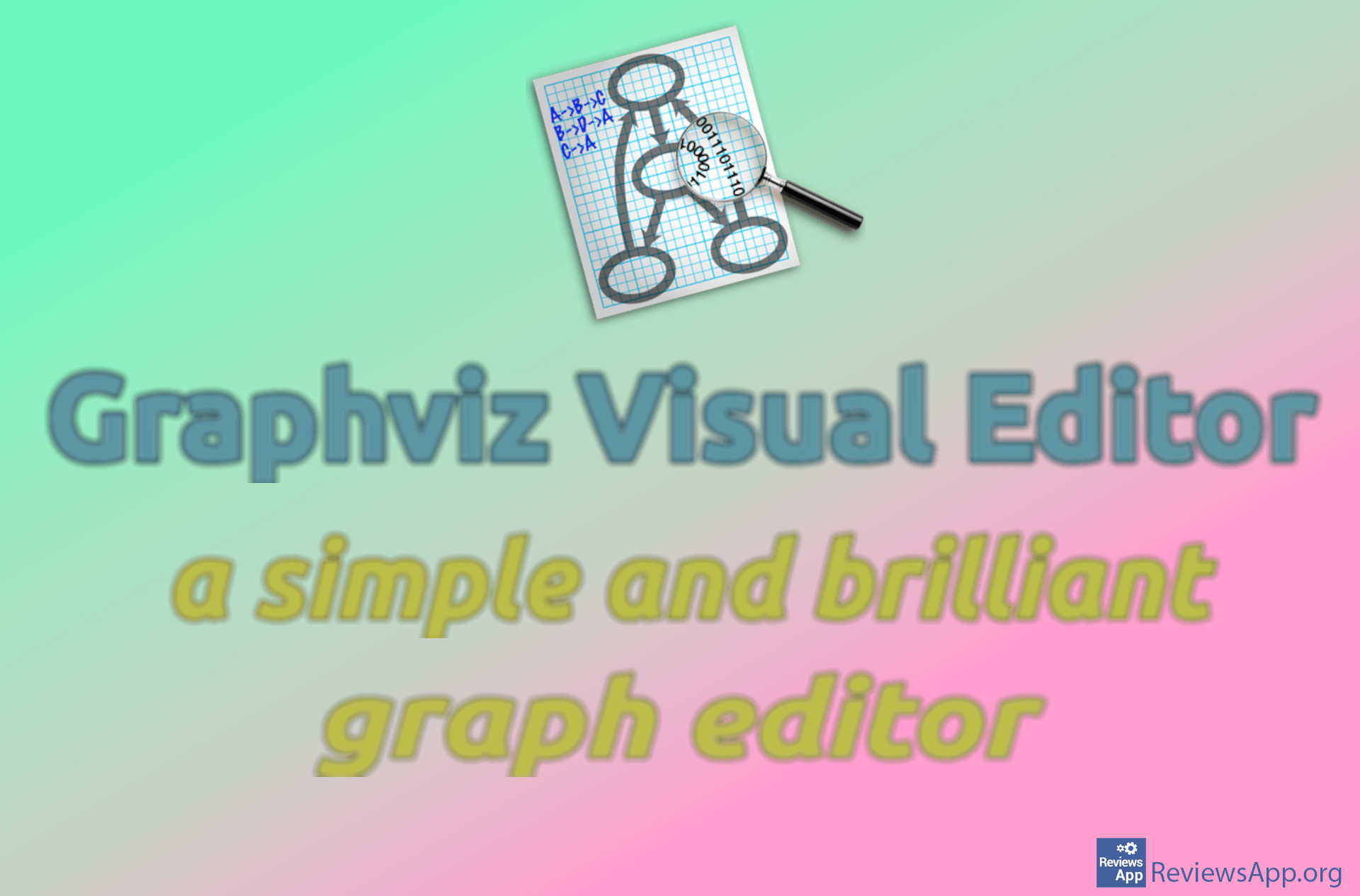AutoHotkey – Tool for Automation and Customization of Windows
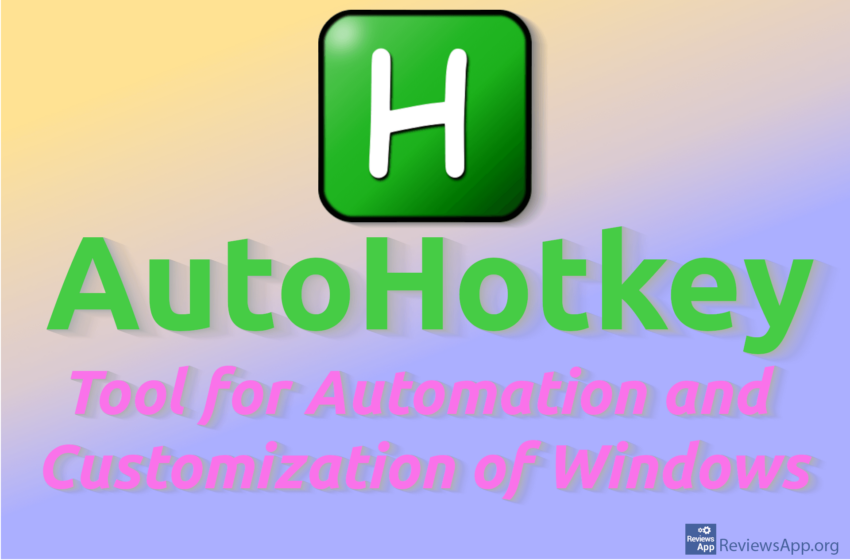
AutoHotkey is a free and open-source program for automation and customization of the user environment. It is only available for the Windows operating system. AutoHotkey allows you to personalize Windows, which can speed up your workflow and increase productivity. It is highly flexible and functional, which is why it is popular among both programmers and enthusiasts.
Purpose of AutoHotkey program
The authors of this program have created a special scripting language for this application. This language is based on the Autolt programming language, which had a similar purpose. It is similar to JavaScript and Basic. The idea was to enable easy script writing and command execution. The programming language has a simple syntax. However, this is not a program for beginners. It is used by those who are already programmers or those who can and want to devote time to learning this scripting language.
The most common use of AutoHotkey is the automation of routine tasks. First, you create a script, and then you run it using the key or key combination assigned to that script. With such scripts, you combine multiple commands into one, open desired applications, or close unwanted ones. You can also assign specific parts of text to certain keys so that with a single press you can avoid lengthy typing on the keyboard. This way, you can fill out forms or sign emails with just one mouse click.
So basically AutoHotkey software helps perform everyday repetitive tasks at ease.
Working in AutoHotkey Program
AutoHotkey allows you to remap keys according to your preference. With it, you can create macros that are activated by the designated key. In addition to the keyboard, you can also remap mouse buttons and assign them with desired commands using combinations. AutoHotkey also works with GUI (Graphical User Interface). You can create windows and dialogs that are connected to your scripts. You can modify their position, size, and content. With enough effort, you can even create a personalized user interface.
Behind this program is an active community of programmers and users who exchange their achievements and knowledge, leading to constant improvement of the application. However, besides its relative complexity that may discourage beginners, AutoHotkey has some weaknesses as well. Your scripts may become incompatible with new versions of the program or Windows operating system and require updates. Improper application of scripts may also pose security risks.
Anyone who works extensively on computers has often thought about finding more efficient ways of doing certain tasks. But how do you achieve that? AutoHotkey provides a solution!
Platform:
Windows