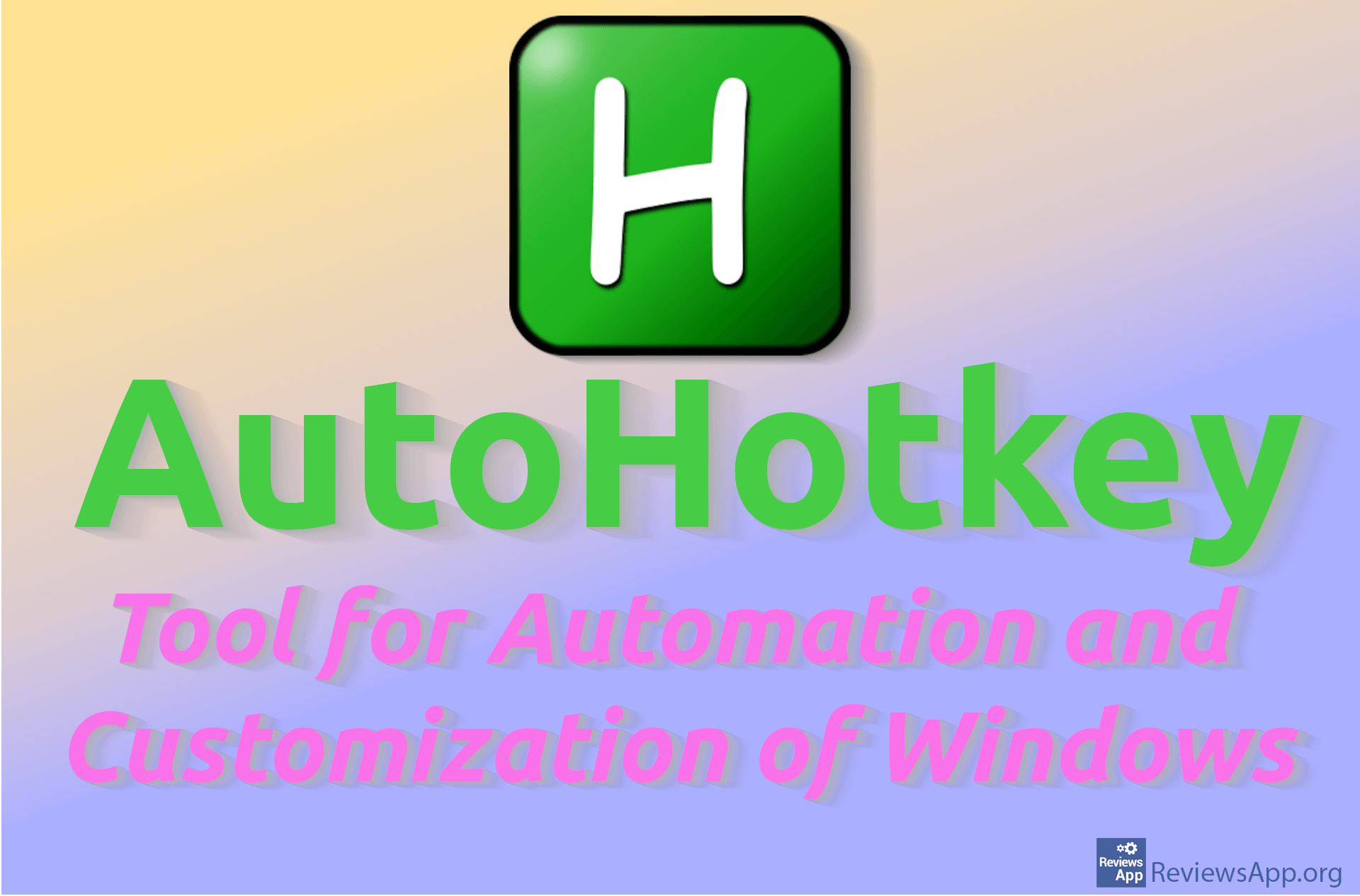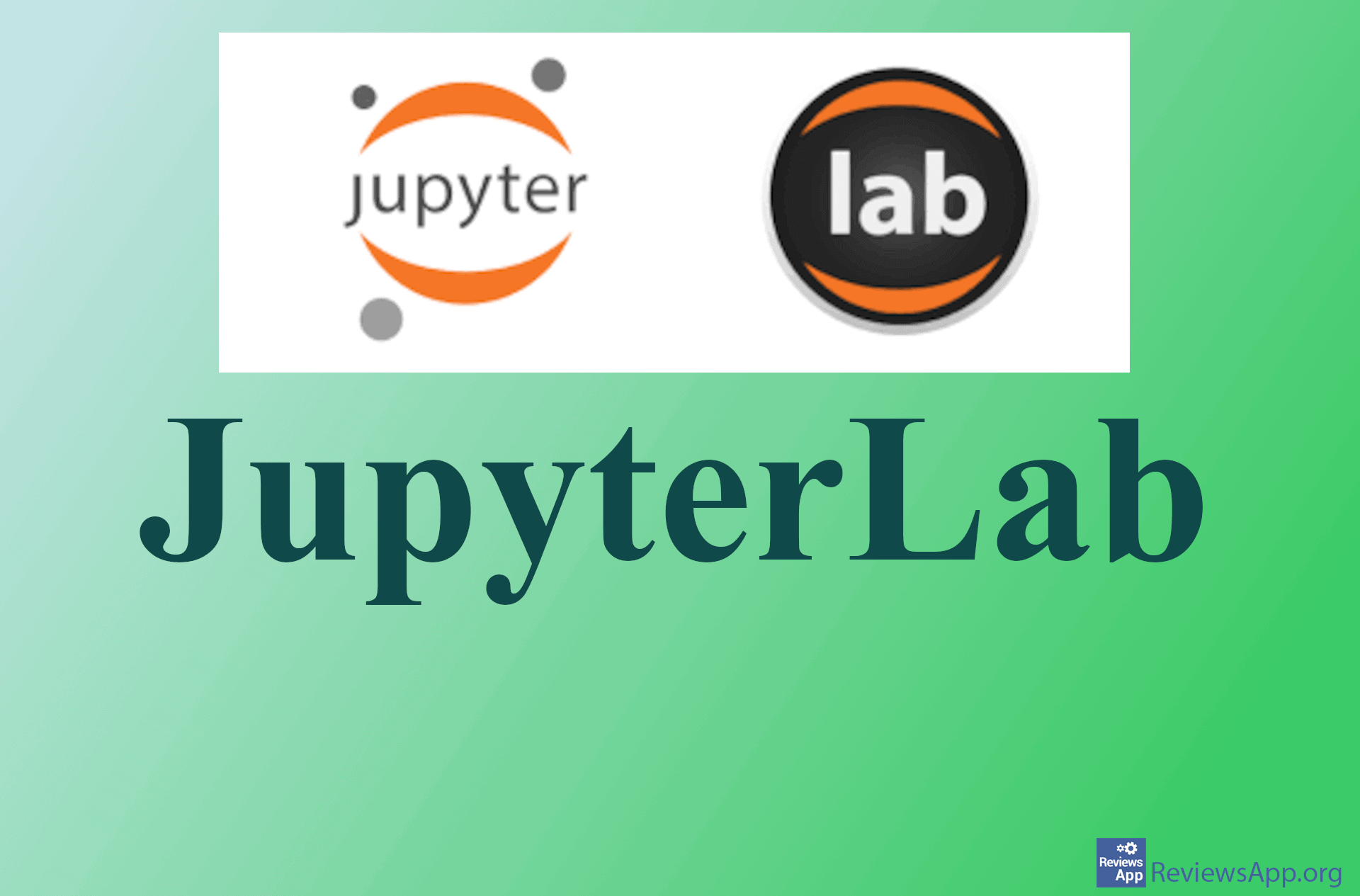Atom – A Text Editor for the Modern Developer
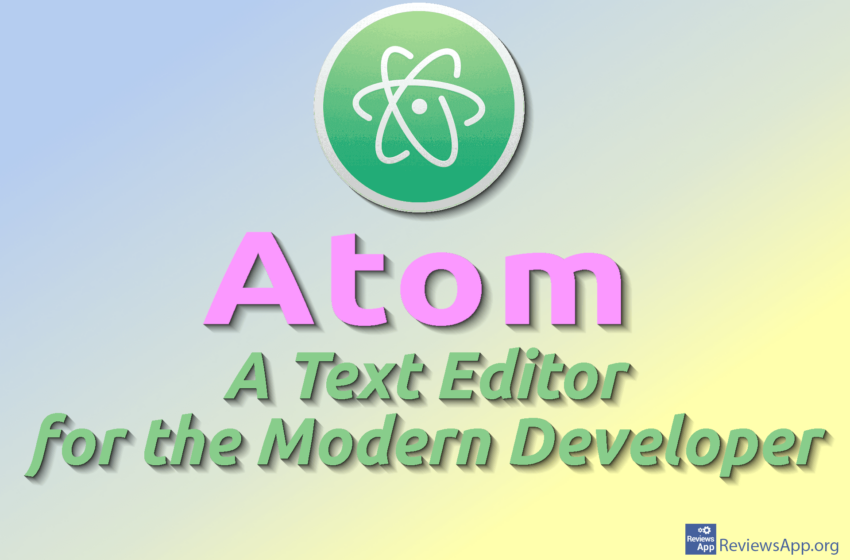
Atom is a free and open-source text editor. It is available for Windows, macOS, and Linux operating systems. It was created by GitHub. GitHub is a project management platform that enables programmers to collaborate on code creation, track changes, review and discuss code, as well as publish software projects. Although it was acquired by Microsoft in 2018, GitHub remains autonomous and provides services to programmers worldwide.
Features of the Atom text editor
One of the main features that sets Atom apart from other text editors is its high degree of customization. This is because Atom is based on packages, which extend its functionality. The idea is that each user can configure packages according to their preferences. There are many packages available, and the community around the Atom project continues to create new ones. These packages can include debuggers, support for different programming languages, integration with version control systems, and much more.
In addition to functionality, Atom can also be customized in terms of appearance. Users can change the UI themes, keyboard shortcuts, and window layout to suit their needs. Packages are added to the application first and then configured.
Being developed by GitHub itself, Atom has good integration with it. This enables programmers from the same environment to manage code versions, review changes, and work with online repositories. Therefore, Atom is suitable for team collaboration.
To improve file and folder management and navigation within Atom, it utilizes an additional application called Material Files which we have discussed in one of our previous posts.
Atom is built on the Electron platform (an open-source framework that allows development of desktop applications using web technologies such as HTML, CSS, and JavaScript). The Electron platform is not known for its speed, but through various optimizations by the development team behind Atom significant improvements have been made in code execution time. However, compared to other text editors, it has higher memory and processing requirements.
Conclusion about the Atom text editor
Atom is a modern text editor for programmers and their teams. However, it can also be used by others, such as technical writers, due to its support for Markdown and reStructuredText formats, text search and replace functionality, and export options to different formats. It can even be used for editing plain text documents or taking notes.
Atom is backed by a large community of developers, enthusiasts, and users who actively contribute to improving this text editor. GitHub guarantees the quality of this program. Updates are frequent. In addition to all this, Atom is a free and open-source program. These reasons alone are sufficient to give Atom a try.
Platform:
Windows, macOS, and Linux