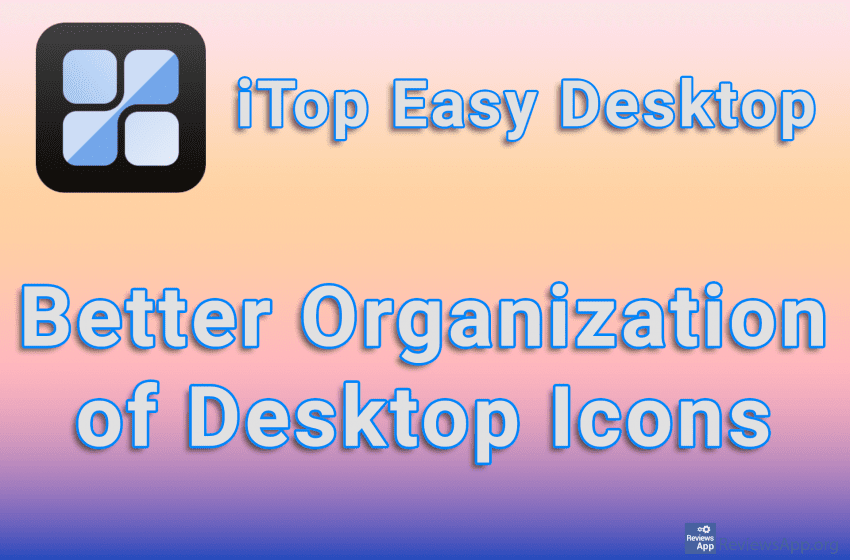One of the reasons why Google Chrome is so popular are plugins, programs that you can easily install in this internet browser and that expand its capabilities. When you install the plugin, its icon will appear in the upper right corner of the internet browser, and this icon is usually used to manage the plugin. […]Read More
Tags : icons
The organization of the desktop icons in Windows has not changed much since the earliest versions of this operating system. The icons can be freely moved and arranged on the desktop, and it is also possible to change their size, while grouping icons, like on a mobile phone, is not possible and for this, it […]Read More
There are times when you need to hide all the icons from your desktop. Whether it’s for privacy or because you’re sharing your screen with colleagues during a meeting at work, there are a number of ways you can hide desktop icons in Windows 10, and we’re going to show you probably the quickest and […]Read More
In Mozilla Firefox, as in most modern Internet browsers, plugin icons appear in the upper right corner of the screen. You can use these icons to manage plugins, but there are also those that work in the background, and their icons just take up space unnecessarily. The icons of these plugins are best hidden, so […]Read More
The picture you have on your desktop is there because you like it. However, if you like to have a lot of icons, you probably can’t see that picture very well. The solution is to hide the icons. However, this is not such a good solution because desktop icons are useful, and once you hide […]Read More
A desktop full of icons not only looks ugly, but it is almost impossible to find your way around. However, how to resist when access to programs is by far the easiest and most convenient here? We have a solution that will help you better organize your desktop. Astounding Dock is a free program for […]Read More
If you are working on developing a program or if you are a designer, we are sure that you often need to make an icon out of an image. Also, it often happens that you come across an icon of a program that you want to have as an image, so you can use it […]Read More
There are two ways to change the size of desktop icons in Windows 10. The first way will allow you is to set the icons to a predefined size, and here you can choose Small icons, Medium icons, and Large icons. The second method will allow you to precisely adjust the size of the icons […]Read More
Not so long ago, it was not uncommon to see a desktop full of icons. It’s easy to look at this and make fun of those who had such a messy desktop, but keep in mind that we didn’t have as many different options for running programs then as we do today. Fortunately, things have […]Read More
PC users tend to install many programs as well as cover the desktop with icons. This is completely understandable because when program shortcuts are on the desktop, access is quick and easy. However, navigating in the sea of icons can be very inconvenient. Super Launcher is a free program for Windows 7, 8, and 10, […]Read More