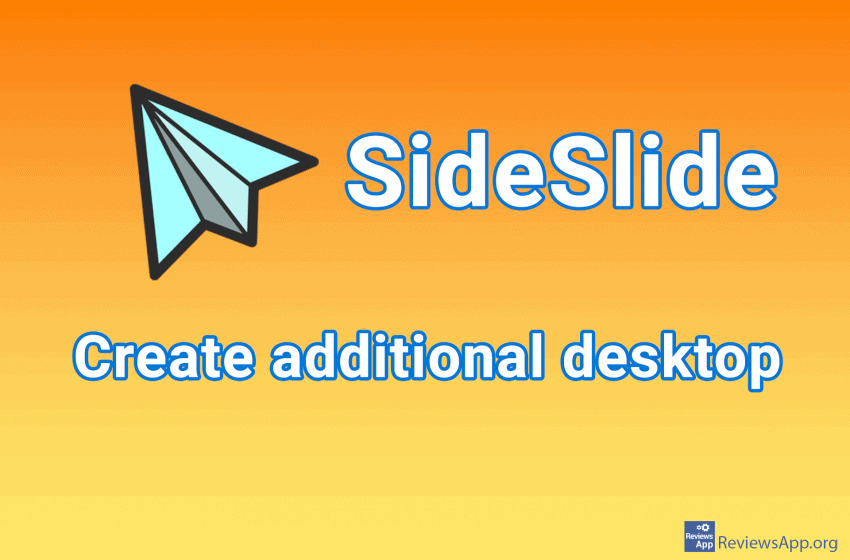The Windows desktop is divided into an invisible grid. Icons on the desktop are organized by arranging them in the fields of this grid. In Windows settings, you can change the size as well as the way icons are organized on the desktop. However, the spacing between the icons cannot be changed in the settings, […]Read More
Tags : icons
If you like to change the look of the icons on your computer, either for ease of use or just for fun, we have just the thing for you. Junior Icon Editor, a free program for Windows XP, Vista, 7, 8 and 10. What is Junior Icon Editor? Junior Icon Editor is a graphics program […]Read More
We’ve already written about Linkbar and Biniware Run, programs which help us better organize our desktop. These two programs achieve this in very different ways. SideSlide is a free program for Windows 7, 8, and 10, which tries to solve the problem of overcrowded desktop in another way. Namely, SideSlide creates a new mini desktop […]Read More
If you have a bunch of programs installed on your computer, your desktop is probably full of icons, and navigating in all that chaos can be a real challenge. You can solve this by creating folders in which to organize your shortcuts, but there is a better solution. Linkbar is a free program for Windows […]Read More