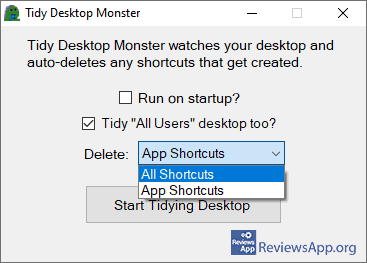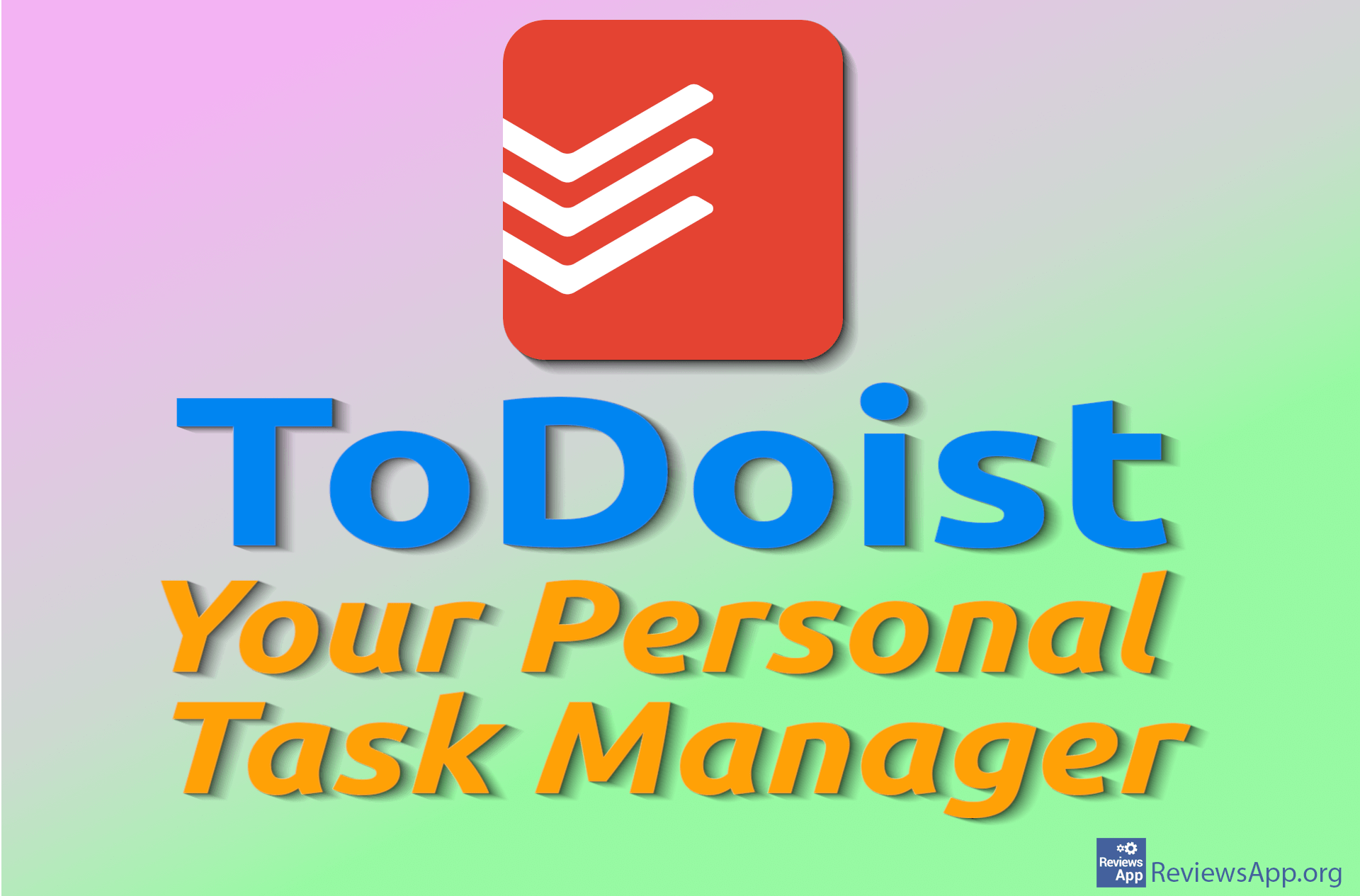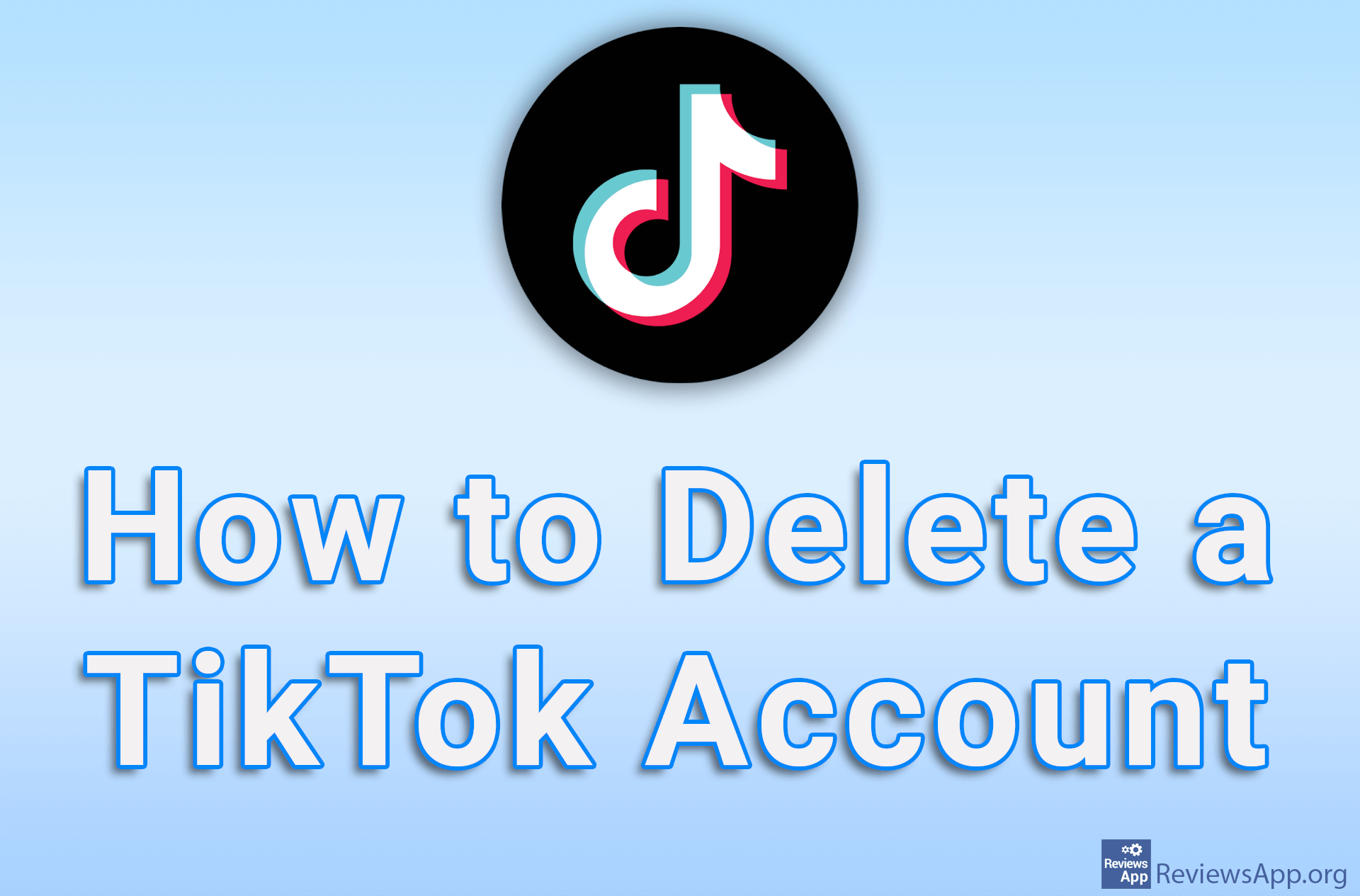Tidy Desktop Monster – Automatically Delete Icons From Desktop
Not so long ago, it was not uncommon to see a desktop full of icons. It’s easy to look at this and make fun of those who had such a messy desktop, but keep in mind that we didn’t have as many different options for running programs then as we do today.
Fortunately, things have improved and we can keep our desktop tidy with just a few of the icons we use most often. However, many programs still automatically place the icon on the desktop when installed.
If you do not want the icons to be placed on your desktop without your permission, we suggest that you install Tidy Desktop Monster, a free program for Windows XP, Vista, 7, 8, and 10 that will automatically delete icons from your desktop.
How Does Tidy Desktop Monster Work?
Tidy Desktop Monster is a portable program, which means it has no installation, all you have to do is download and run it. As we said, this is a program that will automatically delete the icons that are placed on the desktop when installing the program, and it is possible to set it up to delete all the icons. Deleted icons will be placed in the Recycle Bin from where you can restore them if you want to keep them on your desktop.
When you launch Tidy Desktop Monster you will see a small menu with only three options. The first option is that the program runs with Windows, the second is that the settings apply only to the account of the currently active user or to all users, and the third is whether to delete all icons or only those created during program installation.
As you can see, this is a very simple program and once you set it up, it will do its job, without you any user input.
Tidy Desktop Monster Can Be Useful for the Right User
The function that Tidy Desktop Monster performs may be completely useless for someone, but we believe that there are those who will find this function valuable. The program works quickly and we did not encounter any errors while using it, and you can judge for yourself if this is the program for you.
Platform:
Windows XP, Vista, 7, 8 and 10