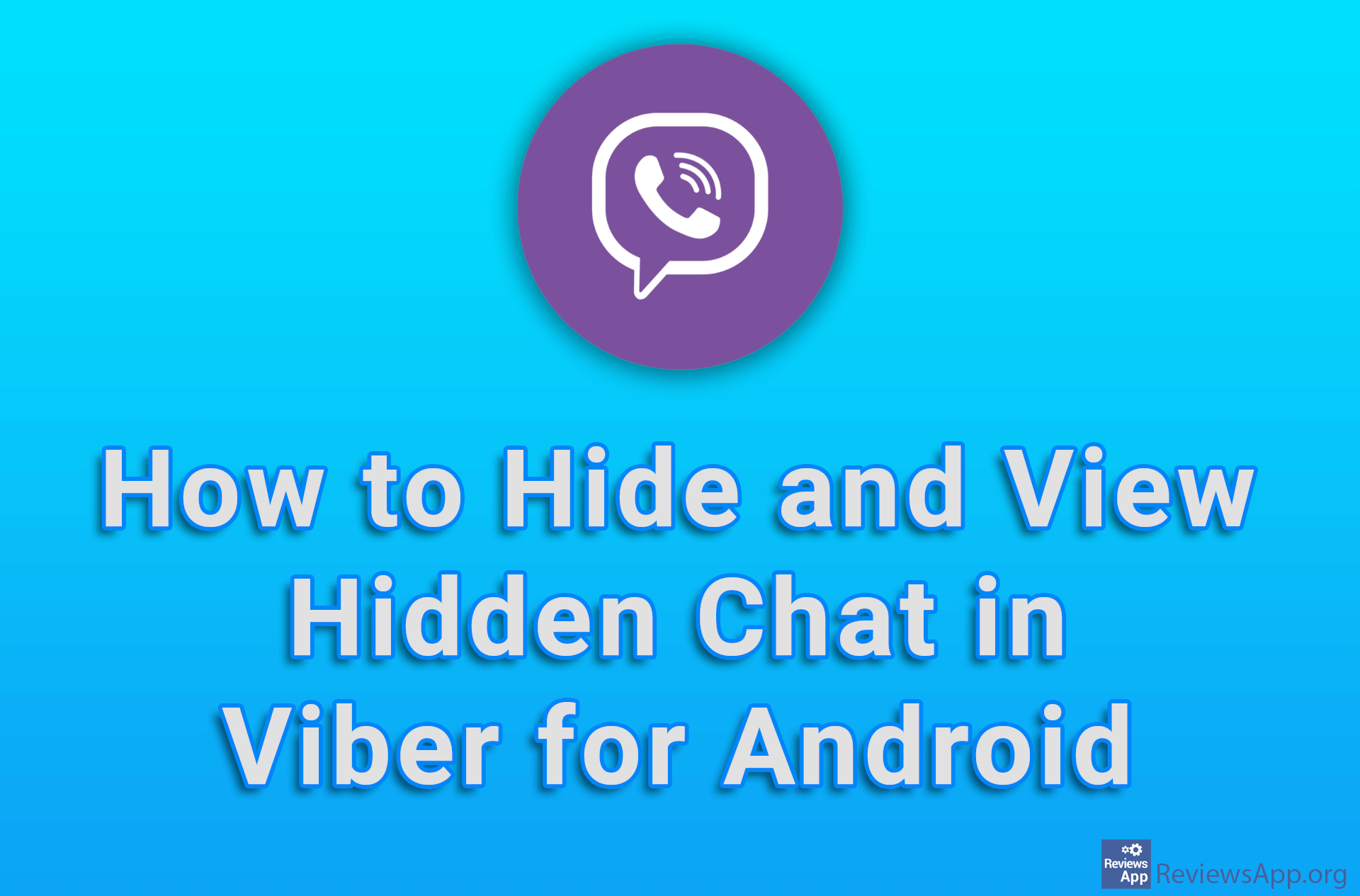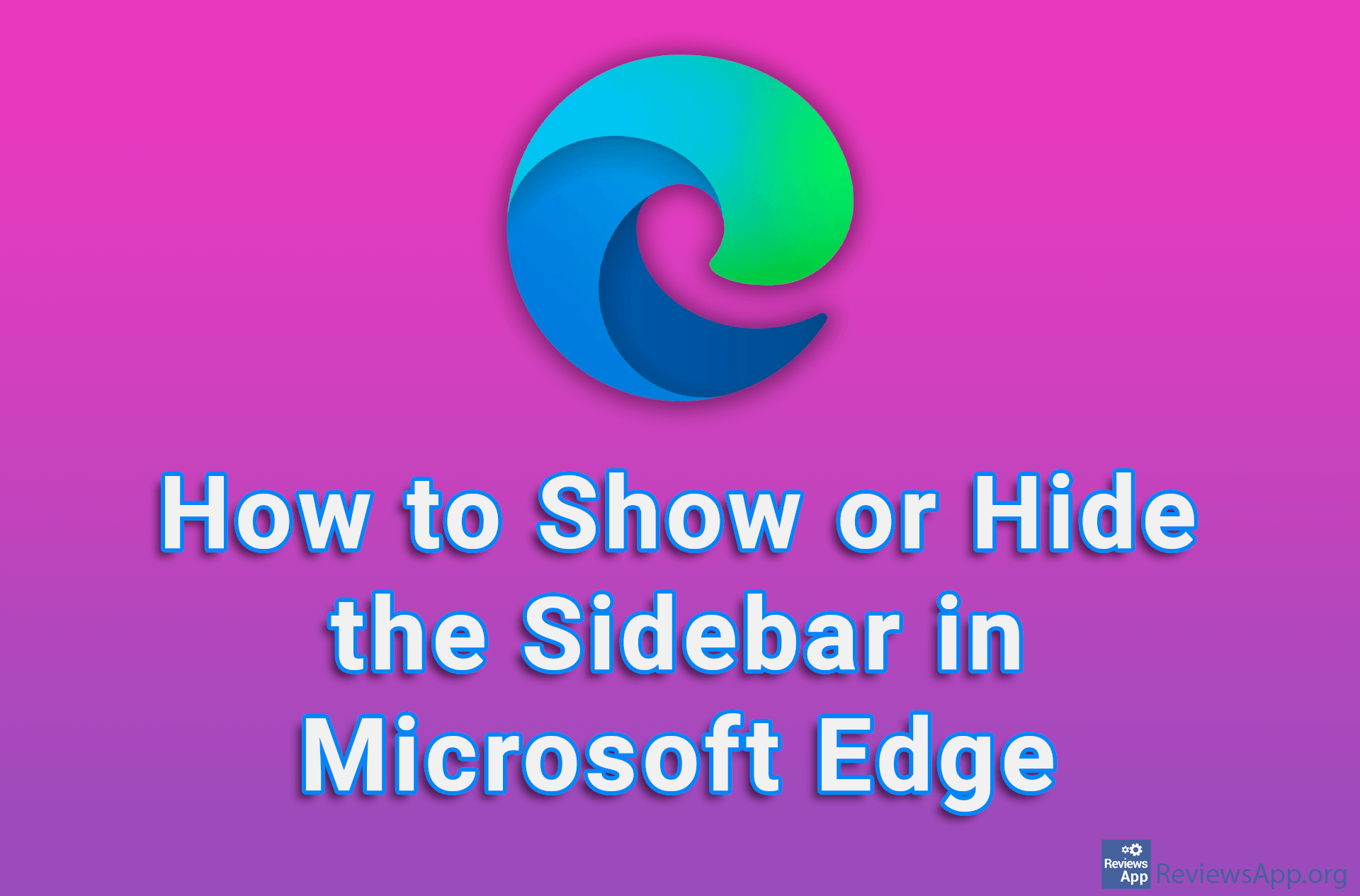AutoHideDesktopIcons – Automatically Hide Icons on Desktop
The picture you have on your desktop is there because you like it. However, if you like to have a lot of icons, you probably can’t see that picture very well. The solution is to hide the icons. However, this is not such a good solution because desktop icons are useful, and once you hide them you won’t be able to use them, at least until you show them again.
AutoHideDesktopIcons is a free program for Windows 7, 8, 10, and 11 that will automatically hide desktop icons and show them again with just one click.
How Does AutoHideDesktopIcons Work?
You can use AutoHideDesktopIcons as a regular program that you install on your computer, but it also has a portable version that does not require installation, all you have to do is download and run it. When you start the program, you will see a simple menu, and all the icons on the desktop will disappear.
Don’t worry, the icons are still there, and they’ve kept their layout, they’re just hidden, like when you use the option to hide icons that we have in Windows. To show the icons, all you have to do is click on the desktop, and after a certain amount of time, the icons will automatically hide again.
There are only a few options in the program menu. First, you can determine the action to show the icons. This can be by clicking the left, right, or wheel of the mouse, and you can use all of these ways or just some of them. Second, you can determine after how long the icons will be hidden. You do this by moving the slider located in the lower left corner.
Apart from this, you can also set whether the program will start together with Windows, whether the program menu will always be above all other windows, and whether the taskbar will be hidden along with the icons.
With AutoHideDesktopIcons You Will Be Able to Enjoy the Image on Your Desktop
AutoHideDesktopIcons is a simple program that, we are sure, will be useful to certain users. If you want a clean desktop or you want to enjoy the image you have on your desktop, we suggest you try it. We didn’t encounter any problems or bugs while using it, so AutoHideDesktopIcons gets our recommendation.
Platform:
Windows 7, 8, 10 and 11