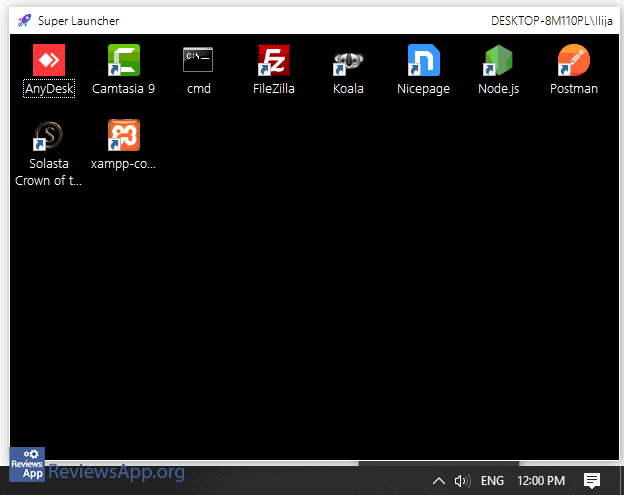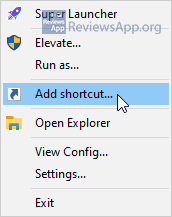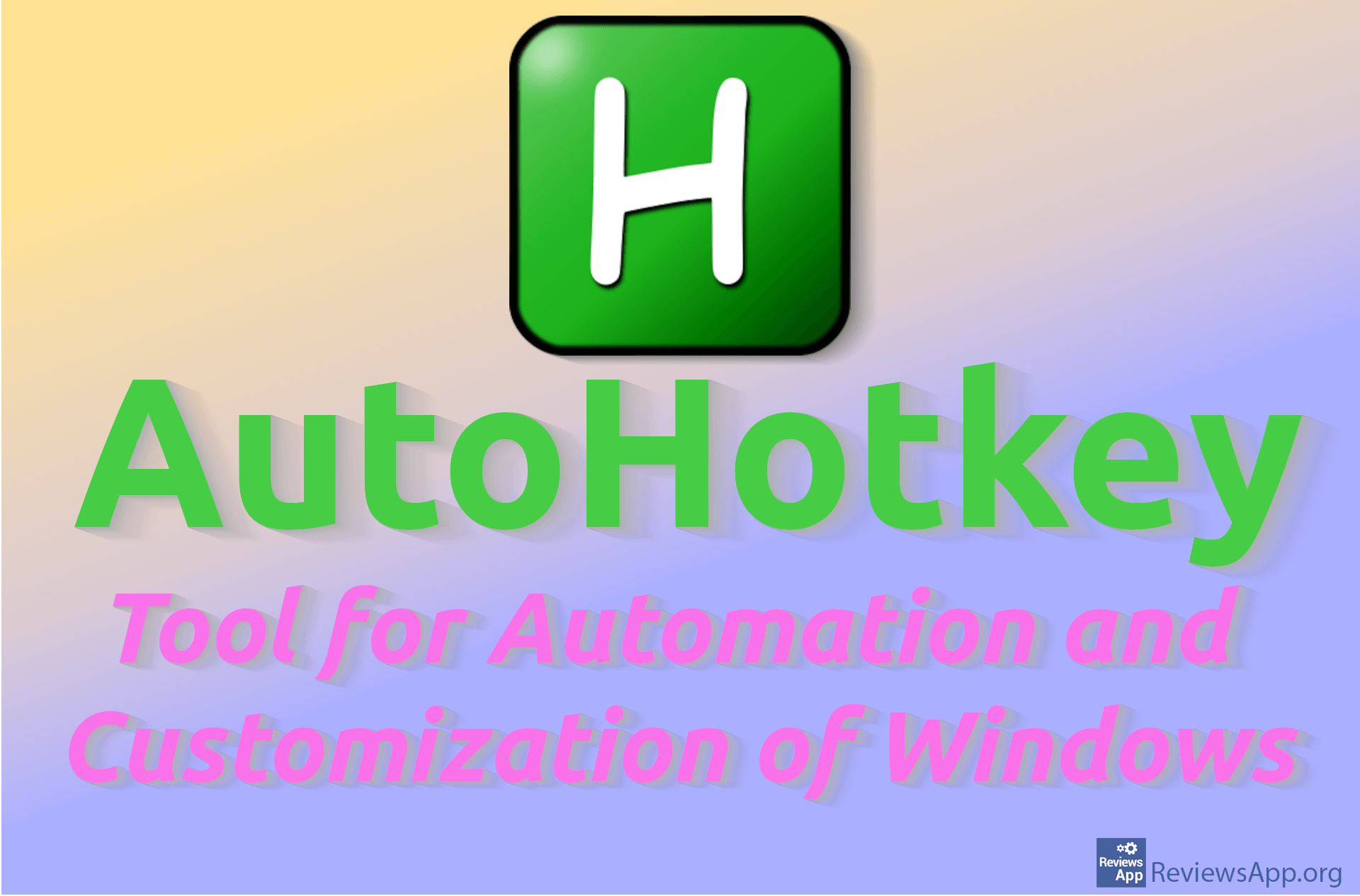Super Launcher

PC users tend to install many programs as well as cover the desktop with icons. This is completely understandable because when program shortcuts are on the desktop, access is quick and easy. However, navigating in the sea of icons can be very inconvenient. Super Launcher is a free program for Windows 7, 8, and 10, which aims to solve this problem.
How does Super Launcher work?
When you install and run Super Launcher, it will be located in the System Tray (lower right corner of the screen, next to the clock). Clicking on the program icon opens a menu in which you can place shortcuts, similar to the desktop. Double-clicking on a shortcut launches the corresponding program. You can resize the menu by simply dragging the edges of the window.
We like that when you are not using Super Launcher, it will be hidden in the System Tray where it will not bother you, and when you need it, you can reach it with just two clicks.
Everything we have said so far is not new, and we have seen all this in other programs of this kind. What sets Super Launcher apart from the competition is that all programs run automatically with administrator privileges. Interestingly, this seemingly simple function is unusual for this type of program.
The user interface is simple and easy to use, but it seemed a bit outdated to us. Also, there is no option to change its appearance. Menu shortcuts cannot be rearranged once added. The only way to get the layout you want is to add shortcuts in the order you want them to be placed. Also, it is not possible to change the name of the shortcut.
Another thing we didn’t like is that when you add shortcuts, you can’t simply drag & drop them to the Super Launcher menu. Instead, you must use the menu to add shortcuts. Given that you probably won’t be adding and changing program shortcuts all the time, this may not be such a big deal. However, there are those of us who like to edit our desktop often, so we would like there to be a faster and simpler way to do this.
Conclusion
Unfortunately, we have to say that we didn’t like Super Launcher. The ability to run programs with administrator privileges is great, but we don’t think that’s enough, especially when compared to the competition. If this unique aspect of the program is important to you, and the shortcomings we have listed are not, try Super Launcher.
Platform:
Windows 7, 8, and 10