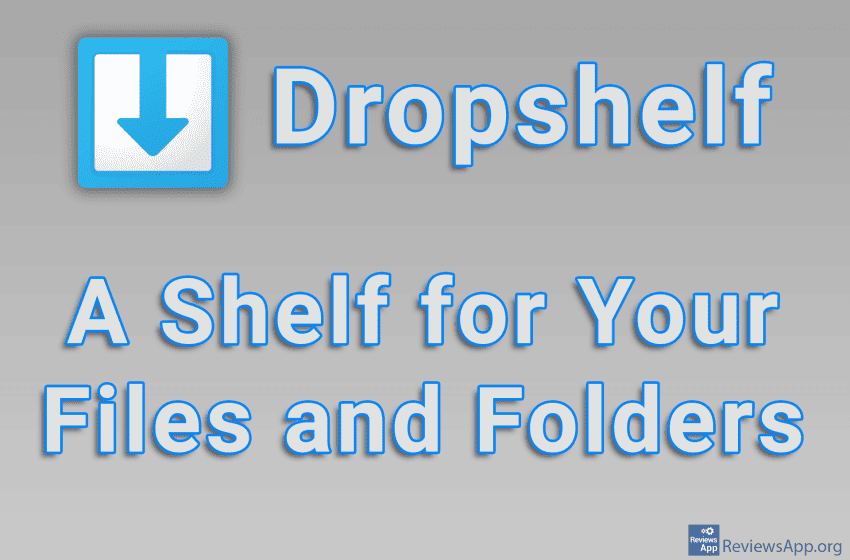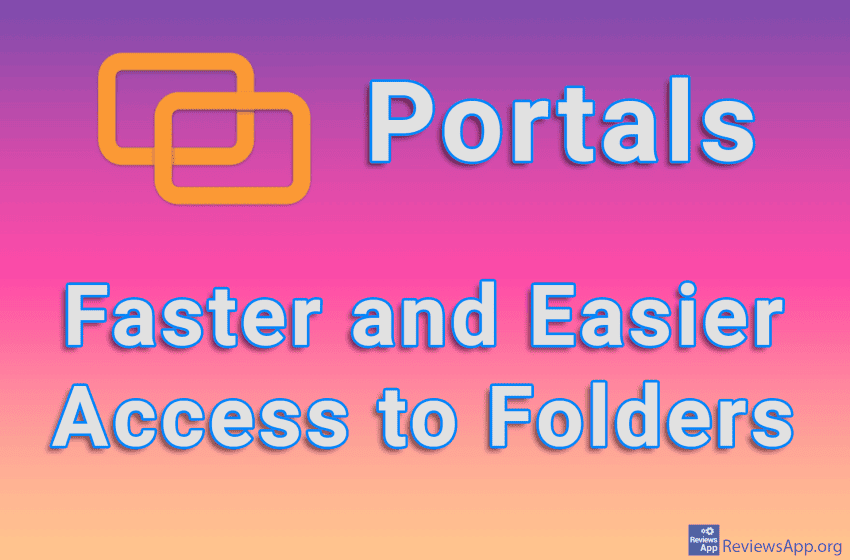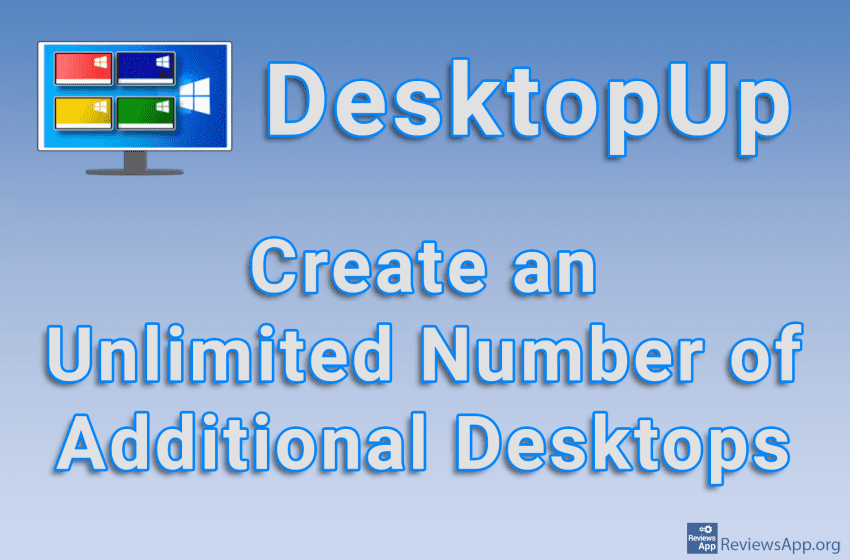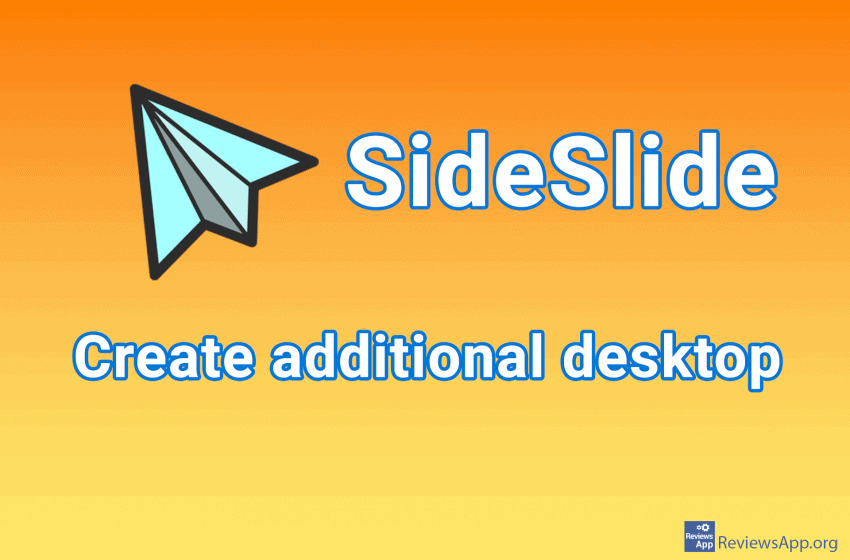It happens to all of us sometimes that we reach for a file or folder and then spend a few minutes looking for where we put it. Of course, the easiest solution is to put all the most used files and folders on the desktop, where they are always easily accessible. However, the space here […]Read More
Tags : quick access
Organizing and editing the desktop and shortcuts in Windows is quite limited. The fact that there are so many programs that expand the possibilities or give us new ways to arrange our desktop speaks most about this. From those that simply add new options, to those that allow us to do something new, there are […]Read More
Newer versions of Windows come packaged with the option to create additional desktops that can be arranged differently depending on what you’ll be using them for. The problem is that the options we have here are quite limited, and it seems that Microsoft has no plans to improve them anytime soon. Fortunately, there are programs […]Read More
PC users tend to install many programs as well as cover the desktop with icons. This is completely understandable because when program shortcuts are on the desktop, access is quick and easy. However, navigating in the sea of icons can be very inconvenient. Super Launcher is a free program for Windows 7, 8, and 10, […]Read More
Windows 10 has brought with it many new features, one of which is the Quick access section in File Explorer. With Quick Access, you can directly access your desktop, Downloads and Documents folders, and it displays up to four recently used folders. However, many don’t like Quick Access and they would like to remove it. […]Read More
We’ve already written about Linkbar and Biniware Run, programs which help us better organize our desktop. These two programs achieve this in very different ways. SideSlide is a free program for Windows 7, 8, and 10, which tries to solve the problem of overcrowded desktop in another way. Namely, SideSlide creates a new mini desktop […]Read More
Biniware Run is a free Windows application that provides you with quick access to all your most-used websites, files, folders, and programs, all in one place. With this program, you can make shortcuts to all of the most important locations on your computer or the web, all that nicely packed in a menu that is […]Read More