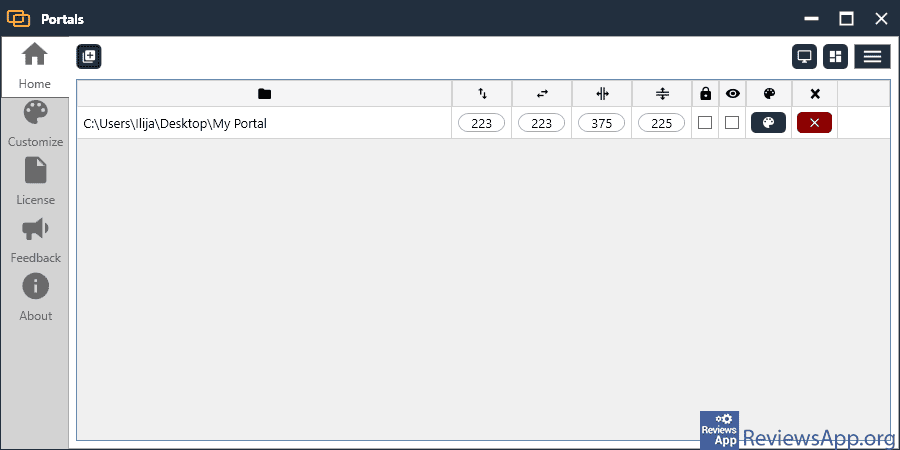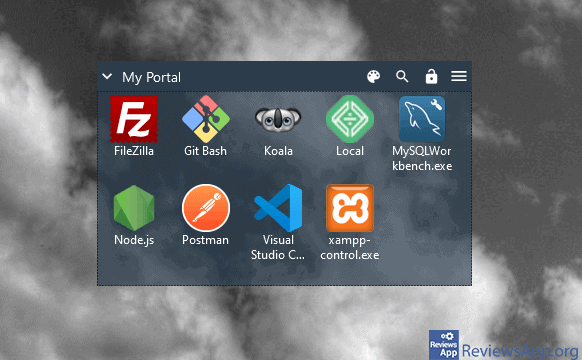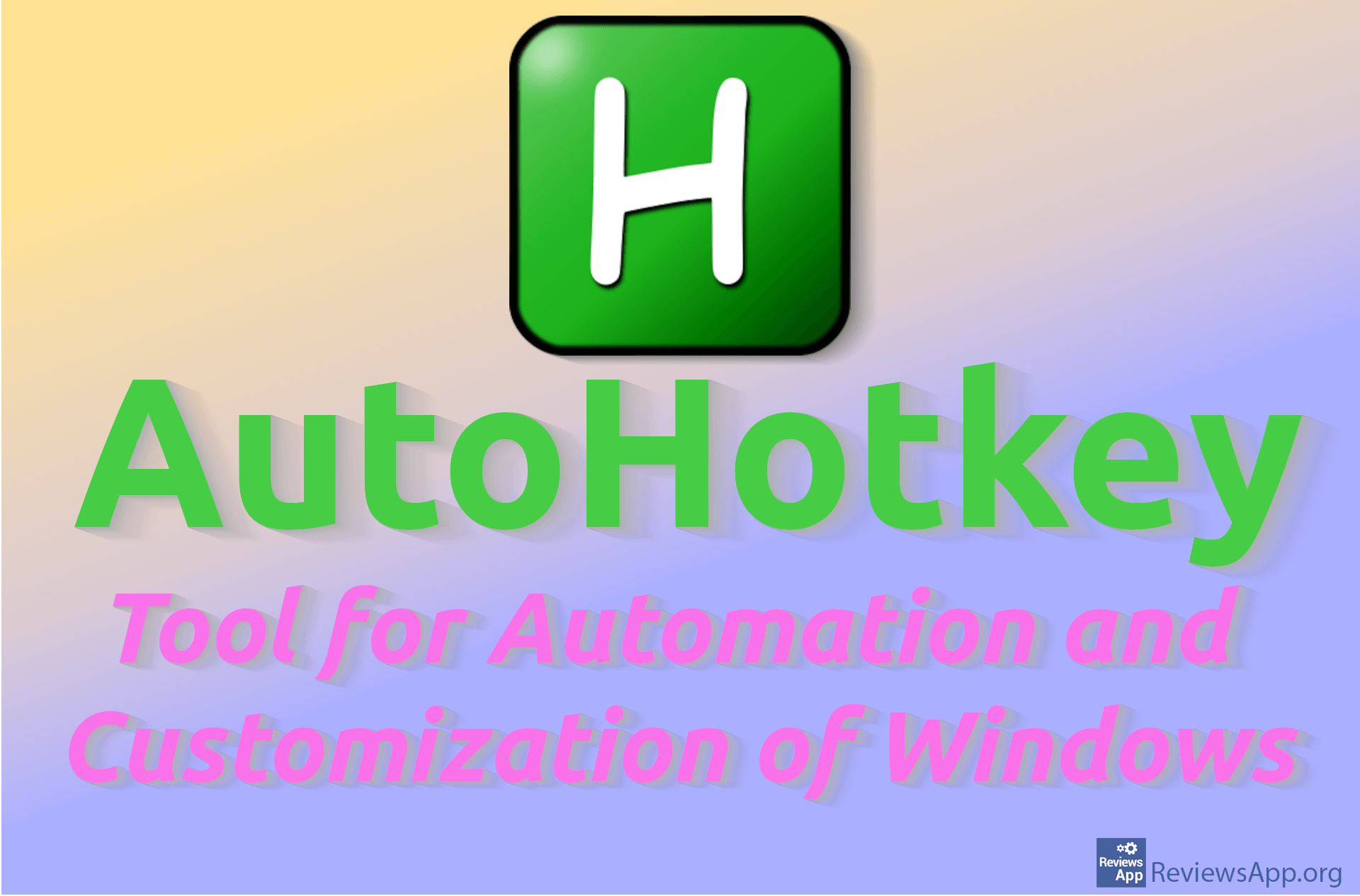Portals – Faster and Easier Access to Folders
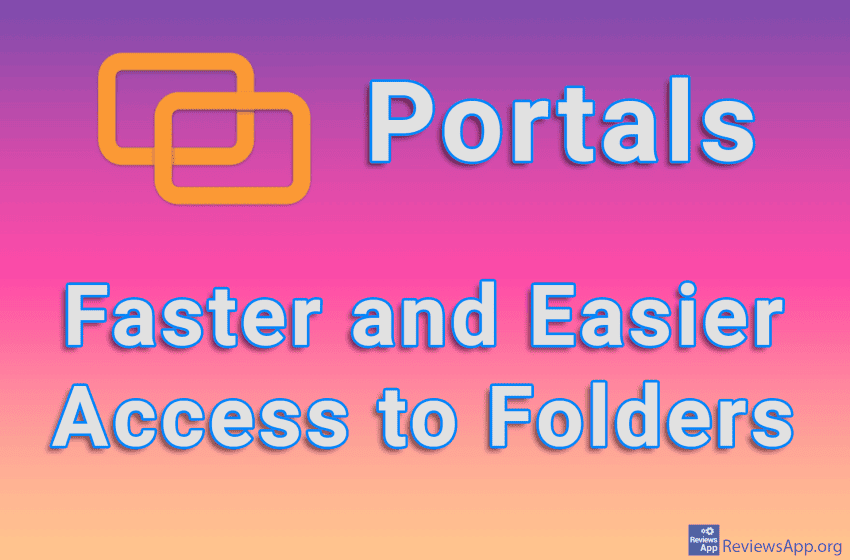
Organizing and editing the desktop and shortcuts in Windows is quite limited. The fact that there are so many programs that expand the possibilities or give us new ways to arrange our desktop speaks most about this. From those that simply add new options, to those that allow us to do something new, there are so many choices that we’ve admittedly become a bit spoiled. For this reason, we are very critical when it comes to programs like this.
Portals is a free program for Windows 10 and 11 that will allow you to create additional desktops, that is, “portals” to your folders and shortcuts.
How Does Portals Work?
When you install and run Portals, you will see a nice and clean user interface for creating “portals”. Portals are simply folders that are opened so that their contents are always visible, but you don’t use Windows File Explorer, but rather a more beautiful and stylish interface.
Using it is more than simple. Click on the button with a plus sign and select which folder you want to turn into a portal. After this, the portal will appear on your desktop, and the contents of the folder will always be easily accessible to you. If you want to create a portal in which you will find shortcuts to specific programs, simply create a new folder, add all the desired shortcuts to it, and create a portal from that folder.
You can edit each portal, and here we come to the first, but not the last, limitation. In the free version, you will be able to freely determine the layout of the icons in the portal, as well as change their name, but all options for editing the appearance of the portal itself are locked behind the subscription. In addition to this, you will only be able to create two portals, and if you want to remove this limitation, you will have to pay for the premium version of the program.
Frankly, we believe that these restrictions are too strict, especially when we consider that there are quite a few programs that work in a very similar way but do not have such rigorous restrictions. We understand that there must be something that will motivate users to buy the program, but only two portals and literally not a single option to edit the appearance is absolutely too much.
Portals Is a Quality Program, but It’s Not Really Free
Unfortunately, Portals is another program whose free version is only there as a trial rather than something that you would actually use. This gets even worse when we consider that you can easily find a program that does almost the same thing but doesn’t have any of these limitations. However, if you believe that you don’t need more than two portals and if you don’t want to edit their appearance, this really is a quality program, so we suggest you try it.
Platform:
Windows 10 and 11