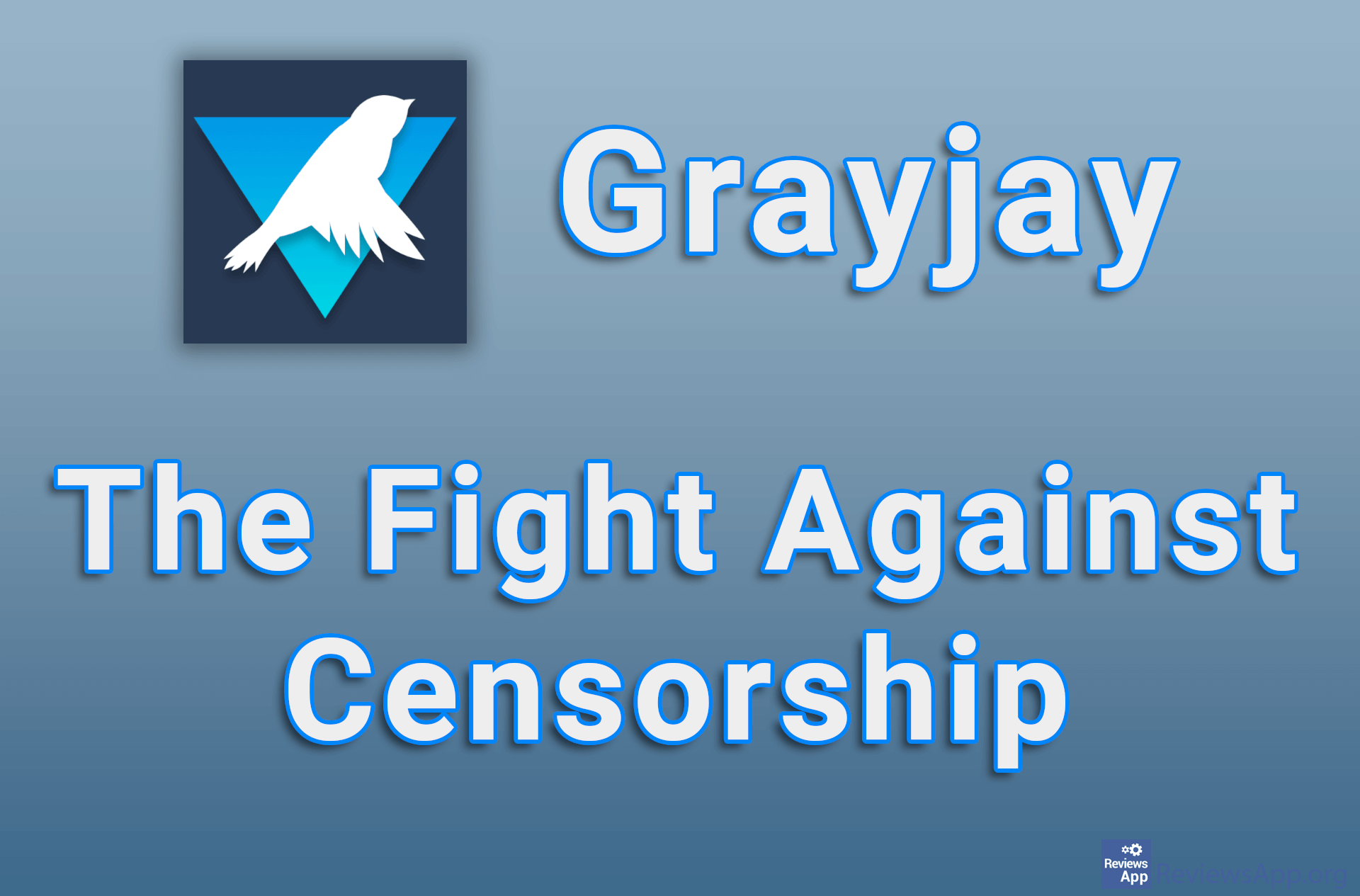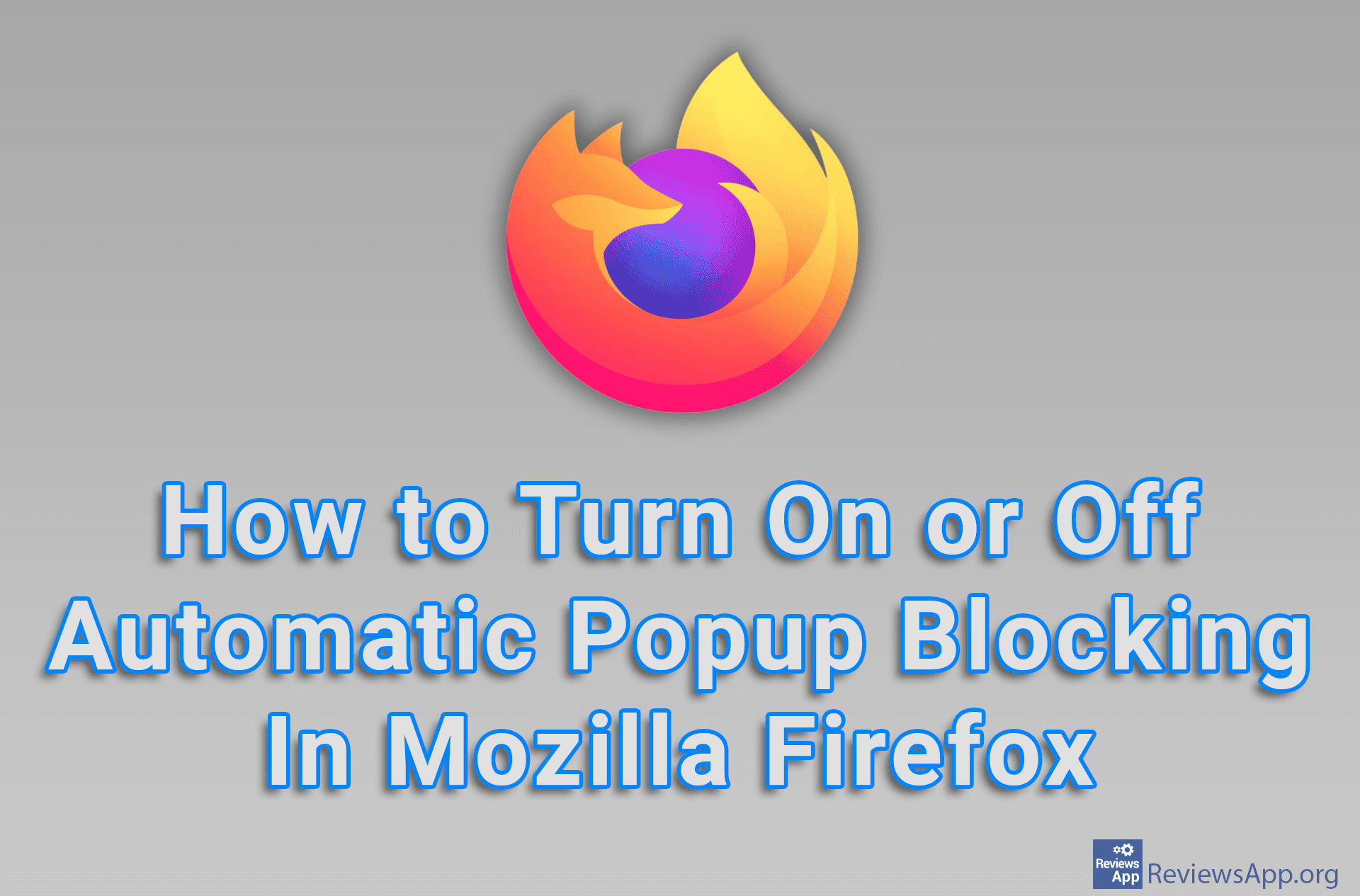How to Block a YouTube Channel
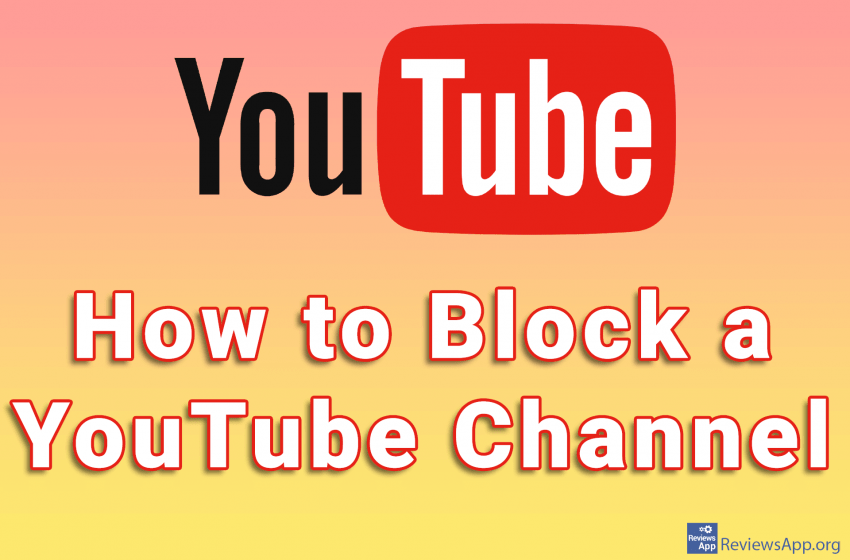
Video recommendations that YouTube gives us are not always the best. Sometimes a channel, which we are not interested in at all, constantly appears in our Recommended section and no matter how much we ignore the videos from that channel, it somehow always finds its way to us.
The solution to this problem is to block the channel. Once we do this, no videos from that channel will appear in our Recommended section. Watch our video where we show you how to block a YouTube channel in Windows 10.
Video transcript:
- To block a channel, without installing plugins, you need to log in to your account and find the video of a channel you want to block in the Recommended section, on the first page of YouTube
- Find the video of a channel you want to block
- Click on the three vertical dots
- Click on Don’t recommend channel
- If you accidentally block the wrong channel, click UNDO