How to Change the Font of a Message in WhatsApp
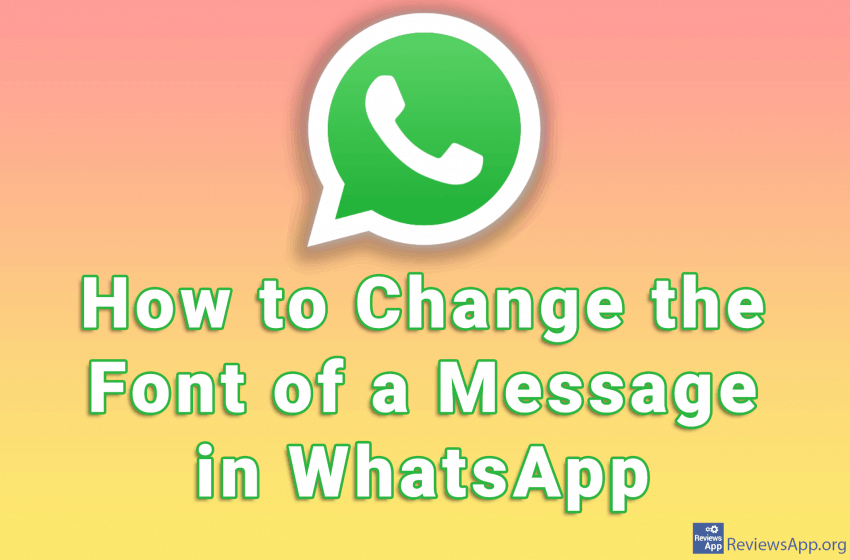
If you want to decorate a message on WhatsApp or emphasize its importance, one way to do that is to change the font. WhatsApp offers a choice of five fonts in which you can change the message text.
Watch our video in which we show you how to change the font of a message in WhatsApp on Android.
Video transcript:
- Open the chat where you want to send the message with the changed font
- Write the message you want to send
- Tap and hold the tap until the message text is highlighted in blue
- Tap on the three vertical dots
- Choose one of the offered fonts
- Send a message with a changed font




