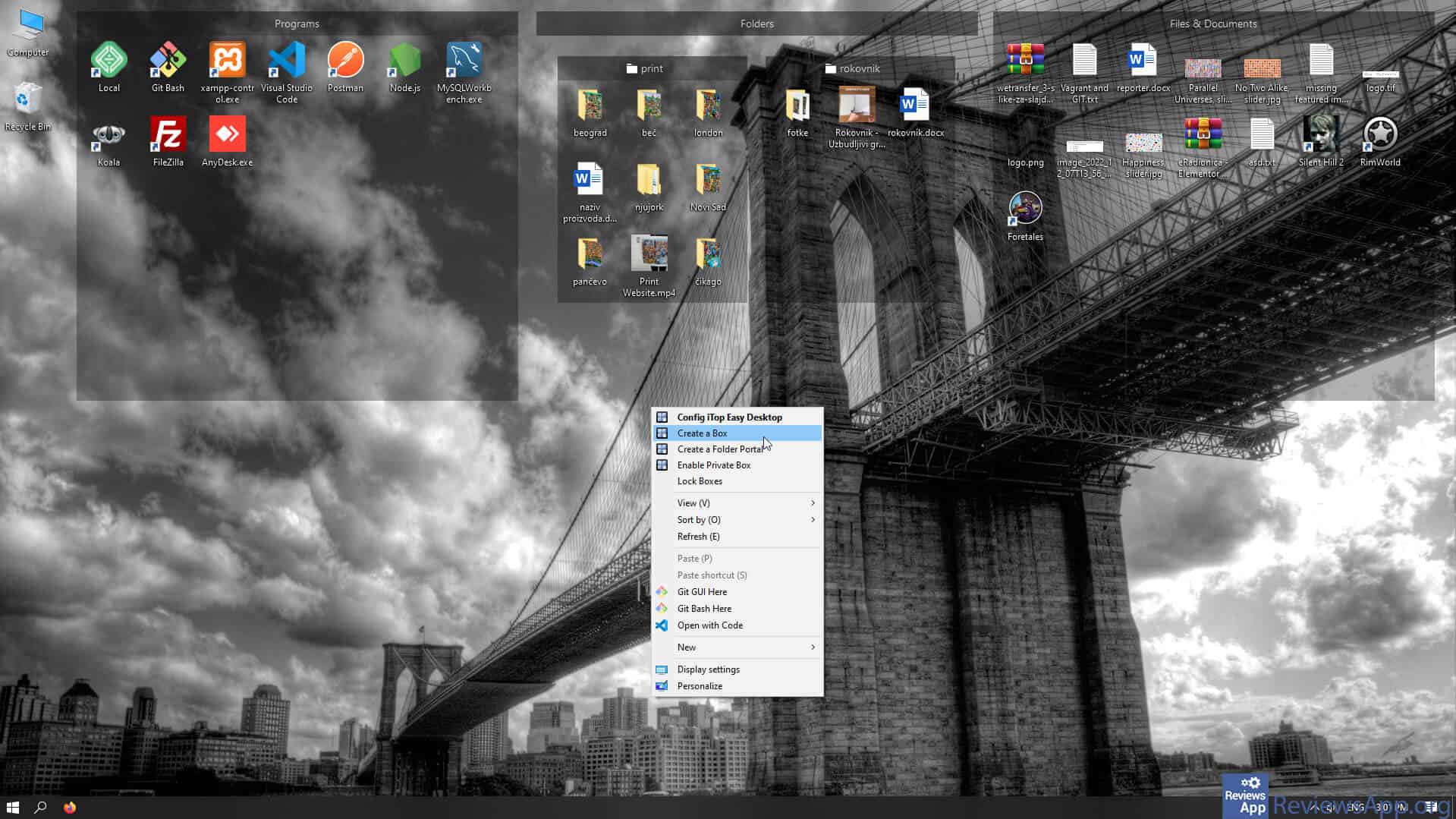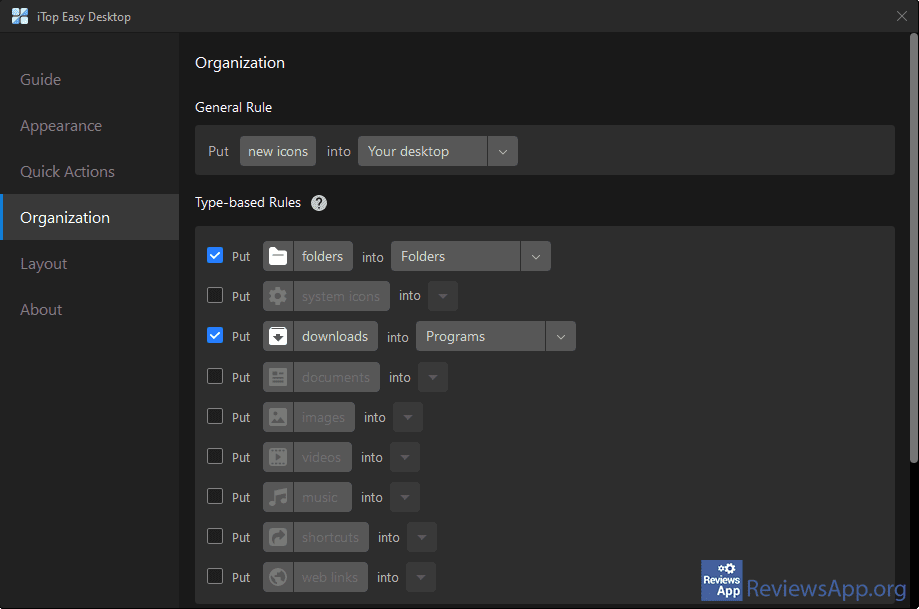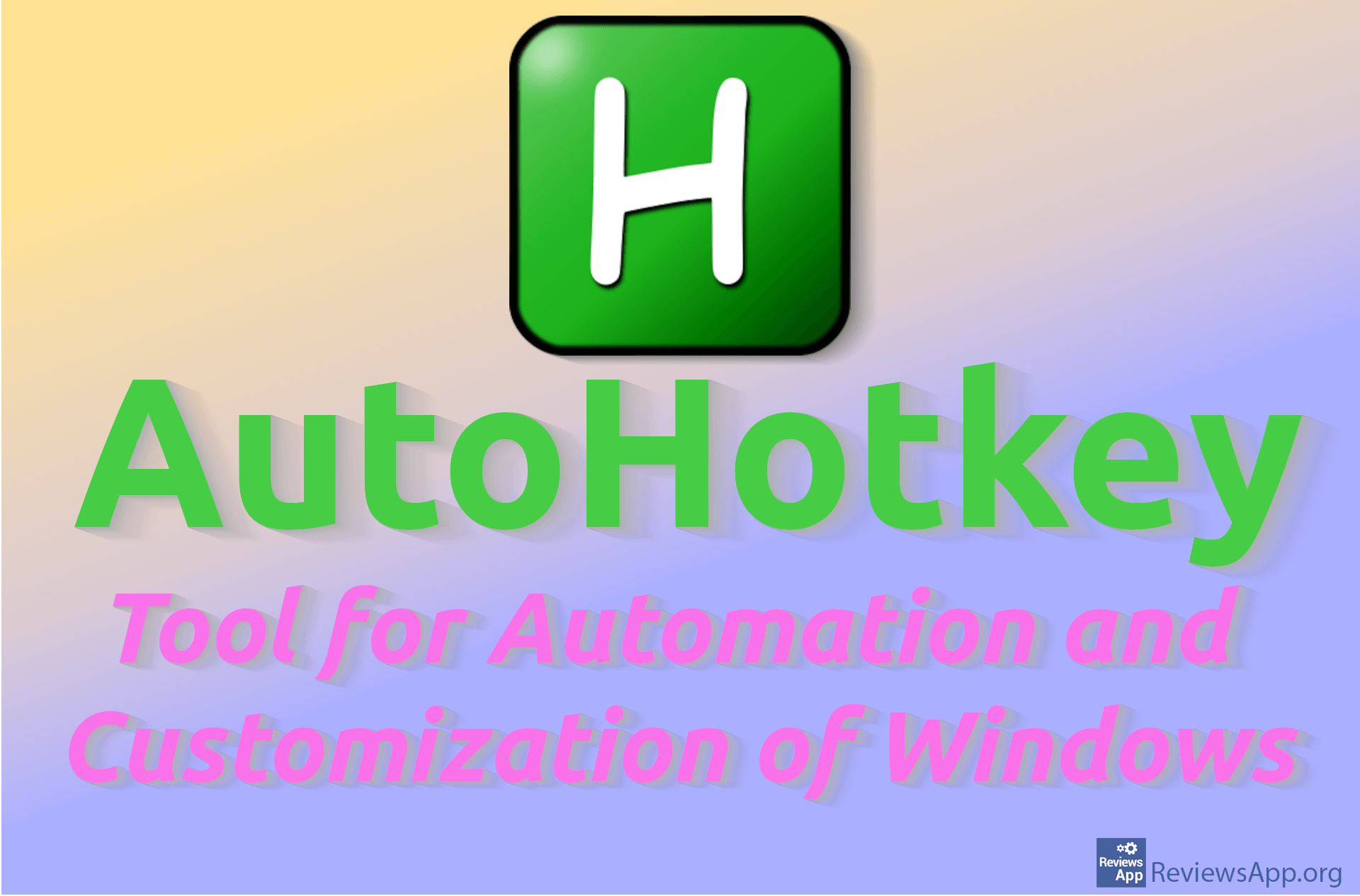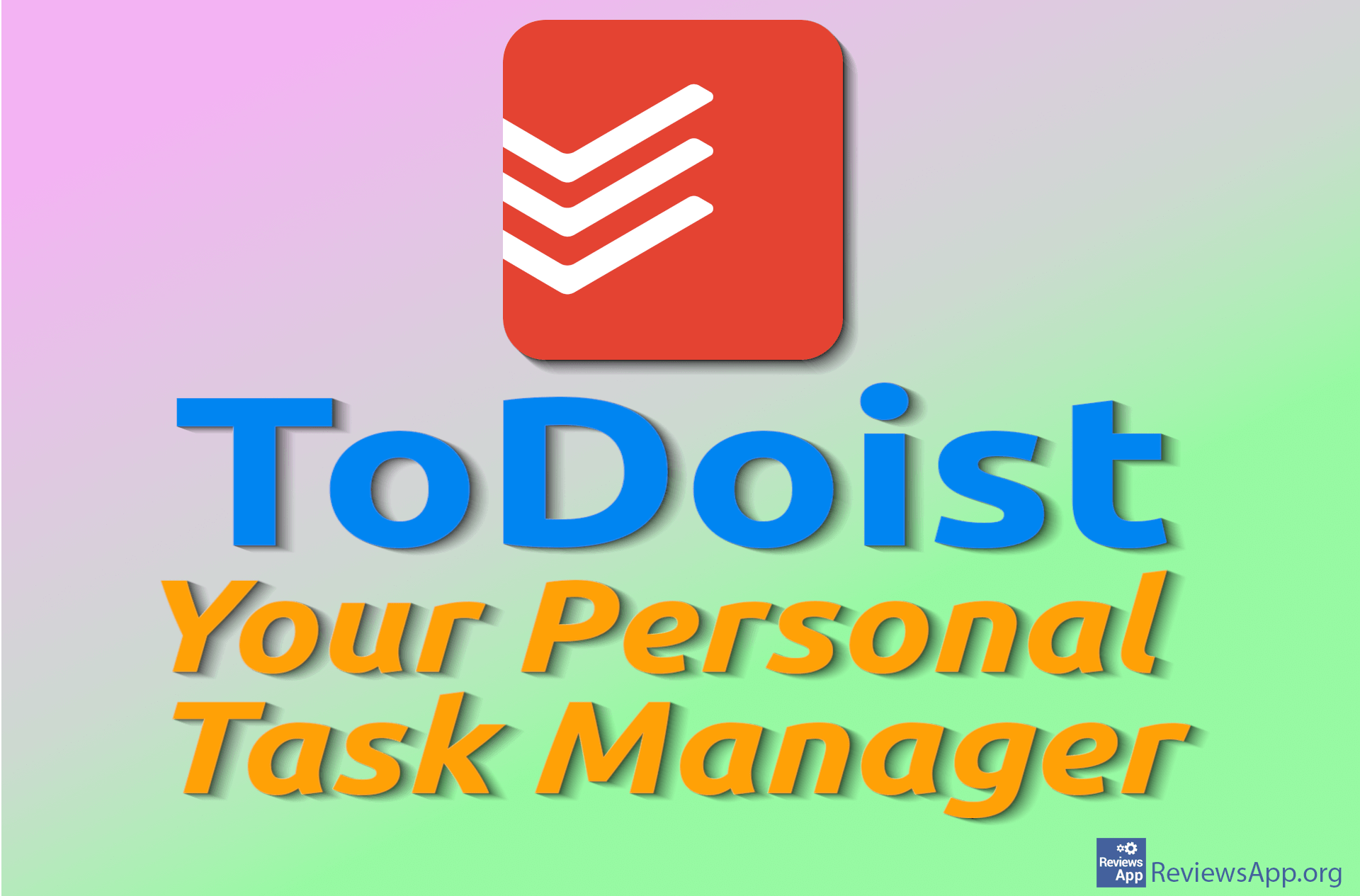iTop Easy Desktop – Better Organization of Desktop Icons
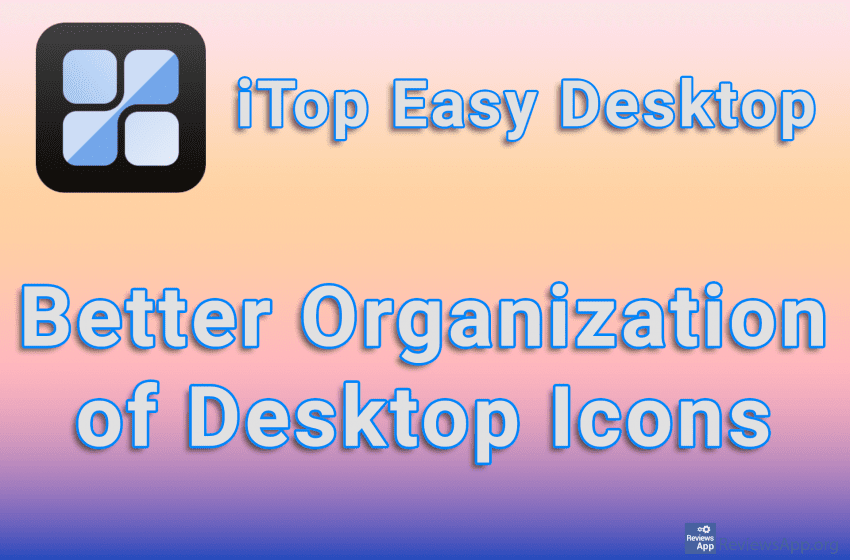
The organization of the desktop icons in Windows has not changed much since the earliest versions of this operating system. The icons can be freely moved and arranged on the desktop, and it is also possible to change their size, while grouping icons, like on a mobile phone, is not possible and for this, it is necessary to use additional programs.
iTop Easy Desktop is a free program for Windows 7, 8, 10, and 11 that will allow you to better organize your desktop by grouping icons.
How DoesiTop Easy Desktop Work?
Once you install and run iTop Easy Desktop, your desktop will change immediately. Three semi-transparent windows will appear, and the icons that were on the desktop will automatically be placed in them. Program icons will go into the first, folders into the second, and files and documents into the third window.
This is exactly how iTop Easy Desktop works. It allows you to create an unlimited number of additional windows, which are visible only on the desktop, and which you can freely define the size, name, color, and position on the desktop. You can also set these windows to be always open, that is, their content is always visible on the desktop, or to hide the content and only display it when you place the mouse cursor over the window.
For each window, you can choose one of two operating modes, manual or automatic. Manual mode means that you will add the icons to the window yourself, and automatically that the icons will be added according to the rules you set yourself. Setting up the rules is simple and is done from a special menu where you can set that, for example, only video and audio recordings or files you download from the Internet are added to the window.
Management of iTop Easy Desktop is also possible with keyboard shortcuts that you can change in the settings, and the program is also integrated into the context menu, accessed when you right-click on the desktop, from where you can quickly and easily access settings or options for editing and creating new windows.
iTop Easy Desktop Brings Us Options That Should Have Been Part of Windows a Long Time Ago
iTop Easy Desktop is a great program, and while this kind of desktop icon organization isn’t for everyone, we honestly believe that this is something that should have been a part of Windows a long time ago. During use, we did not encounter any problems or bugs, so iTop Easy Desktop gets our recommendation.
Platform:
Windows 7, 8, 10 and 11