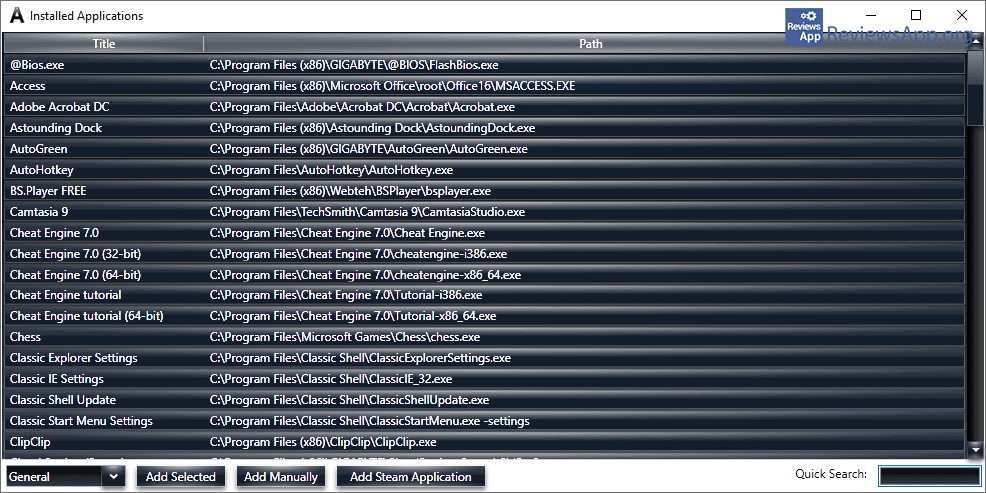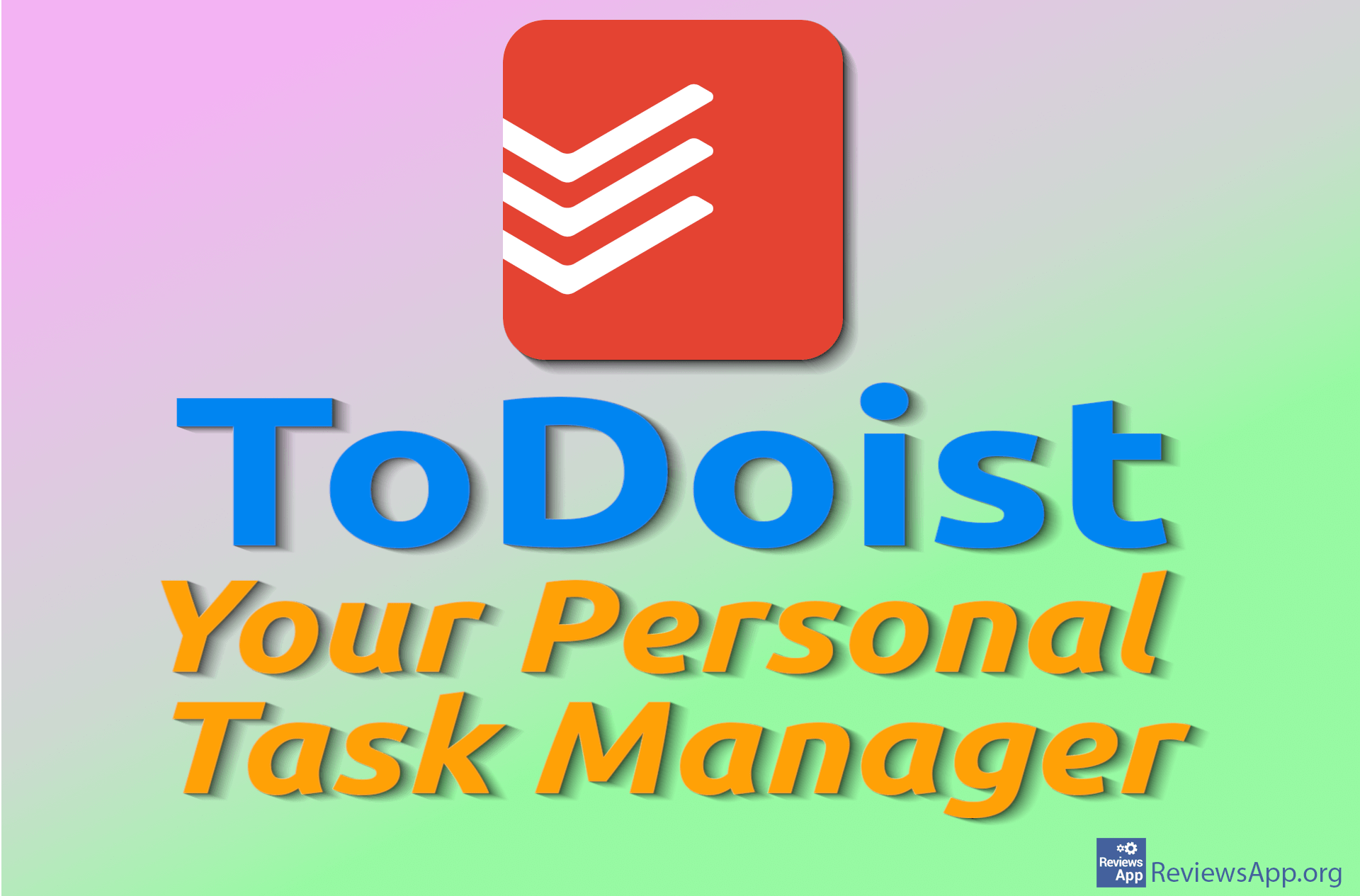Astounding Dock – Better Organization of Windows Icons
A desktop full of icons not only looks ugly, but it is almost impossible to find your way around. However, how to resist when access to programs is by far the easiest and most convenient here? We have a solution that will help you better organize your desktop.
Astounding Dock is a free program for Windows Vista, 7, 8, and 10, which will allow you to create an additional taskbar in which you can store your most used programs and thus better organize your desktop.
How Does the Astounding Dock Work?
When you install and run Astounding Dock, a new taskbar will be added to the right edge of the screen. This toolbar will not be visible until you reach the right edge of the screen with your mouse, after which the taskbar will appear and display icons you put here yourself.
When you first run Astounding Dock, it will, of course, be completely empty. Before you start adding icons, the first thing you need to do is think about in which categories you want to divide your shortcuts.
You can create as many categories as you want, but keep in mind that you are limited by the size of this new taskbar. The categories you create will look like a tab in the Astounding Dock, which when you click on it, will open and display the icons that are there.
Now it’s time to add shortcuts. You can add shortcuts in two ways. You can simply drag and drop them to the desired location, but you can also add them via the modified Browse menu.
Namely, instead of File Manager in which you have to access the folder of each program separately and mark and add the file you want, Astounding Dock will scan your computer and show you a list of all the programs installed, and you simply select the desired program, specify its category and click the add button. This method is much more convenient than dragging icons, and the search option in this menu additionally helps.
As for the settings, there are not many options, but the ones that are there are quite enough. You can choose at which edge of the screen the Astounding Dock will be placed on, as well as on which monitor it will be displayed if you have more than one monitor. You can also specify how many icons will be displayed in a row and the speed at which this taskbar will appear and disappear. You can also change its look by choosing one of 5 themes.
Astounding Dock Is a Convenient Way to Clean Up Your Desktop
There are many programs that, in different ways, try to help us better organize our desktop. Astounding Dock does it in an elegant and convenient way, which, we are sure, will be liked by many users. We did not encounter any problems or bugs during use, so it gets our recommendation.
Platform:
Windows Vista, 7, 8, and 10