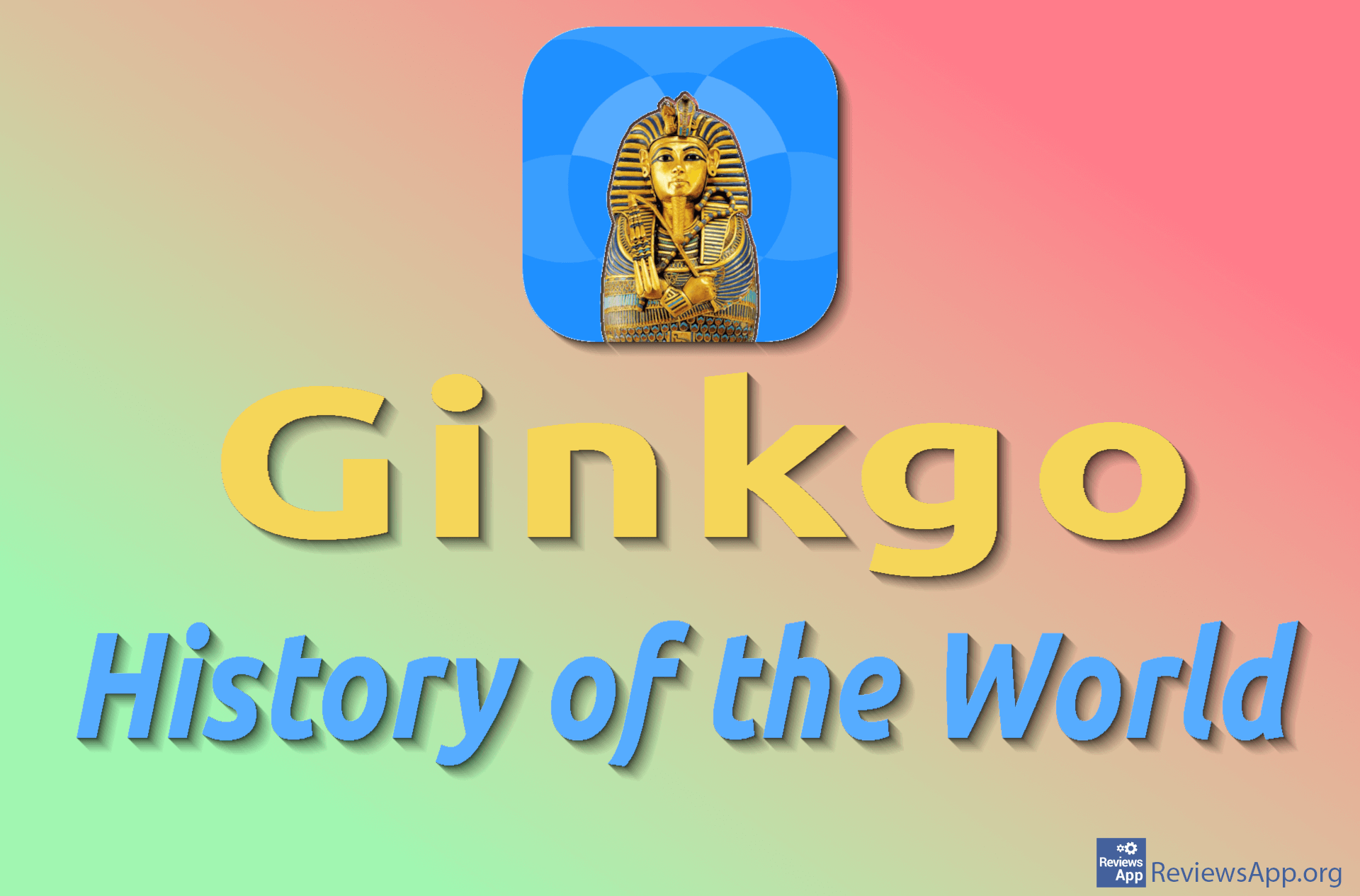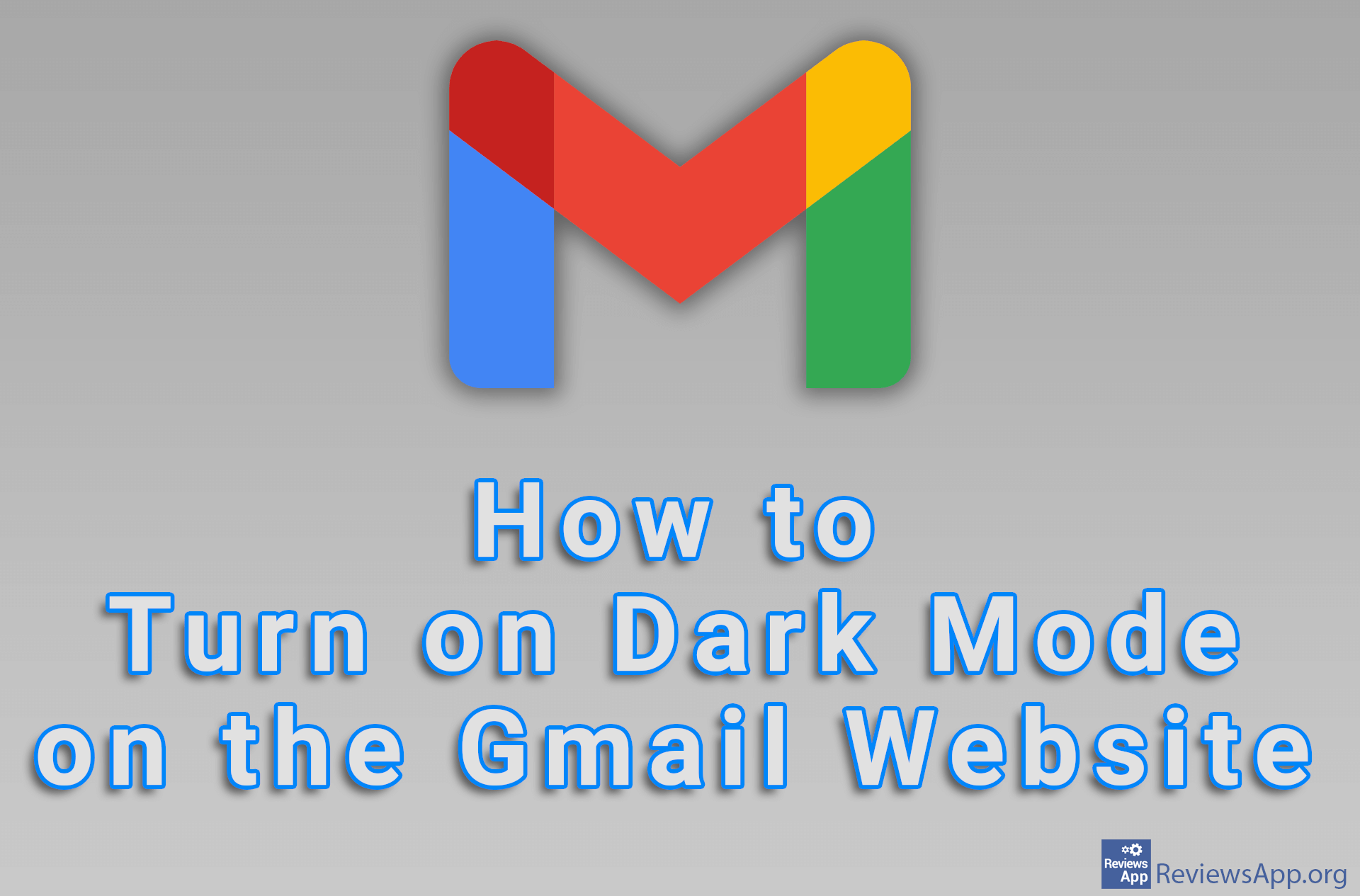How to Delete Gmail Search History on Android

When you search for emails in Gmail, the keywords you enter are stored in your search history. This is used to offer you the option to automatically complete a new search. While this is usually a useful time-saving feature, it can also be annoying when old searches that are no longer needed appear.
Check out our video tutorial where we show you how to delete Gmail search history on Android.
Video transcript:
- How to Delete Gmail Search History on Android
- Tap on the three horizontal bars in the upper left corner of the screen
- Tap on Settings
- Tap on General settings
- Tap on the three vertical dots in the upper right corner of the screen
- Tap on Clear search history
- Tap on Clear